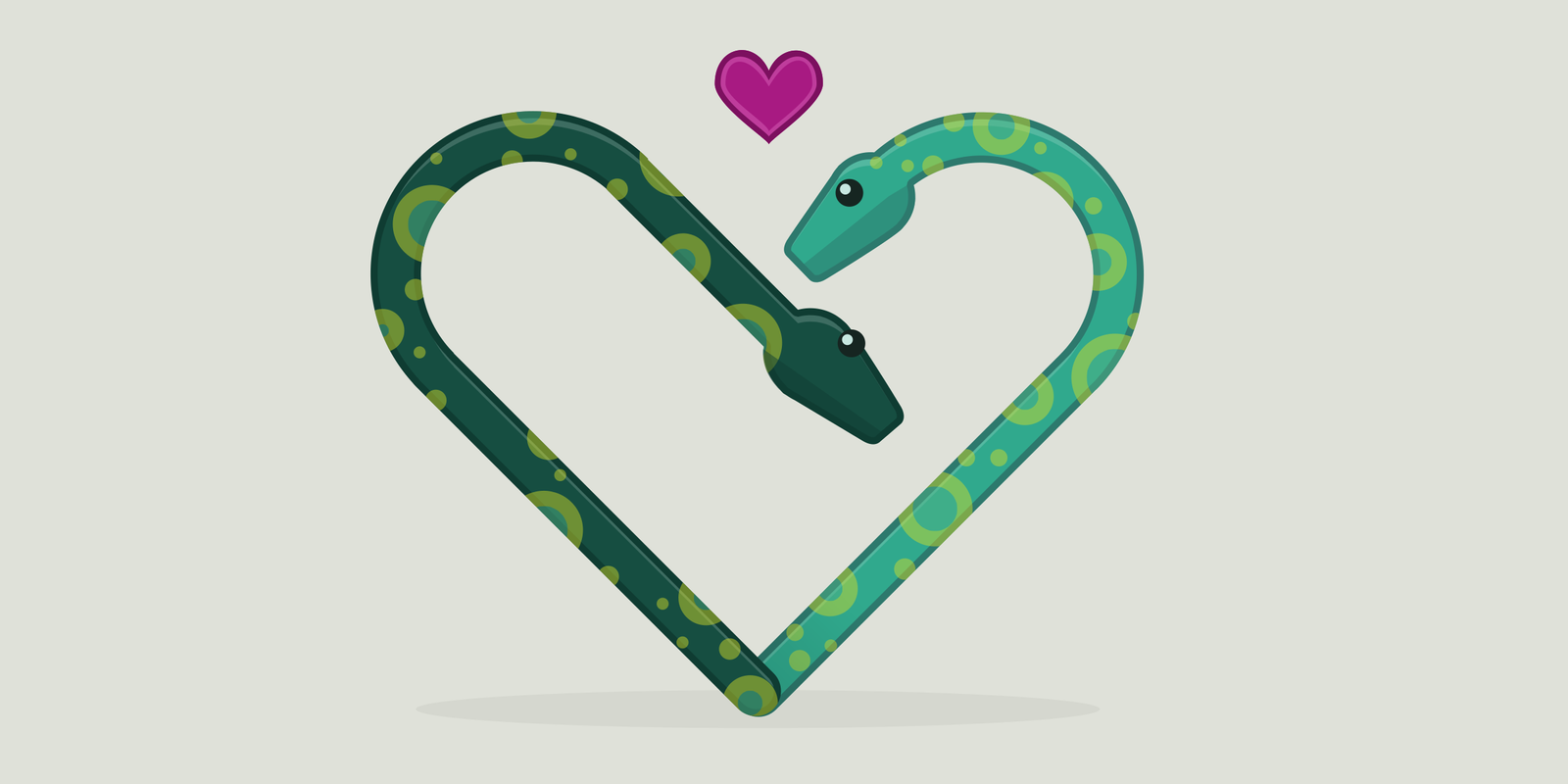This article will explore how to generate QR code in Python and some useful creation features from pyqrcode library.
Table of Contents
- Introduction
- Create a simple QR code image
- QR code parameters
- More QR code examples
- Conclusion
Introduction
QR codes recently became more popular than ever before, yet few people know that the first iterations of QR codes were created back in 1990s in Japan for the automotive industry.
QR (quick response) code is essentially a barcode that we are all used to see on the products we buy in grocery stores. It works the same way. QR code is a label that contains specific information.
Unlike a traditional barcode, QR codes are capable of storing more information and are often use to store product details, geolocations, coupons, URLs, and much more.
Due to its interesting capabilities of storing information, it became an area of interest in data science and machine learning mostly in analytics area.
If you think of a retail store that sells apparel, a simple QR code on each item can potentially store item description, colour, price, and other information. Once an item is purchased, that information can be retrieved from a POS system or data storage and further become a feed into a recommender system for example.
Now that we know what QR codes are and how they can be used. Let’s dive into actually creating our first simple QR code image and try to access the information using it.
#qrcodegenerator #python-programming #python3 #programming #qr-code #python