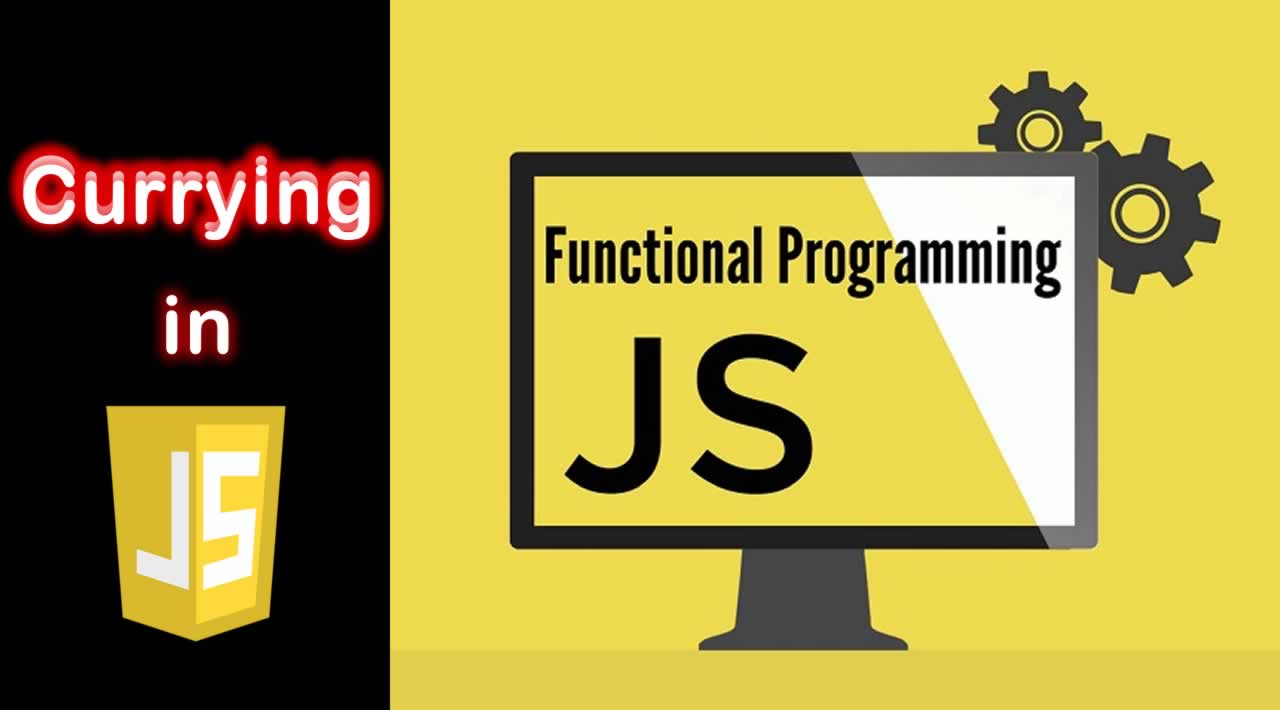A Beginner’s Guide to Currying in Functional JavaScript
In this article. We will see how currying works and how it will be useful in our work as software developers. In JavaScript, currying is a composition practice that rewrites a function with multiple arguments into a series of functions, in which each function only takes one argument.
What is Currying?
Currying is a process in functional programming in which we can transform a function with multiple arguments into a sequence of nesting functions. It returns a new function that expects the next argument inline.
It keeps returning a new function (that expects the current argument, like we said earlier) until all the arguments are exhausted. The arguments are kept “alive”(via closure) and all are used in execution when the final function in the currying chain is returned and executed.
Note: The term arity, refers to the number of arguments a function takes. For example,
function fn(a, b) {
//...
}
function _fn(a, b, c) {
//...
}
function fn takes two arguments (2-arity function) and _fn takes three arguments (3-arity function).
So, currying transforms a function with multiple arguments into a sequence/series of functions each taking a single argument.
Let’s look at a simple example:
function multiply(a, b, c) {
return a * b * c;
}
This function takes three numbers, multiplies the numbers and returns the result.
multiply(1,2,3); // 6
See, how we called the multiply function with the arguments in full. Let’s create a curried version of the function and see how we would call the same function (and get the same result) in a series of calls:
function multiply(a) {
return (b) => {
return (c) => {
return a * b * c
}
}
}
log(multiply(1)(2)(3)) // 6
We have turned the multiply(1,2,3) function call to multiply(1)(2)(3) multiple function calls.
One single function has been turned to a series of functions. To get the result of multiplication of the three numbers 1, 2 and 3, the numbers are passed one after the other, each number prefilling the next function inline for invocation.
We could separate this multiply(1)(2)(3) to understand it better:
const mul1 = multiply(1);
const mul2 = mul1(2);
const result = mul2(3);
log(result); // 6
Let’s take it one after the other. We passed 1 to the multiply function:
let mul1 = multiply(1);
It returns the function:
return (b) => {
return (c) => {
return a * b * c
}
}
Now, mul1 holds the above function definition which takes an argument b.
We called the mul1 function, passing in 2:
let mul2 = mul1(2);
The mul1 will return the third function:
return (c) => {
return a * b * c
}
The returned function is now stored in mul2 variable.
In essence, mul2 will be:
mul2 = (c) => {
return a * b * c
}
When mul2 is called with 3 as the parameter,
const result = mul2(3);
it does the calculation with the previously passed in parameters: a = 1, b = 2 and returns 6.
log(result); // 6
Being a nested function, mul2 has access to the variable scope of the outer functions, multiply and mul1.
This is how mul2 could perform the multiplication operation with variables defined in the already exit-ed functions. Though the functions have long since returned and garbage collected from memory, yet its variables are somehow still kept “alive”.
You see that the three numbers were applied one at a time to the function, and at each time, a new function is returned until all the numbers are exhausted.
Currying in Mathematics
I kinda liked the mathematical illustration 👉Wikipedia gave to demonstrate further the concept of currying. Let’s look at it here with our own example.
If we have an equation
f(x,y) = x^2 + y = z
There are two variables x and y. If the two variables were given as x=3 and y=4, find the value of z.
If we substitute y for 4 and x for 3 in f(x,y):
f(x,y) = f(3,4) = x^2 + y = 3^2 + 4 = 13 = z
We get the result, 13.
We can curry f(x,y) to provide the variables in a series of functions:
h = x^2 + y = f(x,y)
hy(x) = x^2 + y = hx(y) = x^2 + y
[hx => w.r.t x] and [hy => w.r.t y]
Note: hx is h subscript x and hy is h subscript y. w.r.t is with respect to.
If we fix x=3in equation hx(y) = x^2 + y , it will return a new equation that have y as the variable:
h3(y) = 3^2 + y = 9 + y
Note: h3 is h subscript 3
It is the same as:
h3(y) = h(3)(y) = f(3,y) = 3^2 + y = 9 + y
The value hasn’t been resolved, it returned a new equation 9 + y expecting another variable, y.
Next, we pass in y=4:
h3(4) = h(3)(4) = f(3,4) = 9 + 4 = 13
y being last in the variable chain, The addition op is performed with the previous variable x = 3 still retained and a value is resolved, 13.
So basically, we curried the equation f(x,y) = 3^2 + y to a sequence of equations:
3^2 + y -> 9 + y
f(3,y) = h3(y) = 3^2 + y = 9 + y
f(3,y) = 9 + y
f(3,4) = h3(4) = 9 + 4 = 13
before finally getting the result.
Wow!! That’s some math, if you find this not clear enough 😕. You can read📖 the full details on 👉Wikipedia.
Currying and Partial Function Application
Here is an example of a concatenating function that takes multiple arguments:
function greetings (greeting, name) {
return greeting + " " + name
}
greetings('Hello','Tatiana'); // returns Hello Tatiana
The curried version would be as follows:
function greetings (greeting) { return function (name) {
return greeting + " " + name
}
Notice the curried function greetings only takes one argument and returns another function that also takes one argument and then returns the concatenated results.
In this new form, the power of currying can be demonstrated by creating a currier utility with a set targeted piece of data.
If, for example, we always want the greetings function to begin with “hello”, we can create a utility currier to do so, as follows.
var currier = greetings('Hello')
currier('Michael') // returns Hello Michael
Now, if we had an array of names, and we wanted to always send the specific greeting “hello” to the names, we could make use of the currier utility.
namesArray = ['Tom','Suzy','Bob','John']
let results = []
for(let i = 0; i < namesArray.length; i++) {
results += currier(namesArray[i] + ". ")
}
// returns "hello Tom. hello Suzy. hello Bob. hello John. "
Our function currier will always be triggering a “hello” input greeting in this instance to the set of names so that when we execute the function multiple times, we only run the second part of the function. Very cool.

Is Currying Useful?
Of course, currying comes in handy when you want to:
1. Write little code modules that can be reused and configured with ease, much like what we do with npm:
For example, you own a store and you want to give 10% discount to your fav customers:
function discount(price, discount) {
return price * discount
}
When a fav customer buys a good worth of $500, you give him:
const price = discount(500,0.10); // $50
// $500 - $50 = $450
You see that in the long run, we would find ourselves calculating discount with 10% on a daily basis.
const price = discount(1500,0.10); // $150
// $1,500 - $150 = $1,350
const price = discount(2000,0.10); // $200
// $2,000 - $200 = $1,800
const price = discount(50,0.10); // $5
// $50 - $5 = $45
const price = discount(5000,0.10); // $500
// $5,000 - $500 = $4,500
const price = discount(300,0.10); // $30
// $300 - $30 = $270
We can curry the discount function, so we don’t always add the 0.10 discount:
function discount(discount) {
return (price) => {
return price * discount;
}
}
const tenPercentDiscount = discount(0.1);
Now, we can now calculate only with price of the goods bought by your fav customers:
tenPercentDiscount(500); // $50
// $500 - $50 = $450
Again, it happens that, some fav customers are more important than some fav customers- let’s call them super-fav customers. And we want to give 20% discount to our super-fav customers.
We use our curried discount function:
const twentyPercentDiscount = discount(0.2);
We setup a new function for our super-fav customers by calling the curry function discount with a 0.2 value , that is 20%.
The returned function twentyPercentDiscount will be used to calculate discounts for our super-fav customers:
twentyPercentDiscount(500); // 100
// $500 - $100 = $400
twentyPercentDiscount(5000); // 1000
// $5,000 - $1,000 = $4,000
twentyPercentDiscount(1000000); // 200000
// $1,000,000 - $200,000 = $600,000
2. Avoid frequently calling a function with the same argument:
For example, we have a function to calculate the volume of a cylinder:
function volume(l, w, h) {
return l * w * h;
}
It happens that all the cylinders in your warehouse🏠 are of height 100m. You will see that you will repeatedly call this function with h as 100:
volume(200,30,100) // 2003000l
volume(32,45,100); //144000l
volume(2322,232,100) // 53870400l
To resolve this, you curry the volume function(like we did earlier):
function volume(h) {
return (w) => {
return (l) => {
return l * w * h
}
}
}
We can define a specific function for a particular cylinder height:
const hCylinderHeight = volume(100);
hCylinderHeight(200)(30); // 600,000l
hCylinderHeight(2322)(232); // 53,870,400l
General Curry Function
Let’s develop a function that takes any function and returns a curried version of the function.
To do that we will have this(though you own approach could be different from mine):
function curry(fn, ...args) {
return (..._arg) => {
return fn(...args, ..._arg);
}
}
What did we do here? Our curry function accepts a function (fn) that we want to curry and a variable number of parameters(…args). The rest operator is used to gather the number of parameters after fn into …args.
Next, we return a function that also collects the rest of the parameters as …_args. This function invokes the original function fn passing in ...args and ..._args through the use of the spread operator as parameters, then, the value is returned to the user.
We can now use our own curry function to create specific functions.
Let’s use our curry function to create a more specific function (one that calculates the volume of 100m(length) cylinders) of the volume function:
function volume(l,h,w) {
return l * h * w
}
const hCy = curry(volume,100);
hCy(200,900); // 18000000l
hCy(70,60); // 420000l
Conclusion
And that about covers it as far as the structure of currying goes in JavaScript, I assure you with time and constant practice, you will start to get the hang of it and see how worthwhile it is. If you can think of some interesting other examples or ideas of currying, please feel free to leave them in a comment below and I’ll check it out.
Thanks for reading and hopefully, you found some of this useful!
#JavaScript #Nodejs #Front End Development #Web Development