Connect Azure Synapse Workspace to GitHub
- Log into https://web.azuresynapse.net/
- Select your subscription
- Select the workspace
- on the home page on left menu click Manage
- Select Git Configuration
- Select GitHub
- Needs authentication
- Type the Repo URL github.com/username
- Select the repo — repository name
- Create a working branch called wip — work in progress
- Will create publish branch as workspace_publish
- Select Root Folder as /
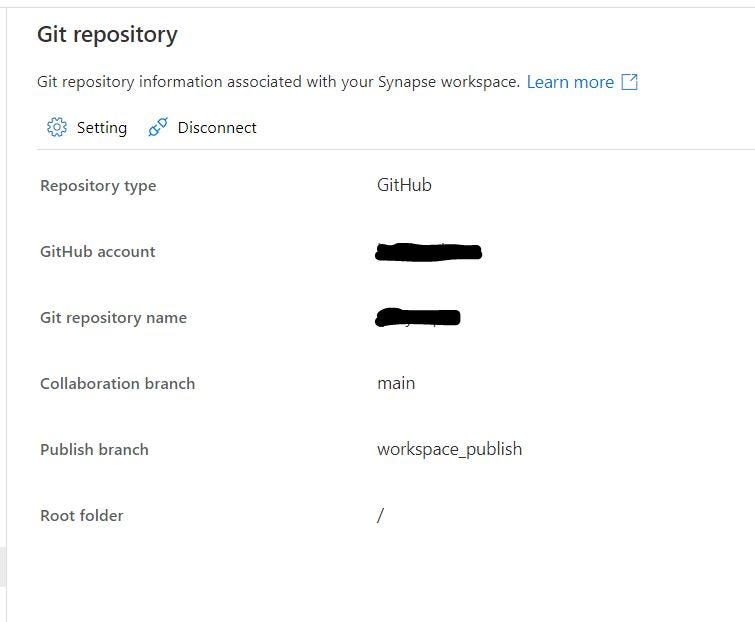
GitHub Configuration
#github #cicd #azure-synapse-analytics #azure-devops

5.00 GEEK