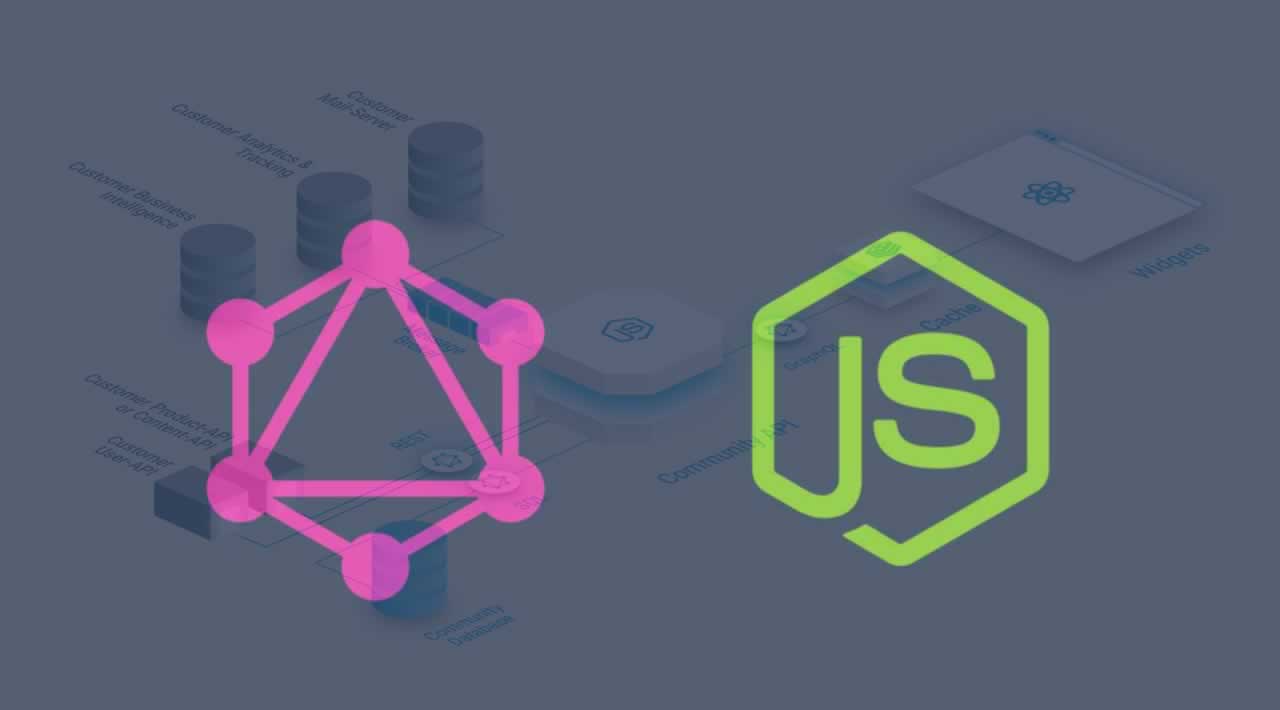Build a Simple GraphQL API Server With Express and NodeJS … resolvers, resolver functions talks to a 3rd party API or our database and ends up returning
GraphQL is a query language for APIs that offers declarative data fetching. It enables clients to ask for the exact data they need from a web server and nothing more. Developed in 2012 by Facebook, GraphQL API is currently being used in-house by Facebook and other companies such as Yelp, Shopify and Github. A GraphQL spec released in 2015 and is now available in many environments and used by teams of all sizes. GraphQL is open-source and maintained by Facebook.
While REST APIs typically send requests to multiple endpoints, GraphQL API allows you to send just a single request to an endpoint to retrive data needed for your application. GraphQL is great for slow mobile network connections because it needs just one round-trip to the server to get the data it needs. Using GraphQL, front-end engineers can construct a query based on the fields they need from the endpoint rather than overfetching resources from a REST API.
Versioning APIs can be headache for development teams. With GraphQL you have no worries. GraphQL allows you to add new fields and types (this will be discussed later on) to your GraphQL API without affecting existing queries. Older and unused fields can be deprecated and hidden from API clients. By using a single evolving version, GraphQL APIs give your application constant access to newer API implementations and allows clean and easily maintainable code base.
Table of Contents
- Prerequisite
- Setting up GraphQL and Express
- Basic GraphQL API Implementation
- Introduction
- Types in GraphQL
- Root Query
- Defining a Schema
- GraphQL API implementation using GraphQL schema language
- Conclusion
Prerequisite
Before starting, make sure you have preferrably Node v6 installed. Open your command-line utitlity or terminal and type the command below:
node -v
# expected outcome or similar - v6.10.3
If you can’t find Node installed, go the URL: https://nodejs.org/ and follow the instructions to install it.
Setting up GraphQL and Express
A simple way to create a GraphQL API server is to use Express, a popular web application framework for Node.js. To get Express up and running you’ll need to install it using npm:
//follow the instructions to create a package.json file.
npm init
npm install express --save
Then, install graphql and express-graphql dependencies like this:
Let’s have a sneak peak into the power that GraphQL API wields. We are going to be using the buildSchema object from graphql to create a schema. Create a example.js file in the root directory and add this code:
// example.js
const express = require('express');
const { buildSchema } = require('graphql');
const graphqlHTTP = require('express-graphql');
let port = 3000;
/* Here a simple schema is constructed using the GraphQL schema language (buildSchema).
More information can be found in the GraphQL spec release */
let schema = buildSchema(`
type Query {
postTitle: String,
blogTitle: String
}
`);
// Root provides a resolver function for each API endpoint
let root = {
postTitle: () => {
return 'Build a Simple GraphQL Server With Express and NodeJS';
},
blogTitle: () => {
return 'scotch.io';
}
};
const app = express();
app.use('/', graphqlHTTP({
schema: schema,
rootValue: root,
graphiql: true //Set to false if you don't want graphiql enabled
}));
app.listen(port);
console.log('GraphQL API server running at localhost:'+ port);
example.js contains a basic structure of graphql. This API is implemented using the GraphQL schema language. Express is not needed to execute this file. In your CLI terminal execute example.js using the node command:
node example.js
This is just to show you a quick example of a GraphQL API. I would explain later in this tutorial GraphQL Schema and how it works.
A key feature using graphiql is that it allows you to test your API in the browser, autocomplete and make suggestions for you based on the types and fields available in your defined schema.
npm install graphql express-graphql --save
The --save flag is to add it as a dependency in your application so that anyone that installs your application automatical installs the dependencies when npm install is initiated.
The initial structure of the folder will look like this:
|---- node_modules // this folder stores packages installed locally in a project
|---- package.json //stores information about your application
Basic GraphQL API Implementation
There you go! You have queried your GraphQL API.
Introduction
By now you should have an understanding of how GraphQL works. Let’s get started with building an Express GraphQL server. In the root directory create a folder src, inside src folder create a file and save it as schema.js. Now open the file and add this code:
const Authors = require('./data/authors'); // This is to make available authors.json file
const Posts = require('./data/posts'); // This is to make available post.json file
/* Here a simple schema is constructed without using the GraphQL query language.
e.g. using 'new GraphQLObjectType' to create an object type
*/
let {
// These are the basic GraphQL types need in this tutorial
GraphQLString,
GraphQLList,
GraphQLObjectType,
// This is used to create required fileds and arguments
GraphQLNonNull,
// This is the class we need to create the schema
GraphQLSchema,
} = require('graphql');
The code is self explanatory. If you don’t understand it, I bet you would as you go on in this tutorial. Create a data folder inside src folder and copy the content of authors.json and posts.jsonfiles available at: https://github.com/codediger/graphql-express-nodejs/tree/master/src/data
Types in GraphQL
GraphQL has a graphql/type module used in type definition. Types can be imported from the graphql/type module or from the root graphql module
Basic Types include ID, String, Int, Float and Boolean. We would be adding an AuthorType to our schema.js file:
const AuthorType = new GraphQLObjectType({
name: "Author",
description: "This represent an author",
fields: () => ({
id: {type: new GraphQLNonNull(GraphQLString)},
name: {type: new GraphQLNonNull(GraphQLString)},
twitterHandle: {type: GraphQLString}
})
});
What this does is to create an object of a GraphQLObjectType. Name is self descriptive. Description is self descriptive. Fields contain the attributes of the Author Schema such as the author’s id, name and twitterHandle which all have their types defined. For more explanation on types check graphql.org/graphql-js/type/
Let’s create our PostType:
const PostType = new GraphQLObjectType({
name: "Post",
description: "This represent a Post",
fields: () => ({
id: {type: new GraphQLNonNull(GraphQLString)},
title: {type: new GraphQLNonNull(GraphQLString)},
body: {type: GraphQLString},
author: {
type: AuthorType,
resolve: function(post) {
return _.find(Authors, a => a.id == post.author_id);
}
}
})
});
Add it to schema.js This will create a PostType object to be used in the Root Query.
Root Query
Root query is an entry point to your GraphQL API server. It is used to expose the resources available to clients of your application. We would be making two resources available: authors and posts.
Let’s add this to the schema.js file:
// This is the Root Query
const BlogQueryRootType = new GraphQLObjectType({
name: 'BlogAppSchema',
description: "Blog Application Schema Query Root",
fields: () => ({
authors: {
type: new GraphQLList(AuthorType),
description: "List of all Authors",
resolve: function() {
return Authors
}
},
posts: {
type: new GraphQLList(PostType),
description: "List of all Posts",
resolve: function() {
return Posts
}
}
})
});
Here Root query is defined as BlogQueryRootType. name and description is self descriptive. If you noticed, there is a new type declared: new GraphQLList(). What GraphQLList does is to create a type wrapper around other types that represents a list of those types.
Defining a Schema
Schema defines how you want the data in your application to be shaped and how you want the data to be related with each other. Schema defination affects the way data will be stored in your database(s). In schema defination you’ll also be defining what queries, mutations, and subscriptions that will be made available to the front-end displaying the data.
Lets add this schema to our file:
// This is the schema declaration
const BlogAppSchema = new GraphQLSchema({
query: BlogQueryRootType
// If you need to create or updata a datasource,
// you use mutations. Note:
// mutations will not be explored in this post.
// mutation: BlogMutationRootType
});
Here query is assigned the BlogQueryRootType object to be used as the root query of the API.
GraphQL API implementation using GraphQL schema language
We will be needing a package lodash. Lodash is a toolkit of Javascript functions that provides clean, performant methods for manipulating objects and collections. If you’re familiar with the underscore library that’s great!. Lodash was created from it with some modifications made to provide additional functionality and deal with some performance issues in the underscore library.
npm install lodash --save
This will install the lodash package and save it as a dependency in your package.json file.
Add the following code at the top in your schema.js:
const _ = require('lodash');
The following line of code makes the lodash library functionalities usable in schema.js.
Now let’s take a look into the schema.js file, this is how schema.js file should look. You can get it on github: https://github.com/codediger/graphql-express-nodejs/blob/master/src/schema.js
// schema.js
const _ = require('lodash');
// Authors and Posts get data from JSON Arrays in the respective files.
const Authors = require('./data/authors');
const Posts = require('./data/posts');
/* Here a simple schema is constructed without using the GraphQL query language.
e.g. using 'new GraphQLObjectType' to create an object type
*/
let {
// These are the basic GraphQL types need in this tutorial
GraphQLString,
GraphQLList,
GraphQLObjectType,
// This is used to create required fileds and arguments
GraphQLNonNull,
// This is the class we need to create the schema
GraphQLSchema,
} = require('graphql');
const AuthorType = new GraphQLObjectType({
name: "Author",
description: "This represent an author",
fields: () => ({
id: {type: new GraphQLNonNull(GraphQLString)},
name: {type: new GraphQLNonNull(GraphQLString)},
twitterHandle: {type: GraphQLString}
})
});
const PostType = new GraphQLObjectType({
name: "Post",
description: "This represent a Post",
fields: () => ({
id: {type: new GraphQLNonNull(GraphQLString)},
title: {type: new GraphQLNonNull(GraphQLString)},
body: {type: GraphQLString},
author: {
type: AuthorType,
resolve: function(post) {
return _.find(Authors, a => a.id == post.author_id);
}
}
})
});
// This is the Root Query
const BlogQueryRootType = new GraphQLObjectType({
name: 'BlogAppSchema',
description: "Blog Application Schema Root",
fields: () => ({
authors: {
type: new GraphQLList(AuthorType),
description: "List of all Authors",
resolve: function() {
return Authors
}
},
posts: {
type: new GraphQLList(PostType),
description: "List of all Posts",
resolve: function() {
return Posts
}
}
})
});
// This is the schema declaration
const BlogAppSchema = new GraphQLSchema({
query: BlogQueryRootType
// If you need to create or updata a datasource,
// you use mutations. Note:
// mutations will not be explored in this post.
// mutation: BlogMutationRootType
});
module.exports = BlogAppSchema;
If you notice in PostType, we have an additional attribute resolve. The function of resolve is perform operations that involve data manipulation or transformation with a value returned at the end of the operation.
Types and query has already been discussed above. BlogAppSchema will be exported to the server.js file using module.exports and by exporting BlogAppSchema we make everything available to our server.js file.
Create aserver.js file in the root directory and add this code:
// server.js
/*
Required modules {express and express-graphql}
will be imported along with the schema object
from the schema.js file in src/schema.js
*/
const express = require('express');
const graphqlHTTP = require('express-graphql');
const schema = require('./src/schema.js');
let port = 3000;
const app = express();
app.use('/', graphqlHTTP({
schema: schema,
graphiql: true //set to false if you don't want graphiql enabled
}));
app.listen(port);
console.log('GraphQL API server running at localhost:'+ port);
We can test is at localhost:3000. In the root directory, open CLI terminal and execute:
node server.js
Result:
This is how the server will come up. This is graphiql and its helps you query your API in the browser. To test the API type the following query:
{ posts{ id title author{ name } } }
The result should look like this:
Conclusion
I am so excited and proud to have completed this tutorial with you. This is how to create a GraphQL API server powered by Express and NodeJS. I hope the tutorial was interesting and you learn’t alot. Let me know if you have any questions or contributions. I would be glad to hear it!
=================================================================
Thanks for reading :heart: If you liked this post, share it with all of your programming buddies! Follow me on Facebook | Twitter
Learn More
☞ The Complete Node.js Developer Course (3rd Edition)
☞ Angular & NodeJS - The MEAN Stack Guide
☞ NodeJS - The Complete Guide (incl. MVC, REST APIs, GraphQL)
#graphql #node-js