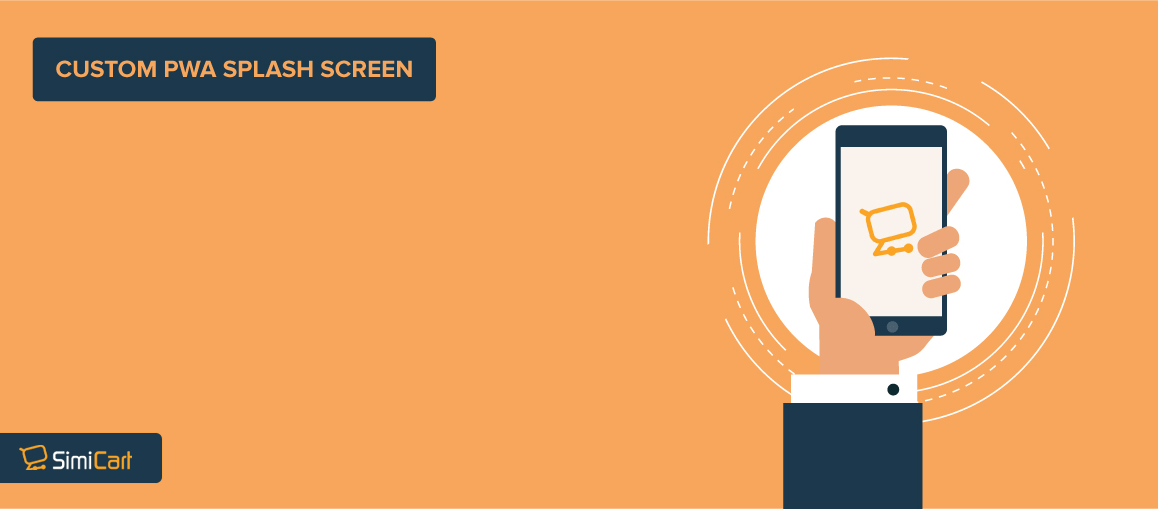As previously stated in our PWA manifest tutorial, you can create a unique splash screen for your PWA with just a few lines of code inside your manifest.json. The process isn’t overly complicated as one would expect, and you can actually have everything done in no time at all. Let’s get right into it, shall we:
The case for splash screens in PWAs
When unconfigured, users opening your PWA are defaulted to be greeted with a blank, white screen. This should be fine on its own, as on modern devices, time to opening apps is almost instant. However, on slower devices, this can be an issue since it ruins the user’s initial perception of your app. Coupled with the fact that lower-specced devices with 1GB of RAM are still the most common, a unique splash screen that is representative of your brand is a must.
#progressive web apps #web-development #mobile-apps