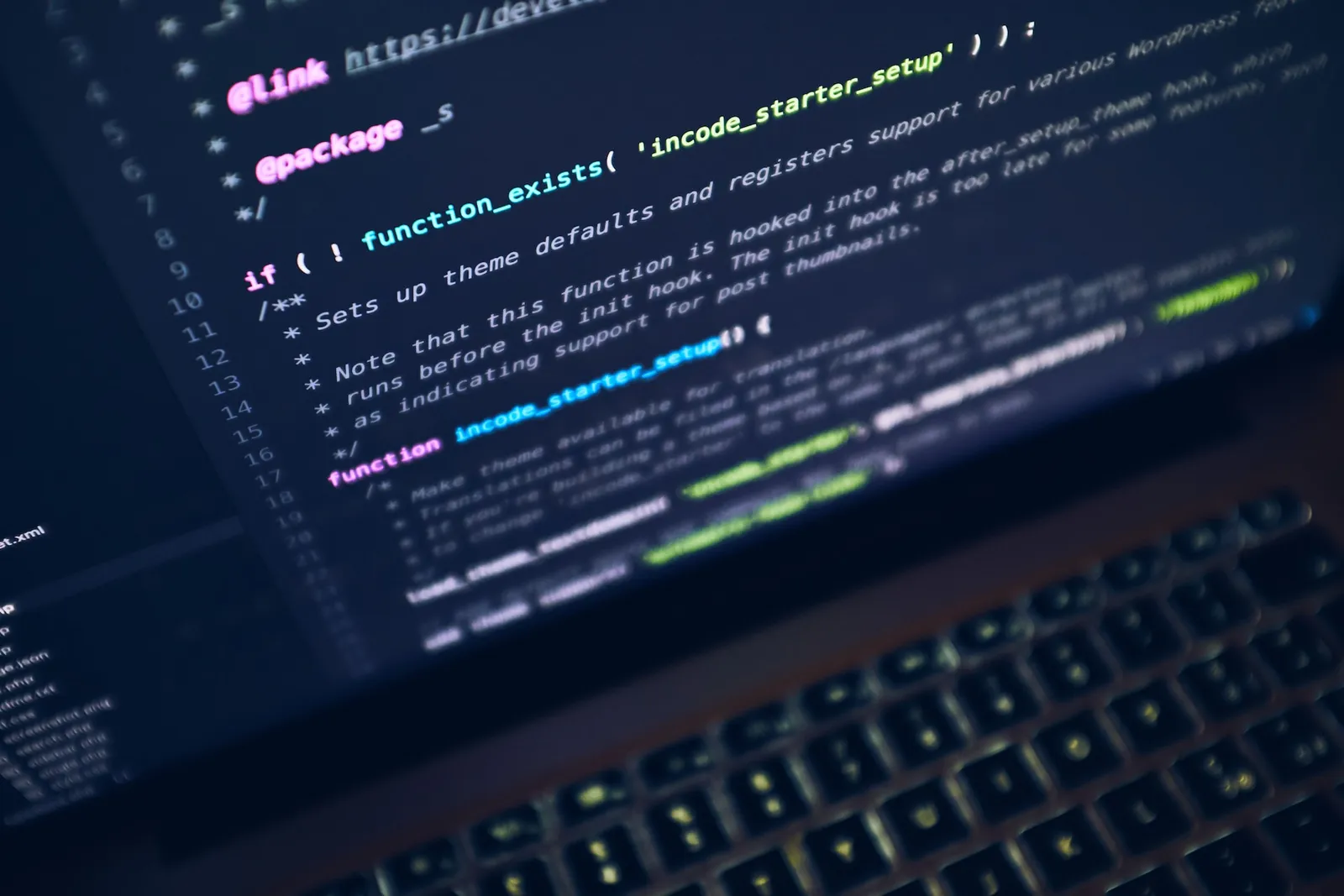React DOM Best Practices: Enhancing Performance and Maintainability
React DOM is a powerful library that allows developers to build interactive user interfaces using the React framework. While React provides a declarative approach to building UI components, React DOM is responsible for rendering those components onto the web browser. In this blog post, we will explore best practices for working with React DOM to ensure optimal performance, maintainability, and scalability of your React applications.
What is React DOM?
React DOM is a library that serves as the bridge between React components and the browser's Document Object Model (DOM). It takes care of updating the DOM efficiently and handles rendering React components into the browser.
How Does React DOM Work?
React DOM uses a virtual DOM (VDOM) to represent the desired state of the UI. It efficiently compares the current state of the VDOM with the previous state to determine the minimal set of changes needed to update the real DOM. This diffing algorithm helps improve performance by minimizing the number of DOM updates.
React DOM Best Practices
- Organizing Project Structure: A well-organized project structure helps maintain a scalable and maintainable codebase. Consider structuring your React project based on features or modules, separating concerns such as components, styles, and utilities. This modular approach improves code readability and facilitates collaboration.
- Leveraging React Fragments: React Fragments allow you to group multiple elements without introducing an additional wrapping element in the DOM. Utilize fragments to create cleaner JSX code and avoid unnecessary nesting.
- Minimizing DOM Manipulation: React encourages a declarative approach to building UI, which means that you describe how the UI should look based on the application state. Minimize direct DOM manipulation and rely on React's reconciliation algorithm to handle updates efficiently.
- Utilizing PureComponent and React.memo: React provides reactdom.finddomnode, PureComponent and React.memo to optimize rendering performance. PureComponent implements a shallow prop and state comparison to determine if a component should re-render, while React.memo memoizes functional components based on their props. Use these optimizations to prevent unnecessary re-renders.
- Implementing Virtualized Lists: For long lists with dynamic data, consider implementing virtualized lists to improve performance. Virtualized lists only render the visible portion of the list, reducing the number of DOM elements created and enhancing scrolling performance.
Optimizing React DOM Performance
- Using Production Build: When deploying your React application, make sure to use the production build. The production build eliminates development-specific checks and optimizations to improve runtime performance.
- Memoizing Expensive Operations: Memoization is a technique to cache the result of expensive operations and reuse them when the inputs are the same. By memoizing expensive calculations orfetching operations in React components, you can avoid unnecessary recomputations and improve performance. Utilize libraries like memoize-one or useMemo hook to implement memoization.
- Implementing Debouncing and Throttling: To optimize performance when handling frequent events, such as scroll or resize events, consider implementing debouncing or throttling techniques. Debouncing limits the execution of a function to occur only after a certain period of inactivity, while throttling limits the frequency of function execution. These techniques can help reduce unnecessary re-renders and improve overall performance.
- Lazy Loading and Code Splitting: Lazy loading and code splitting are powerful techniques to optimize the initial loading time of your React application. By splitting your code into smaller chunks and loading them on-demand, you can reduce the initial bundle size and improve perceived performance. Utilize tools like React.lazy and dynamic import() to implement lazy loading and code splitting in your application.
- Using React Profiler for Performance Profiling: React Profiler is a built-in tool for profiling React components and identifying performance bottlenecks. It provides insights into component rendering times, re-renders, and component hierarchies. By analyzing the profiling data, you can identify areas for optimization and improve the overall performance of your React application.
Handling React DOM Events
- Proper Event Delegation: When working with React Virtual DOM events, it's important to leverage event delegation whenever possible. Event delegation allows you to attach event listeners to parent elements instead of individual child elements. This reduces the number of event handlers and improves performance, especially when working with large lists or dynamically generated elements.
- Using Synthetic Events: React provides synthetic events, which are cross-browser compatible wrappers around native browser events. Synthetic events have consistent behavior across different browsers and handle event pooling to improve performance. Utilize synthetic events instead of native events to ensure consistent behavior and improve compatibility.
- Optimizing Event Handlers: Optimize event handlers by debouncing or throttling them to prevent excessive updates. Additionally, consider using the useCallback hook to memoize event handlers and prevent unnecessary re-renders of components that rely on those handlers.
Accessibility Considerations
- Using Semantic HTML: When building accessible React applications, it's crucial to use semantic HTML elements that provide meaning and structure to the content. Semantic elements such as headings, paragraphs, buttons, and lists help screen readers and assistive technologies understand the page structure and improve accessibility.
- ARIA Roles and Attributes: ARIA (Accessible Rich Internet Applications) roles and attributes provide additional accessibility information to assistive technologies. Use ARIA roles and attributes to enhance the accessibility of interactive elements, custom components, and complex UI interactions.
- Keyboard Navigation and Focus Management: Ensure that your React application can be fully navigated using a keyboard. Implement keyboard navigation features such as focus management, focus trapping, and keyboard shortcuts to enable users who rely on keyboard input to navigate and interact with your application effectively.
Testing and Debugging React DOM
- Unit Testing Components: Write comprehensive unit tests for your React components to ensure their functionality and prevent regressions. Utilize testing frameworks like Jest and testing libraries like React Testing Library or Enzyme to write robust and reliable tests.
- Debugging with React DevTools: React DevTools is a browser extension and development tool that provides insights into the component hierarchy, state changes, and performance profiling. It helps debug and analyze React components, improving the efficiency of troubleshooting and development.
- Performance Testing and Profiling: Regularly perform performance testing and profiling of your React application to identify performance bottlenecks and areas for optimization. Utilize tools like Lighthouse or browser-based performance profiling tools to measure and analyze your application's performance.
Security Best Practices
- Preventing Cross-Site Scripting (XSS) Attacks: Follow security best practices to prevent cross-site scripting (XSS) attacks in your React application. Sanitize user inputs, validate data, and utilize secure coding practices to prevent malicious code injection.
- Sanitizing User Input: Implement input validation and sanitization techniques to ensure that user input is safe and does not introduce security vulnerabilities. Utilize libraries like DOMPurify to sanitize user-generated content and prevent XSS attacks.
- Protecting Against Code Injection: Prevent code injection attacks by implementing strict security measures. Avoid using eval() or unsafe practices that allow user input to be executed as code. Implement server-side validation and sanitization to protect against code injection vulnerabilities.
Conclusion
In this blog post, we have explored best practices for working with React DOM to enhance the performance and maintainability of your React applications. By understanding the basics of React DOM and implementing the recommended practices, you can create efficient and scalable applications that provide a seamless user experience.
As experts in React development services, CronJ understands the significance of following best practices when working with React DOM. CronJ has a team of skilled React developers who are well-versed in implementing React DOM best practices.