Laravel 8 livewire charts app tutorial from scratch. In this tutorial, we will show you how to implement line chart, pie chart, column chart and area chart using livewire package in laravel 8 app.
Sometimes need to display analytics and some data on charts in laravel 8 app.
So, this tutorial will guide you step by step on how to display data on line chart, area chart, bar chart , pie chart and column chart in laravel 8 app using livewire package.
Livewire Charts In Laravel 8 App
- Step 1 – Install Laravel 8 App
- Step 2 – Connecting App to Database
- Step 3 – Create Model & Migration using Artisan
- Step 4 – Install Livewire Package
- Step 5 – Install Livewire Charts Package
- Step 5 – Build Livewire Component using Artisan
- Step 6 – Create Route
- Step 7 – Create View File
- Step 8 – Run Development Server
#laravel #laravel 8 #php
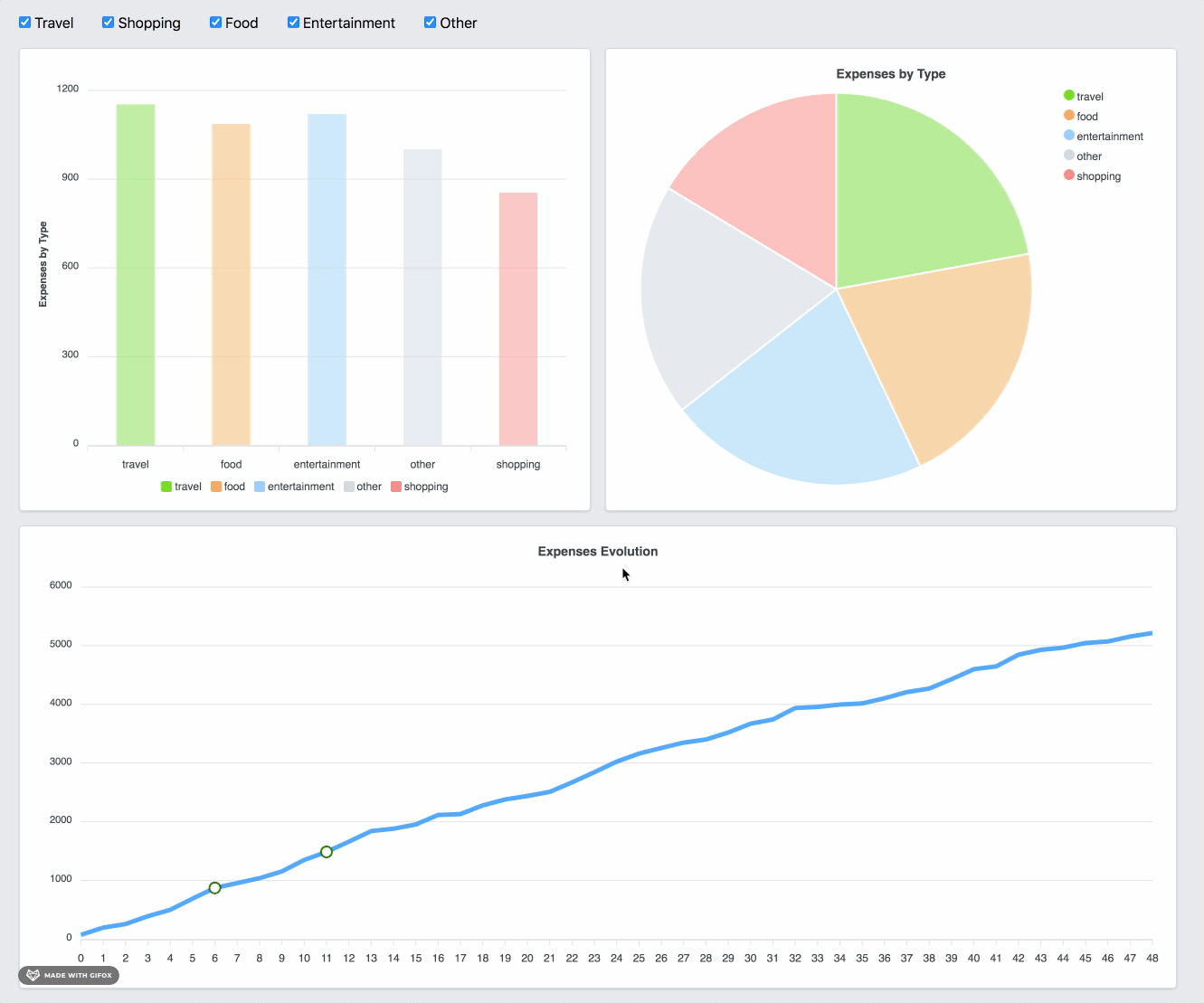
57.15 GEEK