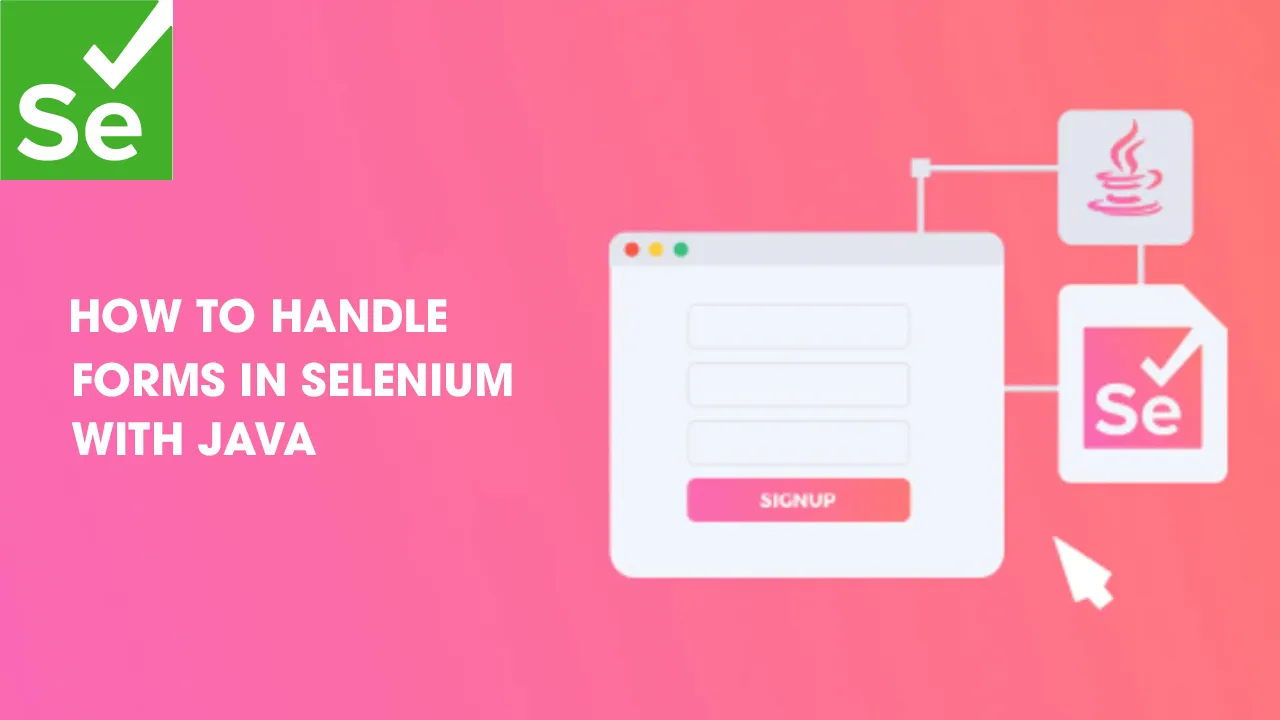Have you noticed the ubiquity of web forms while surfing the internet? Almost every website or web-application you visit leverages web-forms to gain relevant information about yourself. From creating an account over a web-application to filling a brief survey, web forms are everywhere! A form comprises web elements such as checkbox, radio button, password, drop down to collect user data.
If you are going to perform automated browser testing for your website or web-application then you simply can’t afford to drop-out the forms from your test automation scripts. Speaking of test automation, Selenium has an API that helps to find these web elements and take subsequent actions on them like selecting a value or entering some text.
This article will help you understand how you can access forms in Selenium to automate browser testing of your web application. I will be using the JUnit Framework with some annotations to execute our Selenium automation testing later in this article.
To begin our learning with, we’ll first understand what a WebElement is, how can it be accessed in Selenium Automation, and then go about seeing the basic form elements like the input boxes, buttons, the actions that can be performed on these forms and finally writing a script to handle a form and run it on various browsers. If you are already aware of the basics then feel free to skip through the sections according to yourself:
#selenium #selenium-webdriver #java #testing #test-automation #lambda #programming #coding