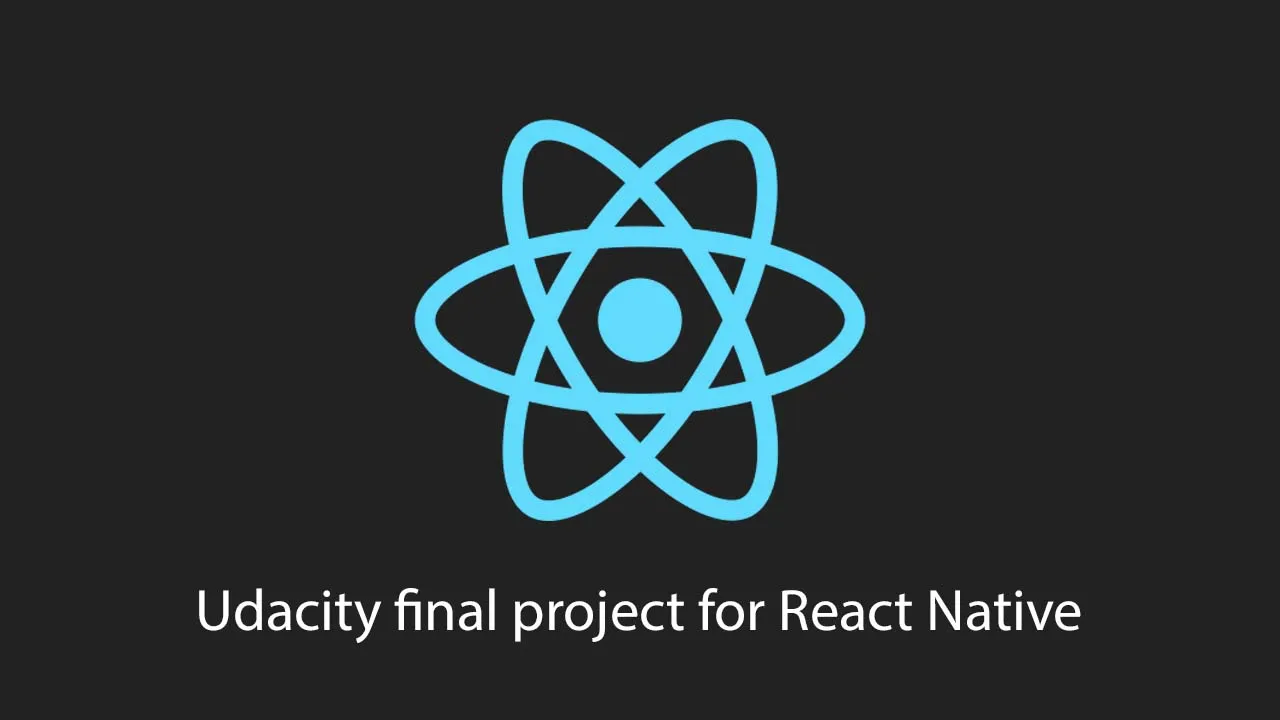Udacity final project for React Native
Udacity React Final Project
for React Native
Mobile FlashCards
Install / Run Process
You’ll need a mobile emulator. For Android, that’s either Android Studio or GenyMotion. I’ve used both and prefer GenyMotion, but it’s about $150/year for a personal license.
From a command line terminal
1\. git clone <this repo>
2\. cd to the directory the app is in
3\. npm install
4\. npm start
Technology Used
React Redux [See this code example for model used] (https://codesandbox.io/s/todo-app-with-redux-forked-myztr) React Navigation Safe Area View - as recommended by React Navigation Redux and Async Logic
Directory Structure
/src - contains all the app code
/src/components - contains reusable components. CustomButton, Cards, …
/src/features - organizes the pages by features, which are: decks, cards, quiz and notifications
/src/redux - contains all state management. Within this it’s further divided into decks (src/redux/decks) and notifications (src/redux/notifications)
- Othermiddleware used is Thunk /src/utils - the data primarily. Also includes the API for Async storage and the expo calls for removal of notifications.
Redux
The primary redux stores/actions/reducers are:
- decks: The list of decks including the cards. The object has an “allIds” and a “byIds”. The “allIds” contains an array of the deck ids. The “byIds” contains the full object details.
- notifications: list of the notfications
The quiz execution is updated in the deck object properties.
AsyncStorage
This application in addition to using state uses Async storage. At application startup (in App.js) the decks and the notifications are loaded. The quiz statuses are not in Async storage.
Platforms Tested
This application has been tested for Android with GenyMotion
Updates
Converted CardAdd to a functional component
The application
Notes
Sometimes with this code, there may have been an easier way, but the intent of this project was to utilize a broad range of coding in react native. For instance, the notifications state could have mimicked the decks state with it’s allIds & byIds. That would have been the easy way. It was decided to utilize a different but legitimate method for a greater understanding.
To reset the async storage, go to App.js and uncomment: // store.dispatch(removeDecks); // Used to initialize storage // store.dispatch(removeAllNotifications); // Used to initialize storage
After opening the app and letting it run, then comment it again
Download Details:
Author: resmith
Source Code: https://github.com/resmith/udacity-reactNative_proj_mobile-flashcards
#react #mobile-apps #react-native #react native