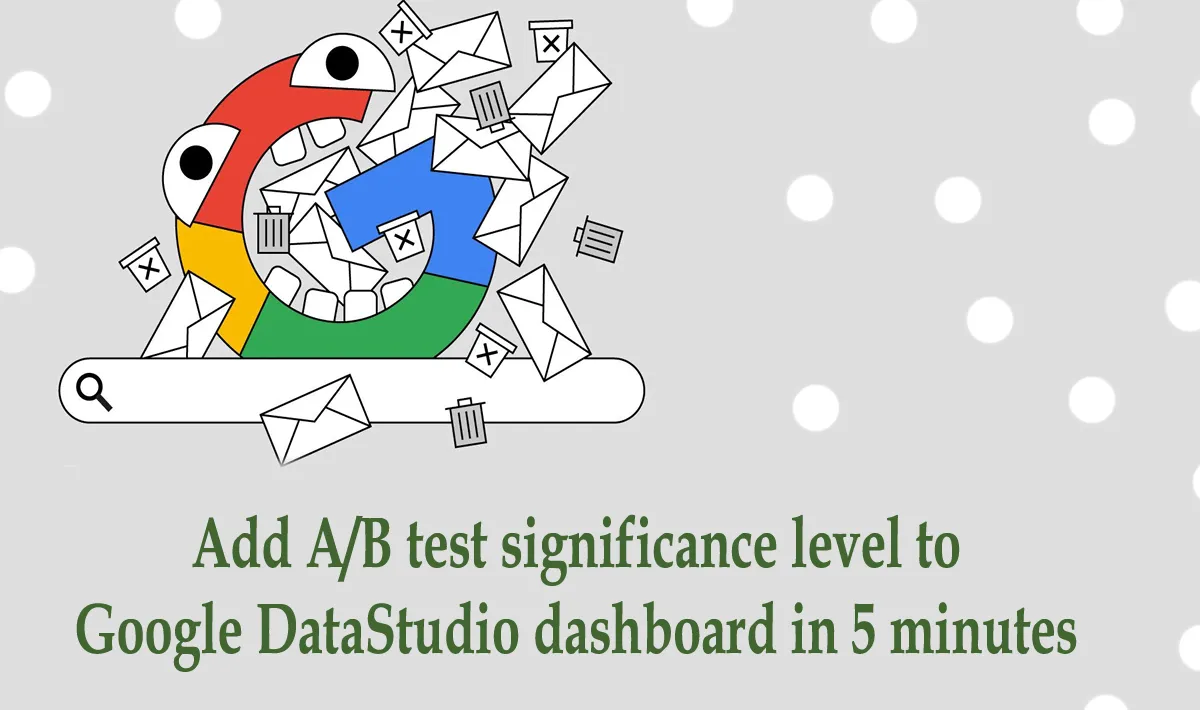Step 1: write a scheduled query in BigQuery
First, you need to create a scheduled query in BigQuery that periodically gets the significance level of your test. I make the query run every day.The only thing to modify from the following code is how you get the metrics of your A/B test (I get them through SQL queries as I’m already logging them in BigQuery) and the name of your destination table.
Step 2: add the data to DataStudio
Create a new DataStudio dashboard (or go to an existing one) and choose your favorite chart to show the data.
Step 3: get a coffee
I prefer matcha latte, honestly.
The important thing is that, it’s done! You now have live updates of the A/B significance level in DataStudio. Of course, this is not enough to know when the test has ended.
#ab-testing #statistics #google-data-studio #testing