Introduction
Snowflake is an analytics data warehouse provided as Software as a Service. It is faster, flexible, and easy to use and it is not built on the top of any BigData platform like Hadoop. It has many similarities to the Enterprise data warehouse but also some unique and additional capabilities. As Snowflake is a SaaS application, there is no need for any hardware need to set up virtually or physically, and no additional software required to install, configure, or manage.
MuleSoft Database Connector
MuleSoft database connectors have capabilities to connect any database like MS SQL, Oracle, MySQL, etc. The database connector provides many operations like Select, Update, Delete, Insert, Calling Stored Procedure, etc.
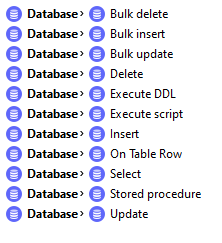
In this article, we will see how we can connect Snowflake using a Database connector via JDBC.
Connecting the Snowflake With Database Connector
For connecting Snowflake using a Database connector, we need to perform database connection configuration. Select the Connection from the drop-down as a Generic Connection. Provide JDBC URL, Driver class name, username, and password.
#tutorial #integration #mulesoft #mulesoft 4 #snowflake #database
