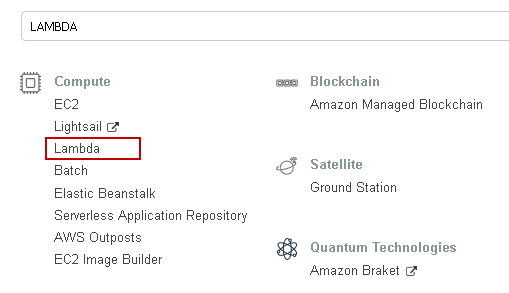Introduction
In the article, How to stop an AWS RDS SQL Server using web console and AWS CLI, we explored the importance of stopping RDS instance for cost optimization of your AWS resources. It covered stop and start RDS using AWS web console and CLI.
Usually, we can decide to stop RDS in the night and start it again in the morning. It is not feasible to do this task manually daily at a fixed schedule. You can also forget or skip it, and it could cost you big bucks the end of the day. AWS provides ways to automate Start and Stop RDS instances. You need to configure it once, and it follows the schedules defined by you.
Let’s follow this article to automate the RDS instance Start and Stop activity.
Lambda function to automate AWS RDS SQL Server Startup
AWS provides a useful Lambda service to automate code execution without managing the infrastructure. We can supply the code in any supported language such as Python, Node.js, Ruby, Java, and it executes the code in scalable and highly available systems. It does not charge for any resources, and you pay only for the compute time of your code.
We can configure a lambda function for an event response. For example, we can trigger a code once the user uploads a file in the S3 bucket. We can deploy a web application by supplying the code in lambda functions. It supports serverless Framework.
#aws rds #aws cli #sql