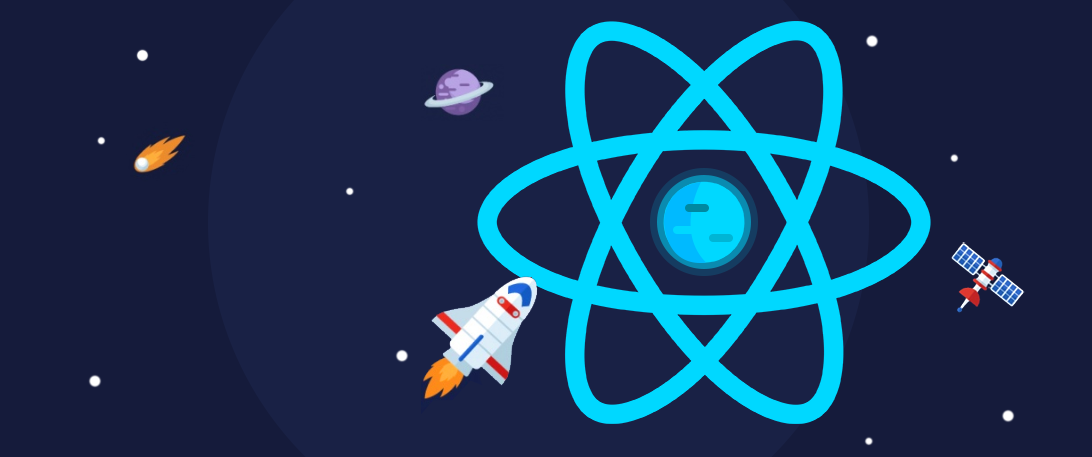In this article, we are going to take a look at how we can work with IndexedDB in TypeScript while working with a React application.

Let’s take a look at what is IndexedDB. IndexedDB is a low-level API for client-side storage of significant amounts of structured data, including files/blobs. This API uses indexes to enable high-performance searches of this data. While Web Storage is useful for storing smaller amounts of data, it is less useful for storing larger amounts of structured data.
IndexedDB is a transactional database system, like an SQL-based RDBMS. However, unlike SQL-based RDBMSes, which use fixed-column tables, IndexedDB is a JavaScript-based object-oriented database. IndexedDB lets you store and retrieve objects that are indexed with a key; any objects supported by the structured clone algorithm can be stored. You need to specify the database schema, open a connection to your database, and then retrieve and update data within a series of transactions.
IndexedDB can be a very good database when we don’t have any backend setup and we want to store some data. It will speed up our application development process.
We have now got a good idea of what is IndexedDb. Now, let’s implement how to use IndexedDB in TypeScript. For, the purpose of implementing IndexedDB in TypeScript, we will be using a very good and efficient module — https://github.com/jakearchibald/idb
The above node module makes our life simple and smooth. To start working with IndexedDB, we need to create a database in IndexedDB and start creating tables in that IndexedDB. After that, we need basic CRUD operations to be implemented in IndexedDB.
#typescript #react #database #indexeddb #javascript #programming