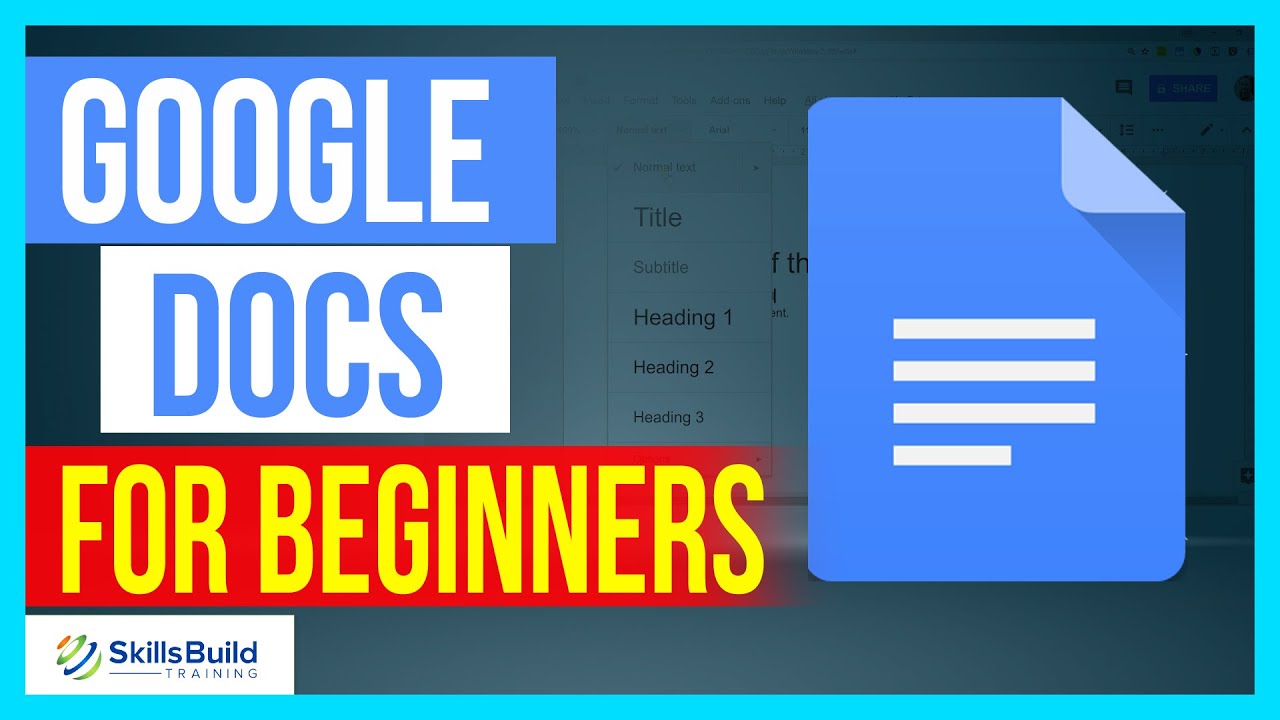Are you new to Google Docs? In this step-by-step tutorial, you’ll learn how to use Google docs to make you look like a pro!
⏰TIMESTAMPS⏰
- 00:22 - #1: Create a Google Doc
- 01:01 - #2: Change the title of a Google Doc
- 02:01 - #3: View Category (Ruler)
- 02:22 - #4: View Category (Heading)
- 03:03 - #5: Add Equation Toolbar
- 03:45 - #6: Different modes of working
- 04:42 – #7: Fonts
- 05:31 – #8: Font colors
- 06:01 – #9: Background color
- 06:35 – #10: Make the Heading
- 07:03 – #11: Table of contents
- 07:47 – #12: Insert category
- 10:56 – #13: Tables
- 11:34 – #14: Drawing on documents
- 14:03 – #15: Adding Charts
- 15:55 – #16: Headers & Footers
- 16:20 – #17: Format Headers and Footers
- 17:46 – #18: Adding Breaks
- 18:27 – #19: Adding links
- 19:32 – #20: Alignment and indentation
- 20:11 – #21: Paint Format
- 20:39 – #22: Share the Document
- 22:09 – #23: Add documents in Email
- 24:06 – #24: Download the file
- 24:40 – #25: Version History of a document
- 25:23 – #26: Page setup
- 26:14 – #27: Tools category
- 27:14 – #28: Word Count
- 28:06 – #29: Compare the Document
- 28:50 – #30: Explore
- 30:12 – #31: Preferences
#google-docs #developer
2.20 GEEK