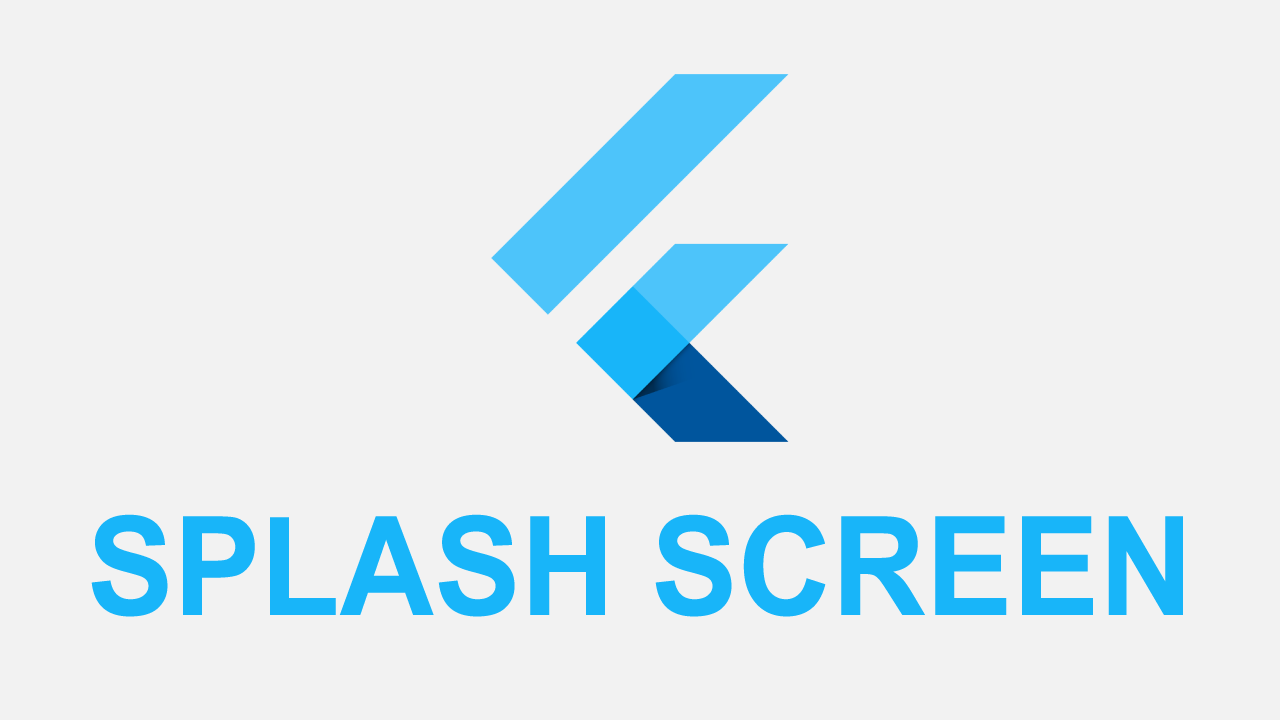A small Splash Screen used for an intro for any Flutter application easily using.
Use this package as a library
1. Depend on it
Add this to your package’s pubspec.yaml file:
dependencies:
splashscreen: ^1.2.0
2. Install it
You can install packages from the command line:
with Flutter:
$ flutter pub get
Alternatively, your editor might support flutter pub get. Check the docs for your editor to learn more.
3. Import it
Now in your Dart code, you can use:
import 'package:splashscreen/splashscreen.dart';
To use Splash Screen Flutter package:
add the dependency to your pubspec.yaml file.
dependencies:
flutter:
sdk: flutter
splashscreen:
How to use Splash Screen Flutter:
new SplashScreen(
seconds: 14,
navigateAfterSeconds: new AfterSplash(),
title: new Text('Welcome In SplashScreen'),
image: new Image.asset('screenshot.png'),
backgroundColor: Colors.white,
styleTextUnderTheLoader: new TextStyle(),
photoSize: 100.0,
loaderColor: Colors.red
);
Example Splash Screen with Flutter and Dart
import 'package:flutter/material.dart';
import 'package:splashscreen/splashscreen.dart';
void main(){
runApp(new MaterialApp(
home: new MyApp(),
));
}
class MyApp extends StatefulWidget {
@override
_MyAppState createState() => new _MyAppState();
}
class _MyAppState extends State<MyApp> {
@override
Widget build(BuildContext context) {
return new SplashScreen(
seconds: 14,
navigateAfterSeconds: new AfterSplash(),
title: new Text('Welcome In SplashScreen',
style: new TextStyle(
fontWeight: FontWeight.bold,
fontSize: 20.0
),),
image: new Image.network('https://i.imgur.com/TyCSG9A.png'),
backgroundColor: Colors.white,
styleTextUnderTheLoader: new TextStyle(),
photoSize: 100.0,
onClick: ()=>print("Flutter Egypt"),
loaderColor: Colors.red
);
}
}
class AfterSplash extends StatelessWidget {
@override
Widget build(BuildContext context) {
return new Scaffold(
appBar: new AppBar(
title: new Text("Welcome In SplashScreen Package"),
automaticallyImplyLeading: false
),
body: new Center(
child: new Text("Done!",
style: new TextStyle(
fontWeight: FontWeight.bold,
fontSize: 30.0
),),
),
);
}
}
Source on Github: SplashScreenFlutterPackage
#flutter #dart
500 Likes835.60 GEEK