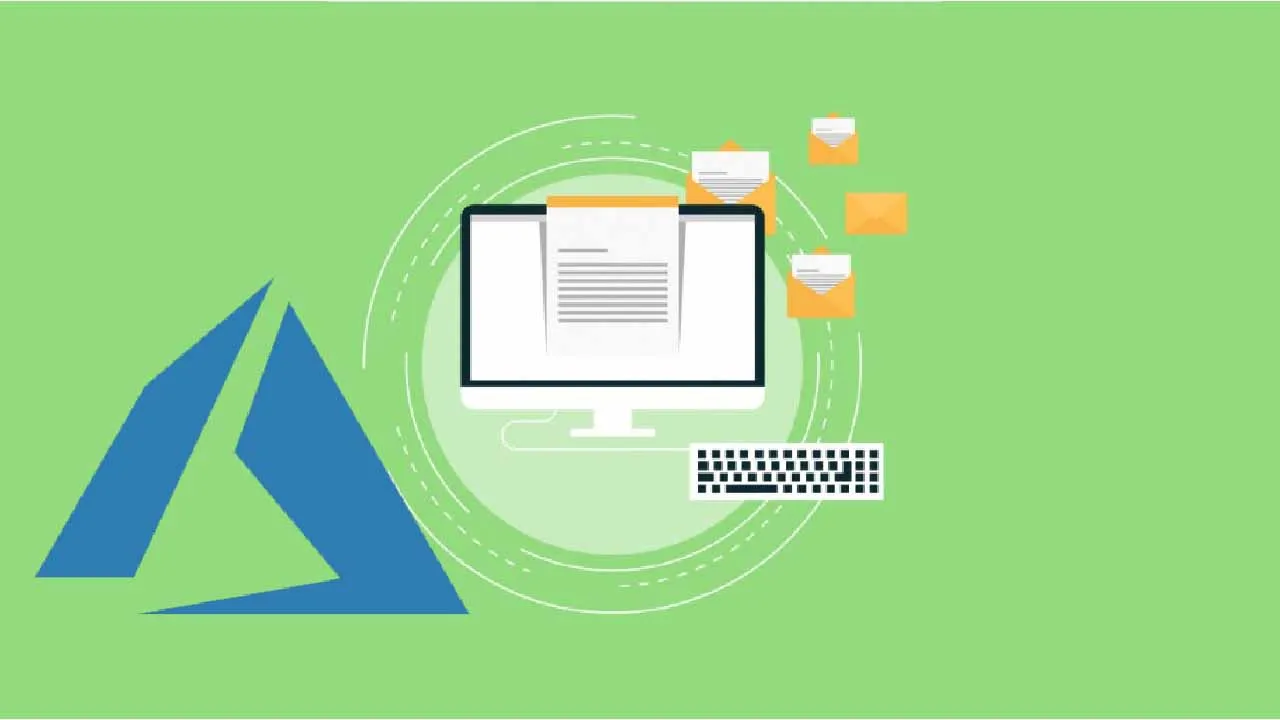This blog will explain how to simulate the test environment using Serverless360 to check Azure Service Bus performance and its throughput.
For the people using Azure Service Bus namespaces, we often have the need to ensure the Azure Service Bus Performance by testing our system integration by generating some test messages on the Azure Service Bus resources.
You might need this for QA/Development for performance testing, load testing, etc.
This blog will explain how to simulate the test environment using Serverless360 to check Azure Service Bus performance and its throughput.
Introduction
As of now, if you are a free trial user, you can have 10000 messages per Activity. So, if you want to generate 1 million messages, then you have to create multiple Activities and let them run multiple times.
In the following section, I will guide you step-by-step on how to set up an environment that will let you seamlessly perform testing on your Service Bus.
Azure Service Bus Performance Test: Generating 10k Messages
You can either create a Configuration that you can re-use as many times in the future, or you can opt to start an activity right from the resource level.
We can achieve the different pace of message delivery by trying out various combinations of options like Think Time, Batch Size, Message Count, Task Count, etc. with the activity configuration. Let’s see how the Configuration helps with the message delivery speed.
Configuring 10k Messages in One Go
Once you sign up for the free trial and associate the Service Bus resources to Serverless360, you can head over to set the message count to 10000 in the input box and that’s it. It will start sending messages to the specified entity one by one.
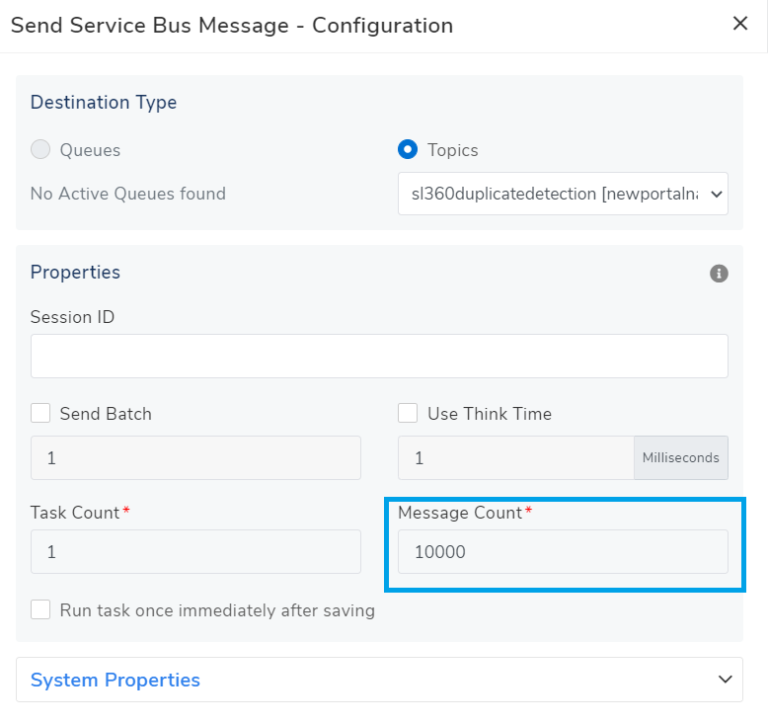
#microsoft #azure #monitoring #serverless #servicebus