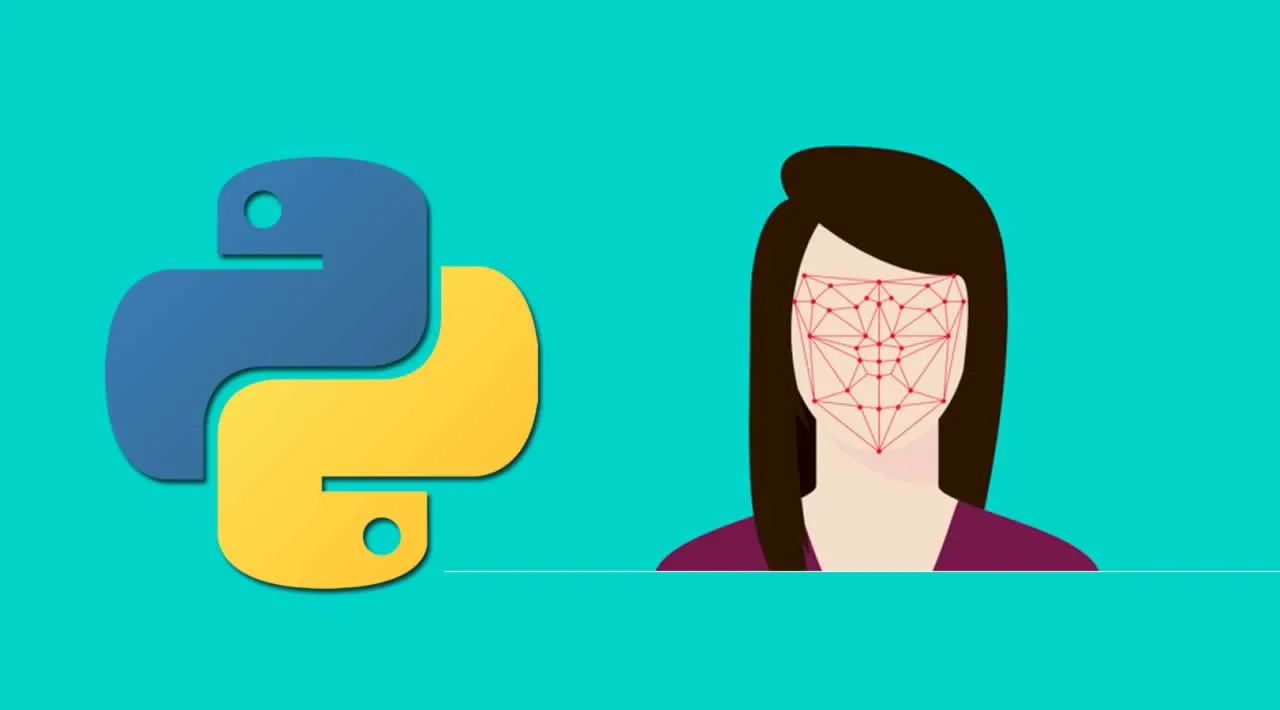Over the past 10 years, Facial recognition technology has developed rapidly and has quickly developed a variety of uses. From the utilitarian (unlocking your phone), to playful (Instagram filters), to the controversial (security, surveillance, and policing), our faces can be used by tech in many ways. Curious about how to create some facial recognition tech yourself? Facebook offers the SparkAR platform to create facial recognition filters for Facebook and Instagram. However, we can pretty easily create one ourselves using the OpenCV package in python, so we can use facial recognition anywhere.
Background Info: How do computers “see”?
To a computer, images are just a series of numbers indicating where pixels are located. Computer programmers can create algorithms that teach computers how to identify unique features in images. Interestingly, computers “see” similarly to how humans solve jigsaw puzzles. Consider the image below:
Puzzle pieces that are apart of the clover are easy to place because they have distinct shapes and can only logically go in one place. Edge pieces also have a distinct flat feature limiting the possible places it could go to only a set of possibilities along the edge. The remaining pieces could really be anywhere. This process is called feature image extraction, where the user identifies features of the image to help them construct the overall image. Computers can imitate this line of thinking through trends in the pixel data. Data scientists use machine learning algorithms to teach computers how to identify these and increasingly complex trends. For facial recognition, the eyes are identified first (one of the most distinctive features found on a face), and then the rest of the features found on a face are mapped out using templates.
#instagram #computer-vision #python #data-science #facial-recognition