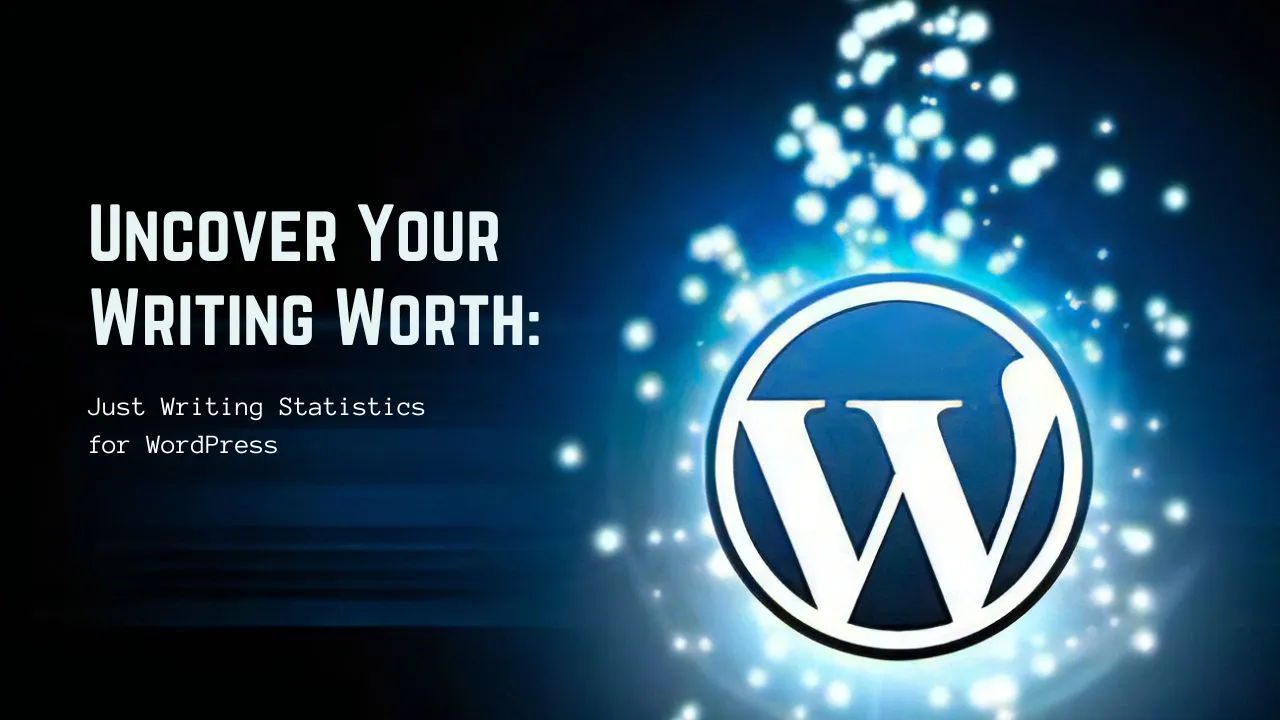Uncover Your Writing Worth: Just Writing Statistics for WordPress
Just Writing Statistics tells you exactly how many words you've written on your site with statistics by:
- Top Content
- All Content
- Month
- Year (new)
- Author
- Tags (new)
- Categories (new)
Just Writing Statistics also has reading times for each post and page of your site. Find out how many hours of content you've written or let readers know how long your articles are. You can include reading time at the top of each of your posts automatically or use a shortcode.
Features
- Quickly see how many posts and pages you've created and how many total words they add up to.
- View and display estimated reading times for each piece of content on your site.
- Support for custom post types so you can monitor word counts from content created by your themes and plugins.
- View your writing output for each month broken down by post type.
- See all of your site author's word counts with breakdowns by post type.
Installation
- Upload
just-writing-statisticsto the/wp-content/plugins/directory - Activate the plugin through the 'Plugins' menu in WordPress
- Just Writing Statistics can be accessed via the menu of the WordPress Admin.
Frequently Asked Questions
Why fork WP Word Count?
UPDATE WP Word Count is back on the plugin directory, but still seems to be getting very little attention from the developers.
Since I've already done all the work to fork it and publish it in the plugin directory, I'll continue to support this version going forward.
Also Just Writing Statistics has a lot of features that were only included in the Pro version of WP Word Count, so there's that too.
WP Word Count is by far the best plugin of its kind, however it is, as far as I can tell, abandoned at this point.
Even worse, the existing plugin has a known security vulnerability in it and so wordpress.org has closed the repository.
As such, a fork is required to fix the security issue and bring the plugin functionality back.
I've got a very large site, how's the performance going to be?
Statistics are inherently resource intensive, the large your site is, the slower the statistic generation will be.
For the general content/monthly/yearly/author based statistics, these should remain quick to display no matter the site size as a custom table is used to gather the data whenever a item is saved.
For Tags and Categories this is not the case and these are calculated at display time. Even with a largish site, this should not be significant, a few seconds at worst. If this becomes an issue I'll look into converting this code over to a custom table as well.
Why do I see post types in the settings tab that I don't see on any of the statistics tabs?
If a post type has no items associated with it, Just Writing Statistics will not include it in the statistic displays.
Do I really have to calculate the statistics by date range?
Probably not, but make sure to wait for the progress bar to disappear before reloading the page. If it is running for more than five minutes, then it's failed silently and you'll need to break up the calculation into chunks.
However, even on a modest hosting provider, it would take hundreds of thousands (maybe millions) of posts to get to this point.
How do the Just Writing Statistics Shortcodes work?
There are two shortcodes available:
- [just-writing-statistics] will display the number of words on any page or post.
- [just-writing-statistics-reading-time] will display the reading time of words on any page or post.
Every Just Writing Statistics shortcode can be extended with "before" and "after" attributes to add text or HTML before and after the result.
Example: [just-writing-statistics before="This post has" after=" total words."]
Screenshots
1. Top Content Statistics
2. Monthly Statistics
3. Author Statistics
4. Tag Statistics
5. Settings
Download Details:
Author: toolstack
Official Github: https://github.com/toolstack/just-writing-statistics
License: GPL-2.0 license