Nowadays, creating a blog is easy. But, with all the different options available, you might go crazy by just doing the research.
Should you choose WordPress and tweak the theme to get it the way you like, or a static site generator with no admin interface and complicated build processes?
All you want is a simple blog where you can write about the shit you love.
So why can’t it be simpler? Well, now it is with the DevDojo Dev Blog!

Setting up a Domain
Your Dev Blog will have a default subdomain username.devdojo.com, and you may choose to add a custom domain as well.
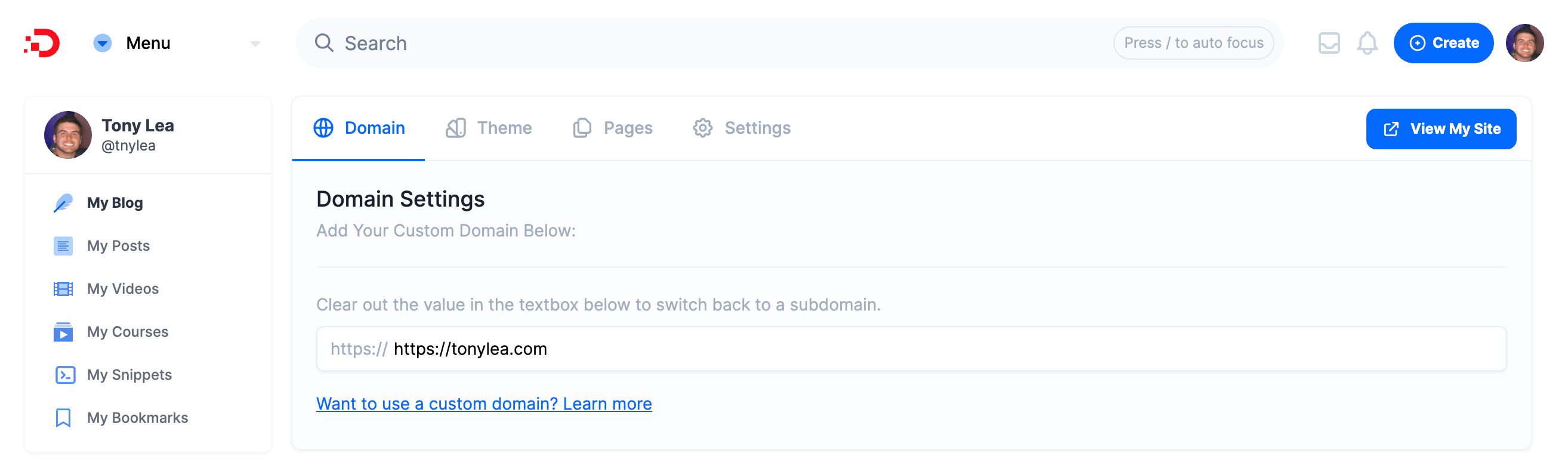
If you wish to use a custom domain, add a CNAME record to your Cloudflare DNS, with your subdomain in the CONTENT section. Wait a few minutes and you’ll have your custom domain resolving in minutes.
Want a video on how to do this, You got it!
Themes
At the moment of writing this, there are 2 themes you can choose from (many more to come). Each theme will have a light/dark mode and is built for speed!
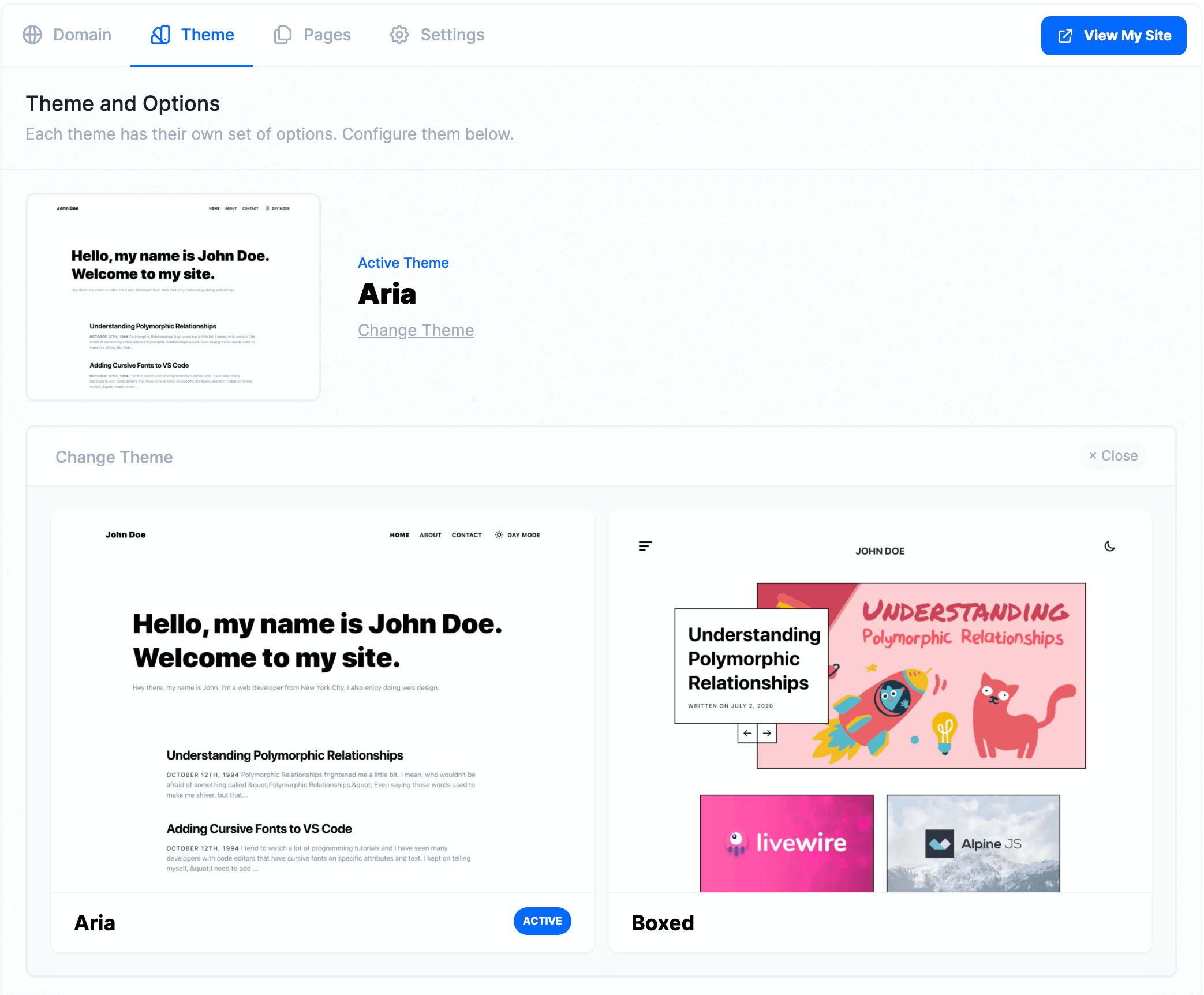
Themes are built using the awesome TailwindCSS library. If you pair that with PurgeCSS, minimal javascript, and Cloudflare caching. That’s just a recipe for a fast website.
#developer-blog #dev-blog #web-development #portfolio #blog #blogging #developer-tools #writing
