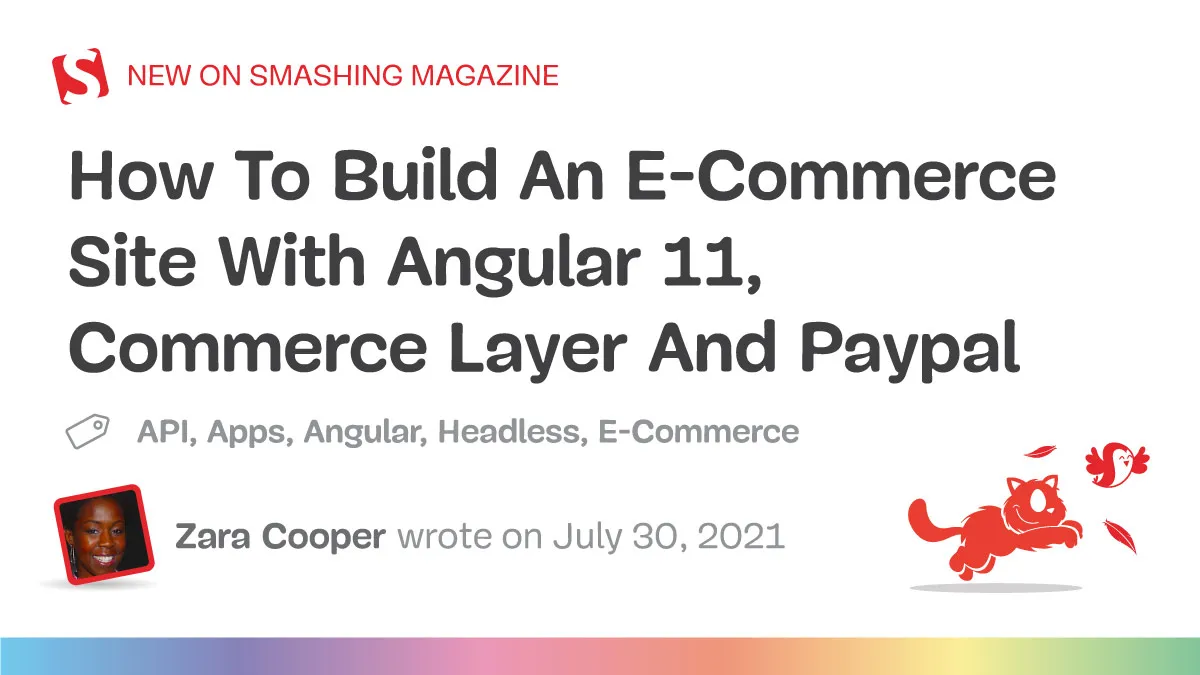Having an e-commerce store is crucial for any store owner as more and more customers are turning to online shopping. In this tutorial, we shall go through how to create an e-commerce site with Angular 11. The site will use the Commerce Layer as a headless e-commerce API and use Paypal to process payments.
Nowadays it’s essential to have an online presence when running a business. A lot more shopping is done online than in previous years. Having an e-commerce store allows shop owners to open up other streams of revenue they couldn’t take advantage of with just a brick and mortar store. Other shop owners however, run their businesses online entirely without a physical presence. This makes having an online store crucial.
Sites such as Etsy, Shopify and Amazon make it easy to set up a store pretty quickly without having to worry about developing a site. However, there may be instances where shop owners may want a personalized experience or maybe save on the cost of owning a store on some of these platforms.
Headless e-commerce API platforms provide backends that store sites can interface with. They manage all processes and data related to the store like customer, orders, shipments, payments, and so on. All that’s needed is a frontend to interact with this information. This gives owners a lot of flexibility when it comes to deciding how their customers will experience their online store and how they choose to run it.
In this article, we will cover how to build an e-commerce store using Angular 11. We shall use Commerce Layer as our headless e-commerce API. Although there may be tonnes of ways to process payments, we’ll demonstrate how to use just one, Paypal.
#angular #webdev