read that Let’s Encrypt is a free, automated, and open certificate for web server and other usages. How do I secure Apache with Let’s Encrypt Certificates on CentOS 8?
Let’s Encrypt is a free, automated, and open certificate authority for your website powered by the Apache webserver. This page shows how to use Let’s Encrypt to install a free SSL certificate for Apache webserver. You will learn how to properly deploy Diffie-Hellman on your server to get SSL labs A+ score on a CentOS Linux 8.
Tutorial requirementsOperating system/appCentOS 8 + Apache 2Root privileges requiredYesDifficultyIntermediate (rss)Estimated completion time15mTable of contents
- » Secure Apache with Let’s Encrypt
- » Install mod_ssl
- » Installing acme.sh
- » Create acme-challenge directory
- » Create dhparams.pem file
- » Obtain a SSL/TLS certificate
- » Configure Apache 2 for TLS/SSL
- » Install certificate
- » Firewall configuration for CentOS 8
- » Test it
- » acme.sh commands
- » Conclusion
How to secure Apache with Let’s Encrypt Certificates on CentOS 8**
The procedure is as follows to obtaining an SSL certificate:
- Install SSL/TLS module for the Apache HTTP server in CentOS 8: sudo yum install mod_ssl
- Get acme.sh software, run git clone https://github.com/Neilpang/acme.sh.git
- Create a new /.well-known/acme-challenge/ directory using: mkdir -p /var/www/html/.well-known/acme-challenge/
- Obtain an SSL certificate your domain: acme.sh --issue -w /DocumentRootPath/ -d your-domain
- Configure TLS/SSL for Apache on CentOS Linux 8: vi /etc/httpd/conf.d/ssl.conf
- Setup a cron job for auto renewal of SSL/TLS certificate
- Open port 443 (HTTPS) using firewall :sudo firewall-cmd --add-service=https
#apache #linux #centos
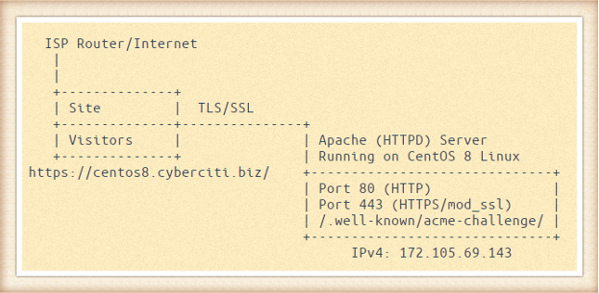
5.20 GEEK