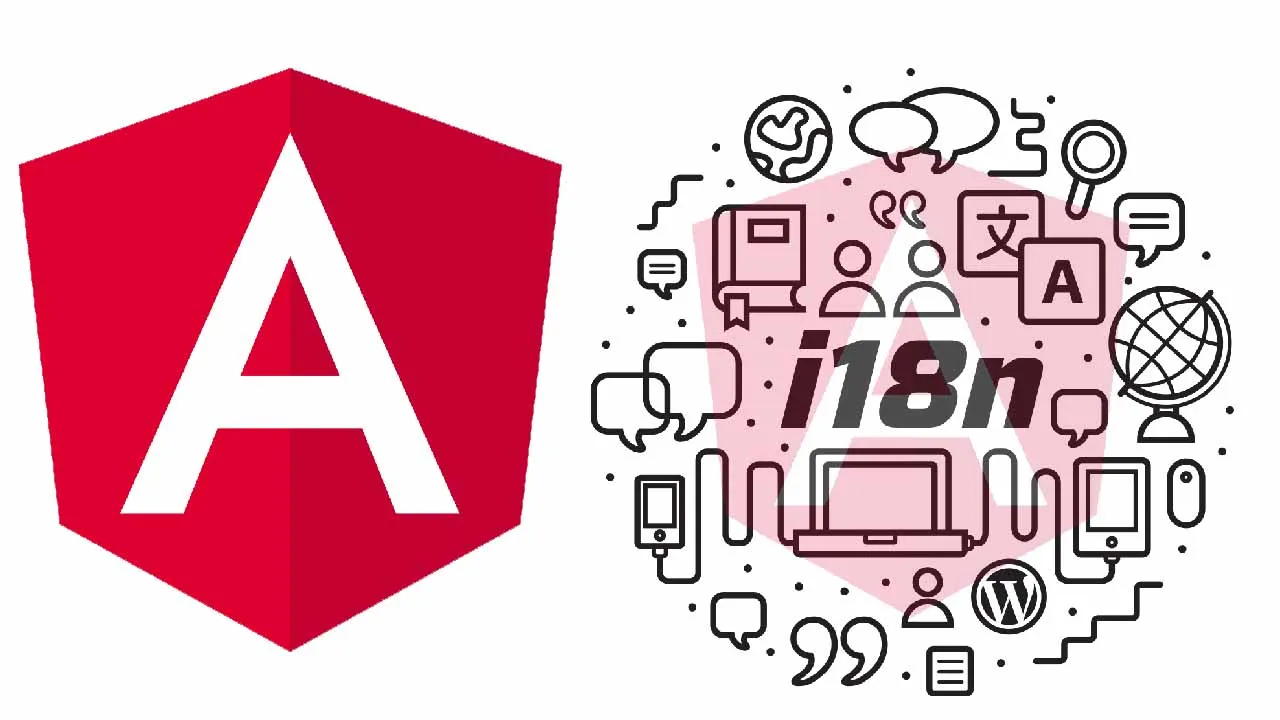With Angular i18n the different directories for the language build need to be supported. This article shows how to support language-independent deep linking.
In some use cases, it is necessary to provide deep links in an Angular application. Without support for multiple languages, it is simply the URL + the angular route. With Angular i18n the different directories for the language build need to be supported. This article shows how to support language-independent deep linking. The AngularAndSpring project will serve as an example. It is a Spring Boot application that provides the backend with the rest endpoints and serves the Angular frontend in the ‘resources/static/’ directory.
Frontend
The frontend contains these file and directories:
- ‘resources/static/index.html’ -> push the user to the frontend matching their browser language
- ‘resources/static/en/’ -> English Angular compiled frontend package
- ‘resources/static/de/’ -> german Angular compiled frontend package
The Angular application supports; for example, this route: ‘/details/bsdetail/btcusd’. To access it, the request ‘https://somedomain.de/details/bsdetail/btcusd’ needs to be forwarded to the matching ‘index.html’ of the Angular package. For example, ‘https://somedomain.de/en/index.html’.
#spring boot #angular #i18n #deep linking