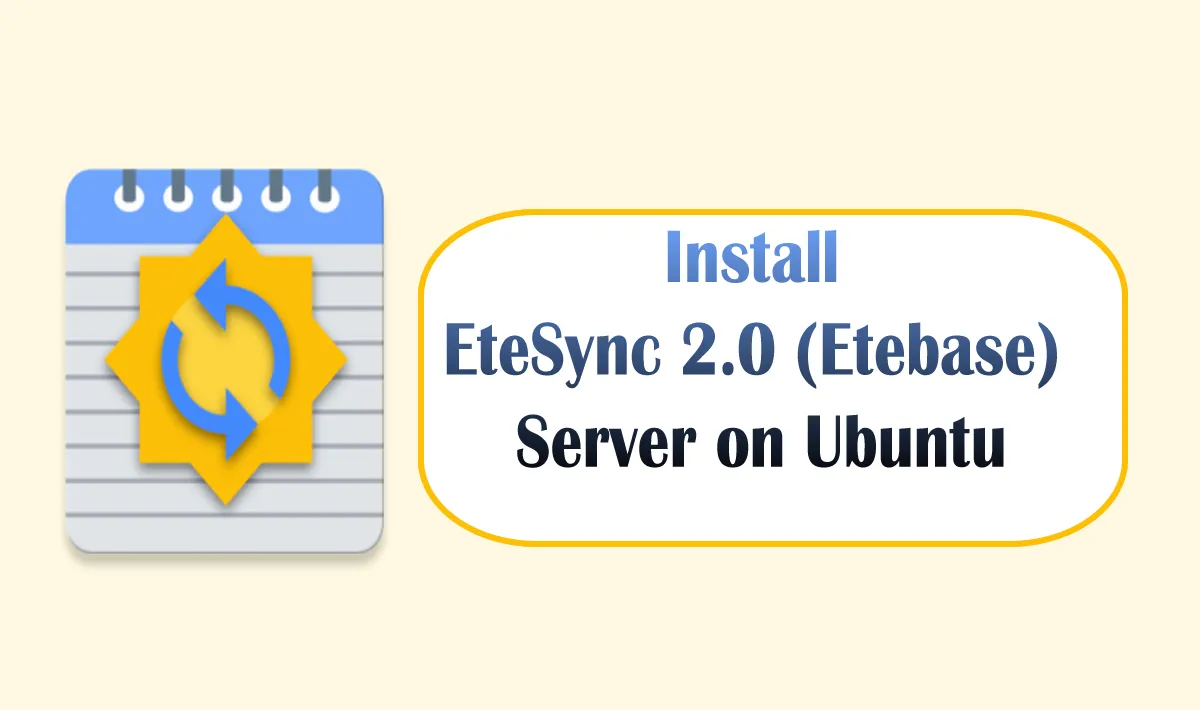Step 1: Install the Latest Stable Version of MariaDB Server on Ubuntu
You should use the latest stable version of MariaDB, which is 10.5, because there will be problems if you run EteSync with MariaDB 10.3. To install the latest stable version, run the following commands to add the MariaDB repository on Ubuntu 20.04.
Step 2: Create a Database and User for EteSync in MariaDB Database Server
Step 3: Install EteSync 2.0 Server on Ubuntu
Install Python3 virtual environment creator and some package-building tools.
Step 4: Run EteSync as a Systemd Service
Step 5: Set Up Reverse Proxy
Now we need to set up a reverse proxy for the Django application, so later we can access EteSync via a domain name and easily enable HTTPS. We can use Apache or Nginx to accomplish this.
Step 6: Enable HTTPS
To encrypt the HTTP traffic, we can enable HTTPS by installing a free TLS certificate issued from Let’s Encrypt. Run the following command to install Let’s Encrypt client (certbot) on Ubuntu server.
Step 7: Create User Accounts
#ubuntu #etesync #ubuntu server #etesync 2.0