Used Libraries
- Netflix Eureka naming server
- Netflix Zuul
- Ribbon
- Feign

This Architecture Contains Four Applications
- Load balancing application [netflix-eureka-naming-server]
- Server application [micro-service-server]
- Client application [micro-service-client]
- API gateway application [api-gateway-server]
Steps To Run The Applications
- Install JDK 11 or latest.
- Clone git repository of the project into local.
- Github: https://github.com/VishnuViswam/LOAD-BALANCER-WITH-API-GATEWAY.git
- Run Load balancing application first.
- Run The API gateway application.
- Then run Server application in two ports.
- At last run Client application.
1) Load Balancing Application
All client server communication will be done through this load balancing server application.
pom.xml
We are using netflix-eureka-server library to enable the communication between client and server.
XML
<properties>
<java.version>11</java.version>
<spring-cloud.version>Hoxton.SR4</spring-cloud.version>
</properties>
<dependencies>
<dependency>
<groupId>org.springframework.cloud</groupId>
<artifactId>spring-cloud-starter-config</artifactId>
</dependency>
<dependency>
<groupId>org.springframework.cloud</groupId>
<artifactId>spring-cloud-starter-netflix-eureka-server</artifactId>
</dependency>
</dependencies>
application.properties
Properties files
spring.application.name=netflix-eureka-naming-server // application unique name
server.port=8761 // It will be the default port which eureka naming server
eureka.client.register-with-eureka=false
eureka.client.fetch-registry=false
NetflixEurekaNamingServerApplication.java
@EnableEurekaServer named annotation will allow the eureka server to control this application.
Java
@SpringBootApplication
@EnableEurekaServer // to enable the communication with Eureka server
public class NetflixEurekaNamingServerApplication {
public static void main(String[] args) {
SpringApplication.run(NetflixEurekaNamingServerApplication.class, args);
}
}
After running this application we can access the eureka server dashboard under following URL.
Link: http://localhost:8761
Eureka Server Dashboard

#java #spring boot #rest api #microservice architecture #spring cloud #api gateway #load balancer #web service clients #sample applications
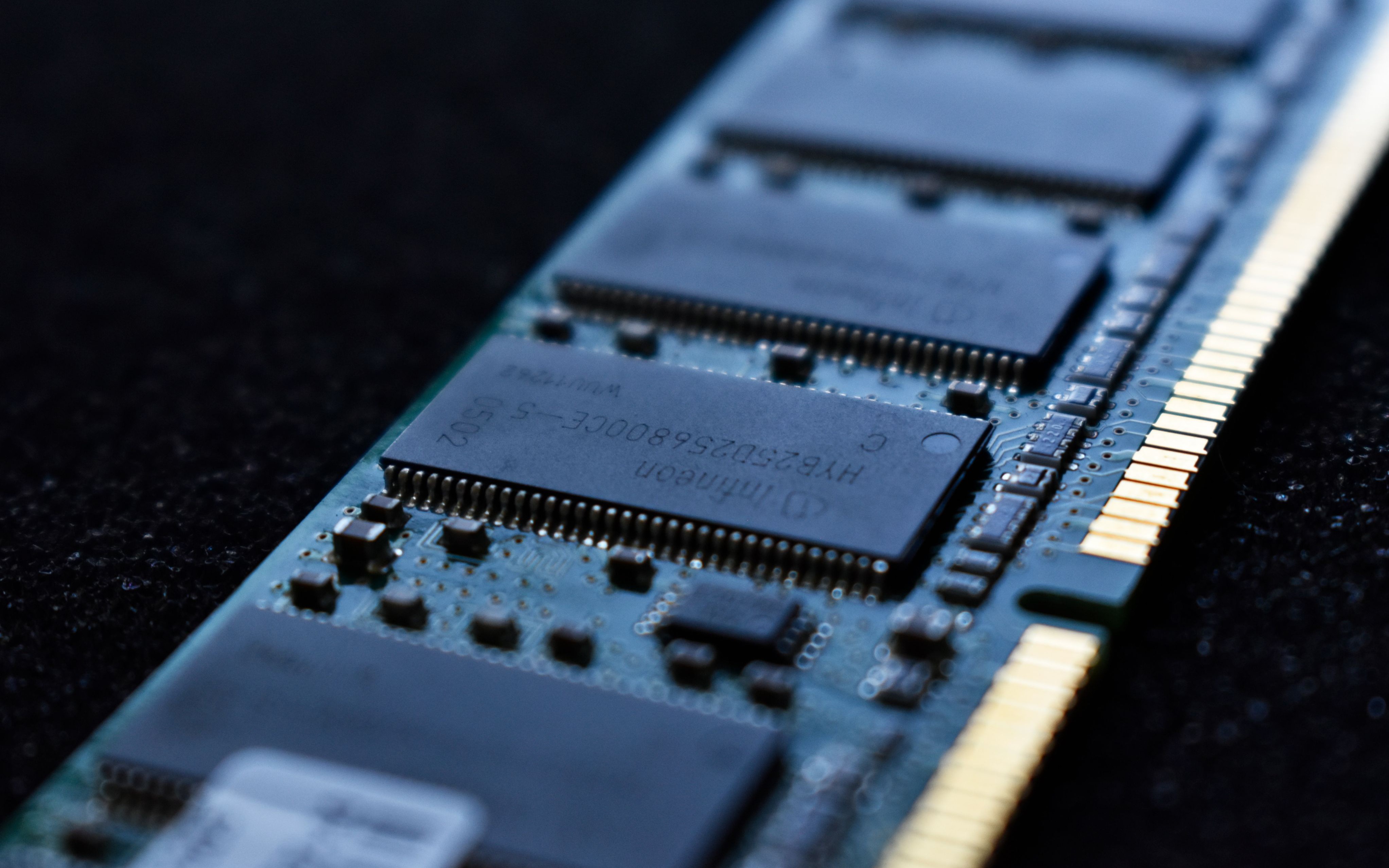
23.60 GEEK