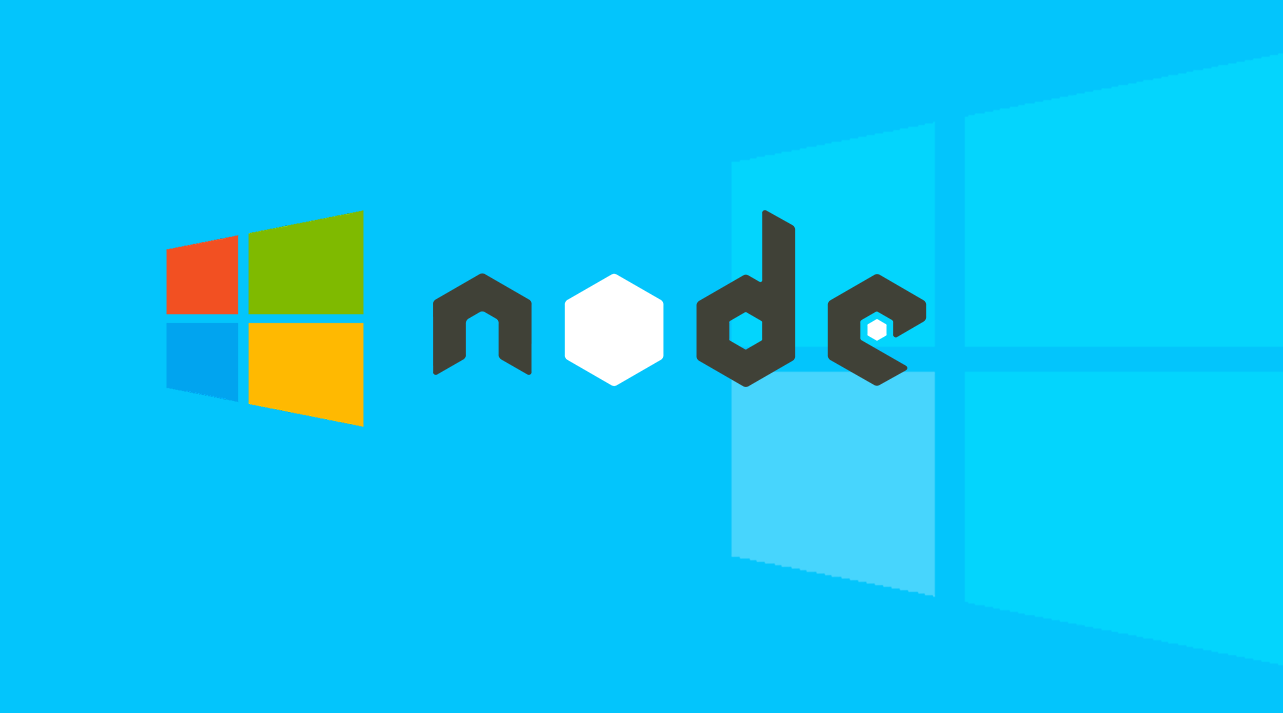Often, the projects that we are working on may use different versions of node. So, we may need to switch our node version every so often. Luckily, there is a more efficient way of doing this than manually uninstalling and reinstalling node each time we need to switch.
In this post, we will cover how to switch node versions on Windows using NVM for Windows.
Installing NVM for Windows
First, any versions of node that we have installed need to be uninstalled. This is because we will be using NVM to install and manage the versions of node we require.
The windows installer for NVM can be found here. Simply download and run the installer.
The installer will place NVM in an appropriate folder on your machine and update your system environment variables so that NVM and future installations of node are available on the command line.
Further details on installing NVM for Windows can be found here.
To check that NVM has been installed successfully, enter the following in a Terminal window:
nvm -v
If an error occurs, then NVM isn’t installed properly.
#node #windows #nvm