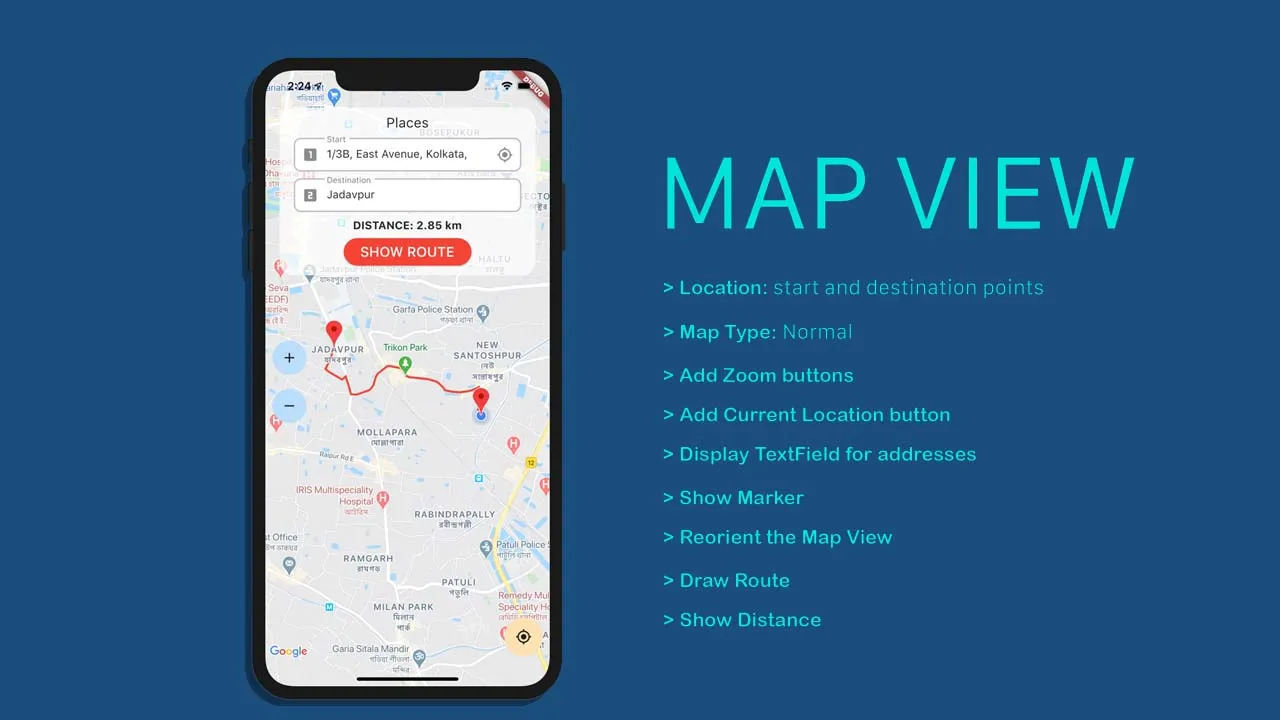A Flutter app using Google Maps SDK & Directions API
Flutter Maps
A Flutter app using Google Maps SDK & Directions API
Plugins
The plugins used in this project are:
Features
- Detect the current location of the user
- Use Geocoding for converting addresses to coordinates and vice versa
- Add Markers to the Map View
- Draw the route between two places using Polylines and Directions API
- Calculate the actual distance of the route
Usage
-
Clone the repository.
git clone https://github.com/sbis04/flutter_maps.git -
Open the project using your favorite IDE. For opening with VS Code:
code flutter_maps -
For the Android part, go to
android/app/src/main/AndroidManifest.xmlfile and add your API key here.<!-- Add your Google Maps API Key here --> <meta-data android:name="com.google.android.geo.API_KEY" android:value="YOUR KEY HERE"/> -
For the iOS part, go to
ios/Runner/AppDelegate.swiftfile and add your API key here.GMSServices.provideAPIKey("YOUR KEY HERE") -
Go to the
lib/secrets.dartfile and add your API key here.
Full configuration (already done in this project)
You do not require to complete these configurations if you are cloning this project, as they are already done in it. But these may be helpful if you are setting up a new Flutter project for using Google Maps and location services.
Android setup
-
Navigate to the file
android/app/src/main/AndroidManifest.xmland add the following code snippet inside theapplicationtag:<!-- Add your Google Maps API Key here --> <meta-data android:name="com.google.android.geo.API_KEY" android:value="YOUR KEY HERE"/> -
Also, you will need location access in the app. So, add the following permission in the same file inside the
manifesttag:<uses-permission android:name="android.permission.ACCESS_FINE_LOCATION"/>
iOS setup
-
Navigate to the file
ios/Runner/AppDelegate.swiftand replace the whole code with the following:import UIKit import Flutter import GoogleMaps @UIApplicationMain @objc class AppDelegate: FlutterAppDelegate { override func application( _ application: UIApplication, didFinishLaunchingWithOptions launchOptions: [UIApplication.LaunchOptionsKey: Any]? ) -> Bool { //Add your Google Maps API Key here GMSServices.provideAPIKey("YOUR KEY HERE") GeneratedPluginRegistrant.register(with: self) return super.application(application, didFinishLaunchingWithOptions: launchOptions) } } -
Also, add the following to
ios/Runner/Info.plistfile:<key>io.flutter.embedded_views_preview</key> <string>YES</string> -
For getting location permission, add the following to the same file:
<key>NSLocationWhenInUseUsageDescription</key> <string>This app needs access to location when open.</string>
This completes the setup for both the platforms in Flutter.
Download Details:
Author: Jahnavi-Jonnalagadda
Source Code: https://github.com/Jahnavi-Jonnalagadda/Flutter-Maps
#flutter #dart #mobile-apps