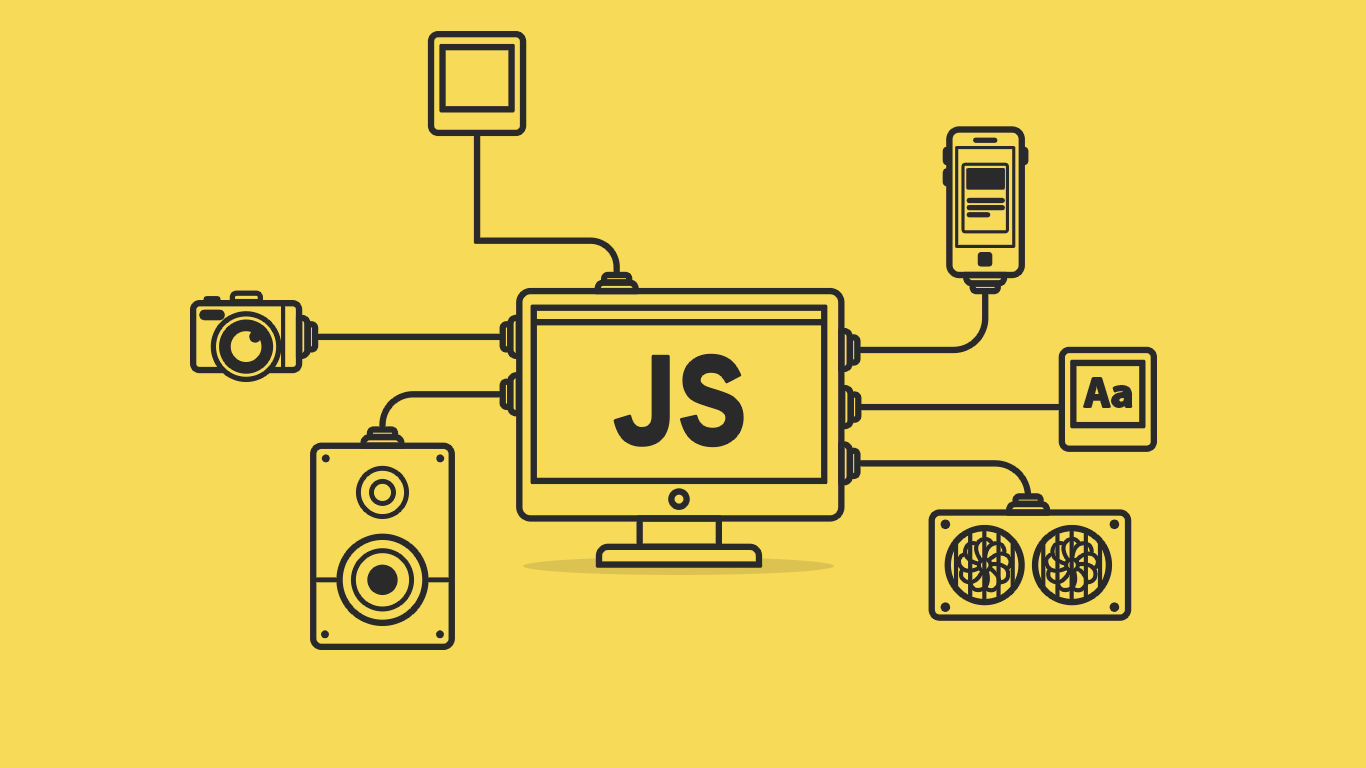Bootstrap 5 is in alpha when this is written and it’s subject to change.
Bootstrap is a popular UI library for any JavaScript apps. In this article, we’ll look at best practices for working resets provided by Bootstrap 5 and style text.
Sample Output
To display sample output, we can use the samp tag.
For example, we can write:
<samp>computer output</samp>
The samp tag is used for display text outputted by a computer.
Tables
Bootstrap 5 adjusted the table styles for its caption, collapse borders, and ensured consistent text-align throughout.
The .table class has more formatting changes.
Forms
Boostrap makes many adjustment to forms.
fieldset s have no borders, padding, or margin so they can be used easily as wrappers for individual inputs and groups of inputs.
legends have also been restyled to be displayed as headings.
label s are set to display: inline-block to allow margins to be applied.
input s, select s, textarea a and button s are mostly reset by Normalize.
Reboot removes their margin and sets line-height to inherit .
textarea s are modified to only be resiazble vertically since horizontal resizing breaks page layouts often.
button s and input button elements have cursor: pointer when it’s not disabled.
#javascript #programming #bootstrap #css