Setup Google Colab remote machine with Vs Code | Get your local repository onto Colab | Run Jupyter Notebook from within Colab using port forwarding
After reading this article, you will be able to achieve the following(I have shown the tutorial in Linux which can be adopted for other OS users too).
- You won’t have to rely solely on the jupyter notebook hosted by Google Colab to access their GPUs, Internet Speed and other resources. You can access there resources straight from your Vs Code editor (which offers the advantage of being able to navigate repositories that include multiple folders, and interdependent code files). It will feel like working on your local machine using Vs Code navigation features, GUI etc while accessing the compute of Colab.
- Push your local files to GitHub and clone them to Colab machine. Develop and work around with your files on Colab. At the end of the day save your work by pushing your updated repo back to GitHub.
- Run Jupyter notebook from inside Colab that will be hosted on your local machine’s browser.
Connecting Vs Code with Google Colab
- Download a Cloudflare binary file from here. Extract from the downloaded zip file and keep the binary file in any suitable directory of your choice. In my case the location for binary file was
“/home/<username>/Downloads/cloudflared”

Cloudflare binary file
#github #vscode #colab #deep-learning
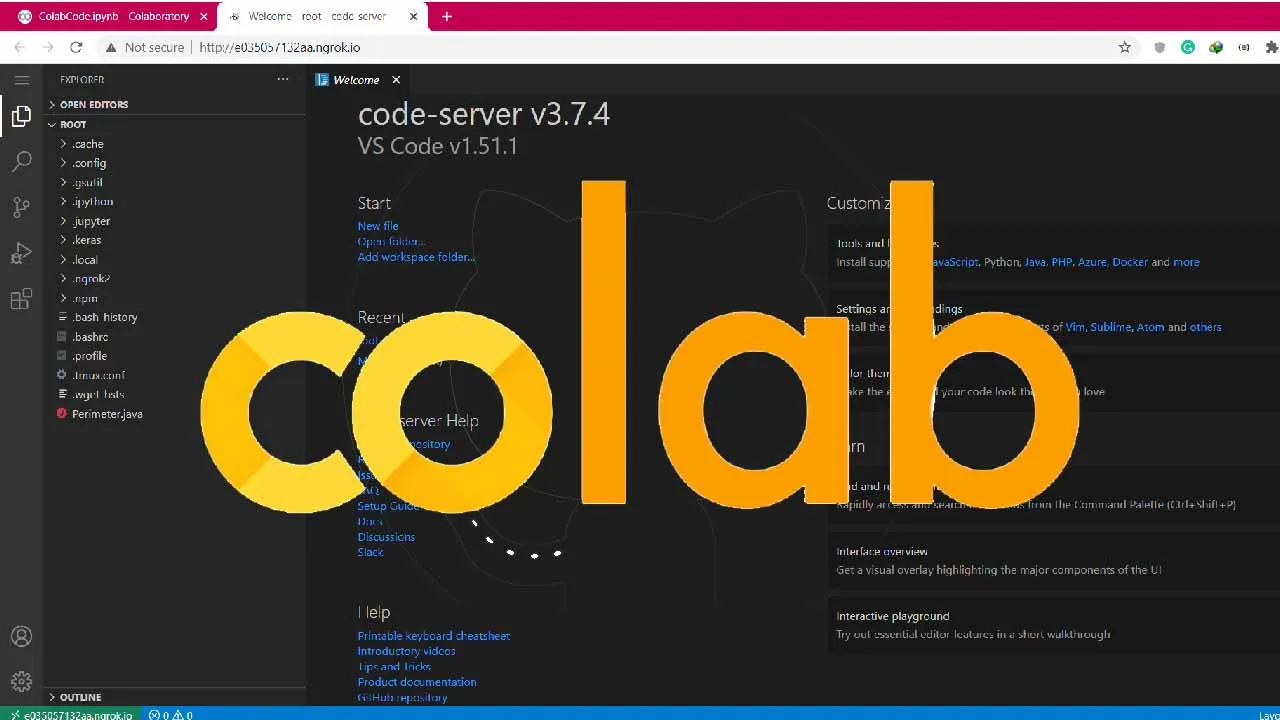
4.10 GEEK