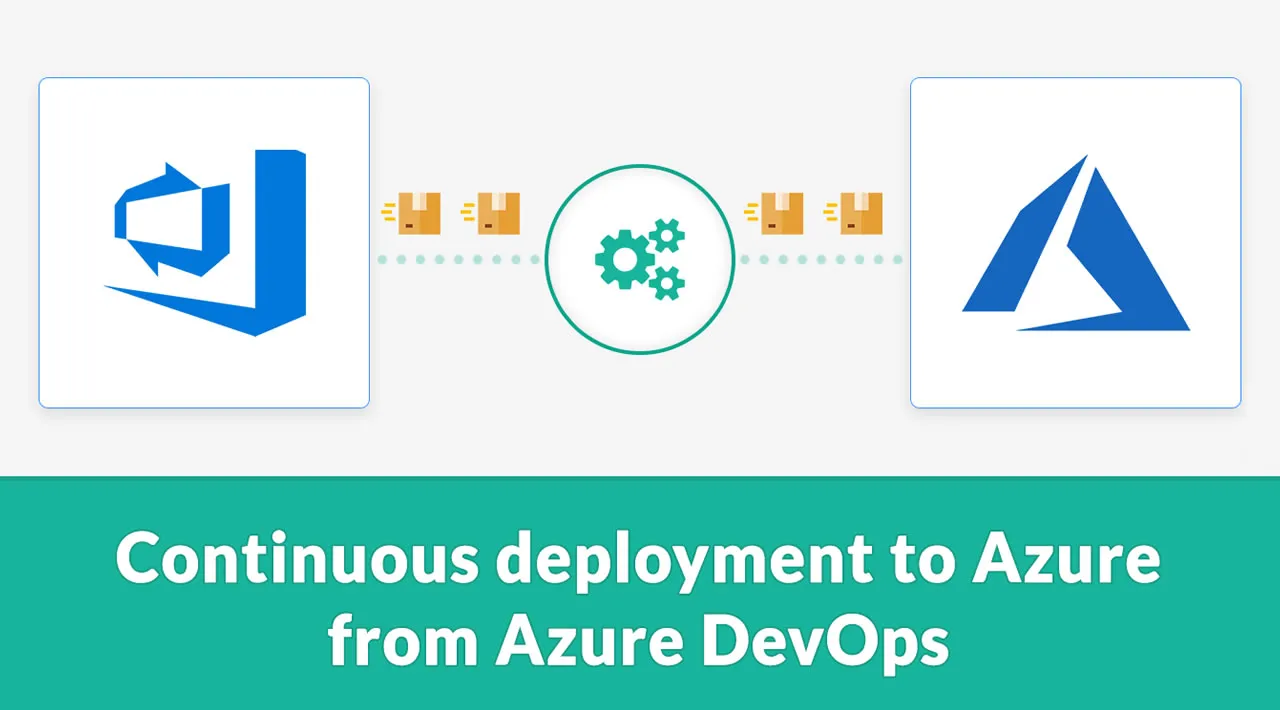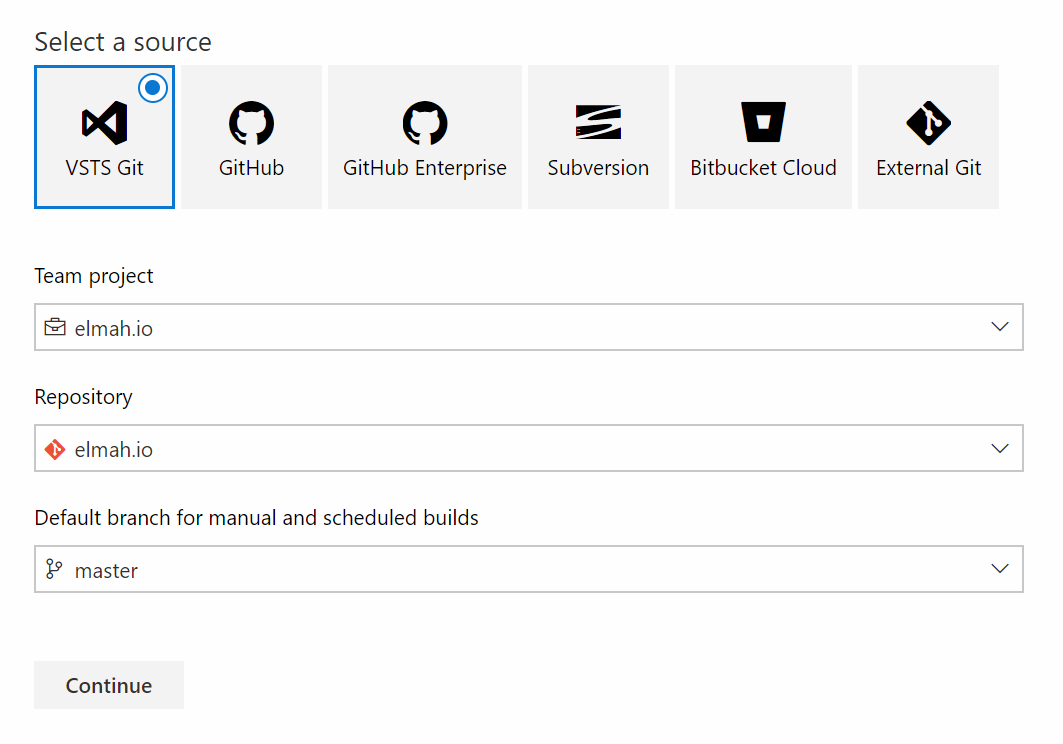Hosting on Azure and building on Azure DevOps? You should utilize the (now) wonderful release management tool built into DevOps. I’ve written about continuous deployment in the past here: Configure and deploy Azure Functions with Kudu and Continuous Deployment of Azure Functions with Slots. Since writing those posts, we have switched entirely to DevOps release management. In this post, I’ll show you how to set up the full pipeline, using one of our websites as an example.
I assume that you store your source code in some sort of source control system. Whether or not you are using Git or not, it doesn’t really matter for this tutorial. We use Git and love it. To tell DevOps to pick up new commits to your repository and build/deploy it, go to DevOps | Build and release | Builds and click the + New button. This will show the creation wizard:
#devops #azure devops #azure