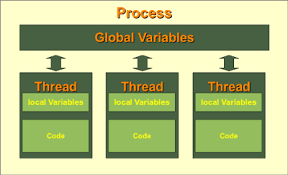A Guide to Python Threading
In Python, threading allows you to run different parts of your program concurrently.
Threading can help you simplify the design of your program.
The greatest advantage of threading is that it helps programmers execute their programs faster.
So, if you are an experienced Python programmer and you’re looking for a faster way to execute your programs, you’ve come to the right place.
That is what I will be showing you in this article.
Table of Contents
You can skip to a specific section of this Python threading tutorial using the table of contents below:
What is a Thread?
A thread refers to a separate flow of execution.
In simple words, it is a sequence of instructions within a program that can be executed independently of the other code.
See a thread as a subset of a program.
Threads make it possible for a program to have two things happening at once.
However, in most Python 3 implementations, threads do not actually execute concurrently, they only appear to.
You may be thinking of threading as a situation where you have two or more processors running on your program at the same time, with each processor doing an independent task.
You are almost right in your thinking.
Yes, the threads may be running on different processors, but only one of them will run at a time.
To have multiple tasks run simultaneously, a non-standard implementation of Python is required.
You can write some of the code in a different language, or you can use multiprocessing which comes with an extra overhead.
For CPython users, threading may not speed up all tasks.
This is because of the way it implements Python.
It requires the interaction with GIL (Global Interpreter Lock) that limits only one thread to run at a time.
#python #thread #python threading