Labelling image is the first and most significant part of object detection. Labelling is indeed a very time-consuming process, but the more dedication you will give in labelling images, the more accurate your model can be. In this story, I will be discussing the complete approach of labelling in detail. Finally, with this article, you will have your labelled data ready for your object detection model.
Here you will need a tool that is open source to label your data. To download the tool, follow the step below.
Downloading Labeling Tool
- If you have Git installed in your machine in open Command Prompt in your device and type
git clone https://github.com/pranjalAI/labelImg.git
- If you don’t have Git installed then go to https://github.com/pranjalAI/labelImg.git and download the zipped directory.
- If you have downloaded directly via the link, then unzip your compressed .zip file.
Installing Dependencies
- You need to enter into the “labelImg” folder using command prompt.
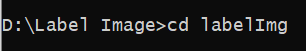
- After that, you need to install a library called “pyqt5”. Type the below command in your command prompt.
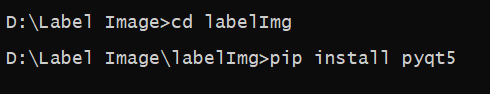
#labeling-annotating #deep-learning #data-science #image-labeling #towards-data-science
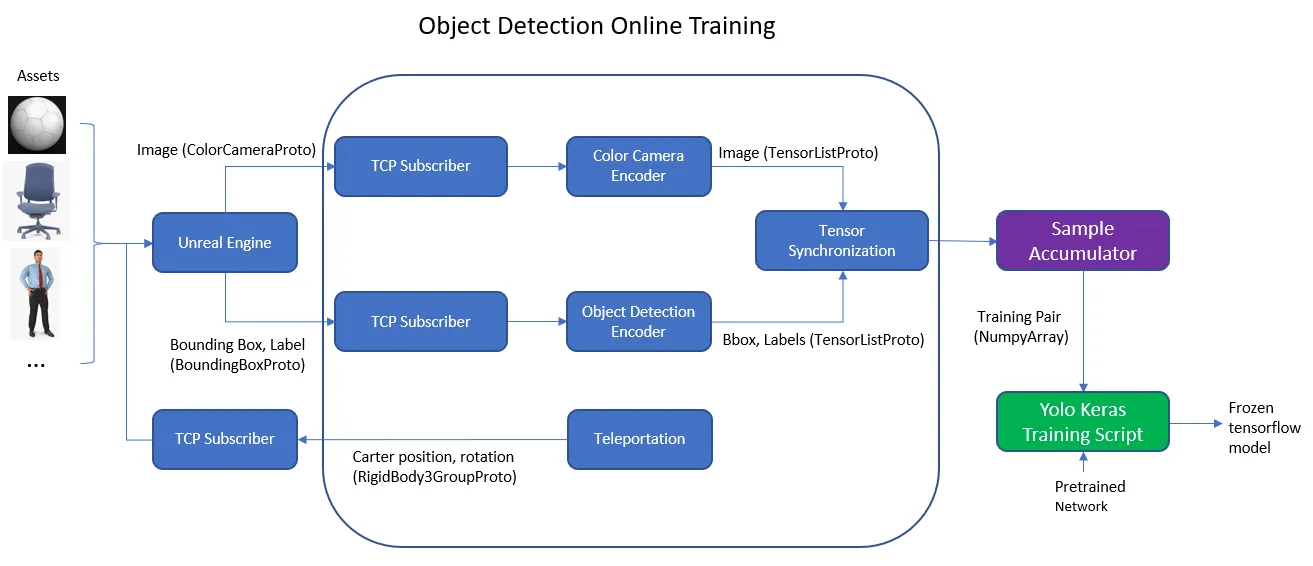
1.80 GEEK