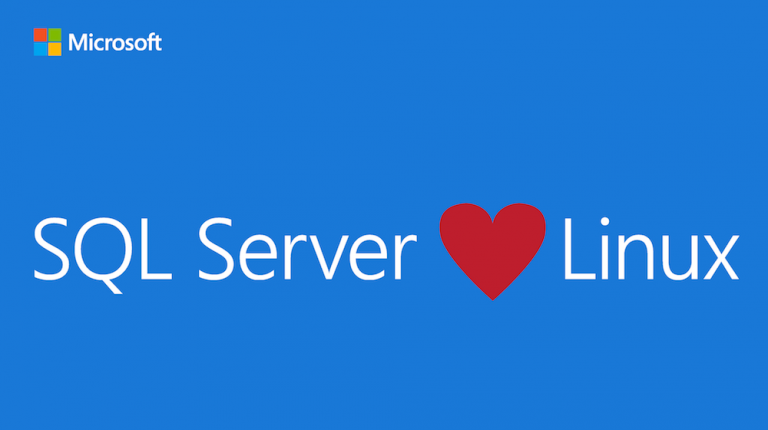In this 29th article of the SQL Server Always On Availability Groups series, we configure the AG between SQL Server Linux instances.
Introduction
SQL Server 2017 & 2019 works on the cross-platform operating system: Windows and Linux. You can use SQL Server on Red Hat Enterprise Linux (RHEL), SUSE Linux Enterprise Server, and Ubuntu. You can install it on-premise or cloud solutions such as Azure, AWS.
Environment details
In this article, we create an availability group between two Linux instances. For this purpose, we require two virtual machines in the Oracle VM VirtualBox. You can follow my earlier article SQL Server 2019 on Linux with Ubuntu, and prepare the virtual machines with Ubuntu OS.
I use the following virtual machines in this article:
- linuxnode2: 10.0.2.51 – Initially, it acts as the primary replica
- linuxnode3: 10.0.2.50 – Initially, it acts as the Secondary replica
- Domain Controller and DNS: VDITest3 (10.0.2.15)
- SSMS client on Windows VM: SQLNode3 (10.0.2.44)
Configure the SQL Server Linux VM’s for static IPs
By default, once you create a virtual machine, it gets a dynamic IP address. The dynamic IP address might change when you reboot the OS. We need to assign the static IP address using the network configuration of Ubuntu.
Connect to the virtual machine linuxnode3, launch terminal and install the ifconfig utility like below. We use the ifconfig command to check the network interfaces and associated IP addresses.
#always on availability groups #linux #sql server on linux #linux