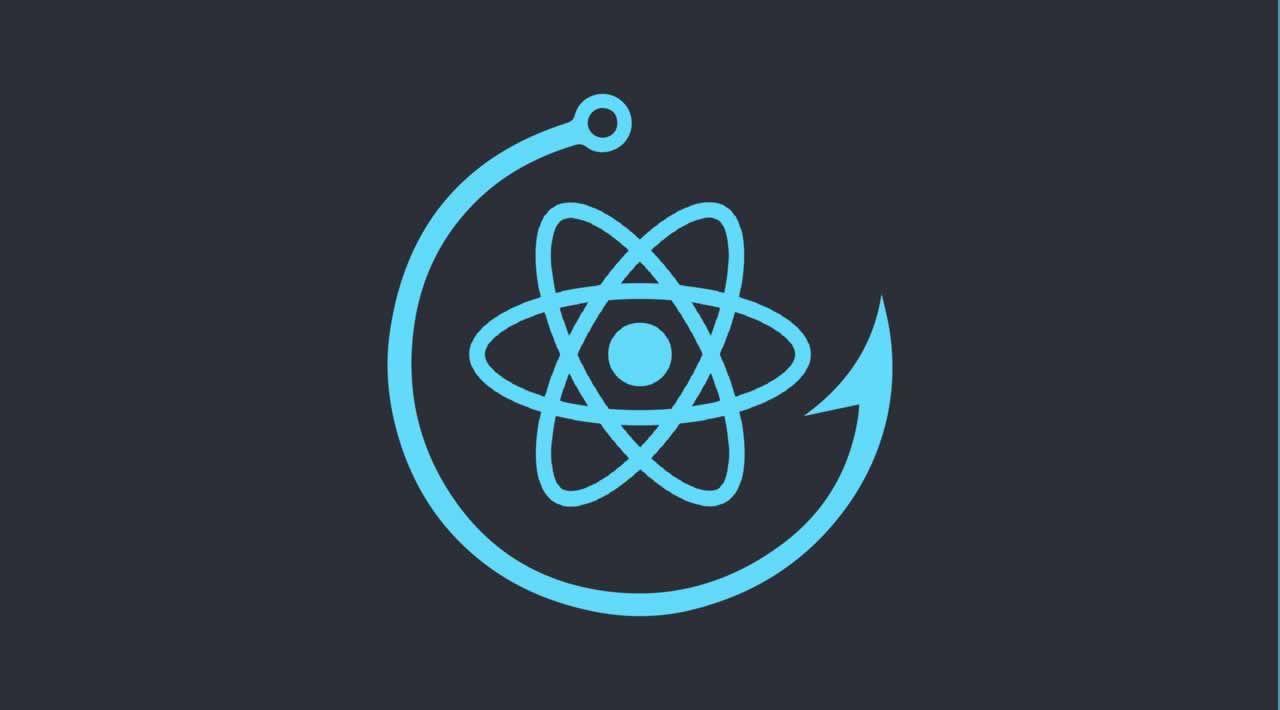In this post I will try to explain how to use react hooks step by step from basics using a simple todo app.
This series assumes you already know to work with react, “create react app” and basic class components. i.e you have a basic understanding of how react works.
Lets Start
Create a new project using CRA
npx create-react-app todo-list-hooks
cd todo-list-hooks
Next i will be using bootstrap for some simple basic designs so lets install bootstrap package and include it
npm install bootstrap@next
Next open your src/index.js to add bootstrap
import '../node_modules/bootstrap/dist/css/bootstrap.min.css';
Next, we let’s clean up the default react stuff that comes so we have a clean working code.
//src/App.js
import React from 'react';
function App() {
return (
<div className="App">
{/* // will add futher code here.. */}
</div>
);
}
export default App;
Now you should have a simple blank screen to work with on your browser.
Run your react app and see browser
npm start
Basic UI Setup
Lets add a nav bar and an add todo button and few list elements. I will be using all html from bootstrap
Add this code into App.js
//src/App.js
import React from 'react';
function App() {
return (
<div className="App">
<nav className="navbar navbar-light bg-light">
<div className="container-fluid">
<a className="navbar-brand" href="#">Navbar</a>
<ul class="nav">
<li class="nav-item">
<button type="button" className="btn btn-primary">Add Todo</button>
</li>
</ul>
</div>
</nav>
<div className="container-fluid">
<div className="row">
<ul className="list-group">
<li className="list-group-item d-flex justify-content-between align-items-center">
Cras justo odio
<span class="badge bg-danger rounded-pill">
×
</span>
</li>
<li className="list-group-item d-flex justify-content-between align-items-center">Dapibus ac facilisis in</li>
<li className="list-group-item d-flex justify-content-between align-items-center">Morbi leo risus</li>
<li className="list-group-item d-flex justify-content-between align-items-center">Porta ac consectetur ac</li>
<li className="list-group-item d-flex justify-content-between align-items-center">Vestibulum at eros</li>
</ul>
</div>
</div>
</div>
);
}
export default App;
You should have a screen like this for now
#hooks #reactjs #react #react-training #react hooks #programming