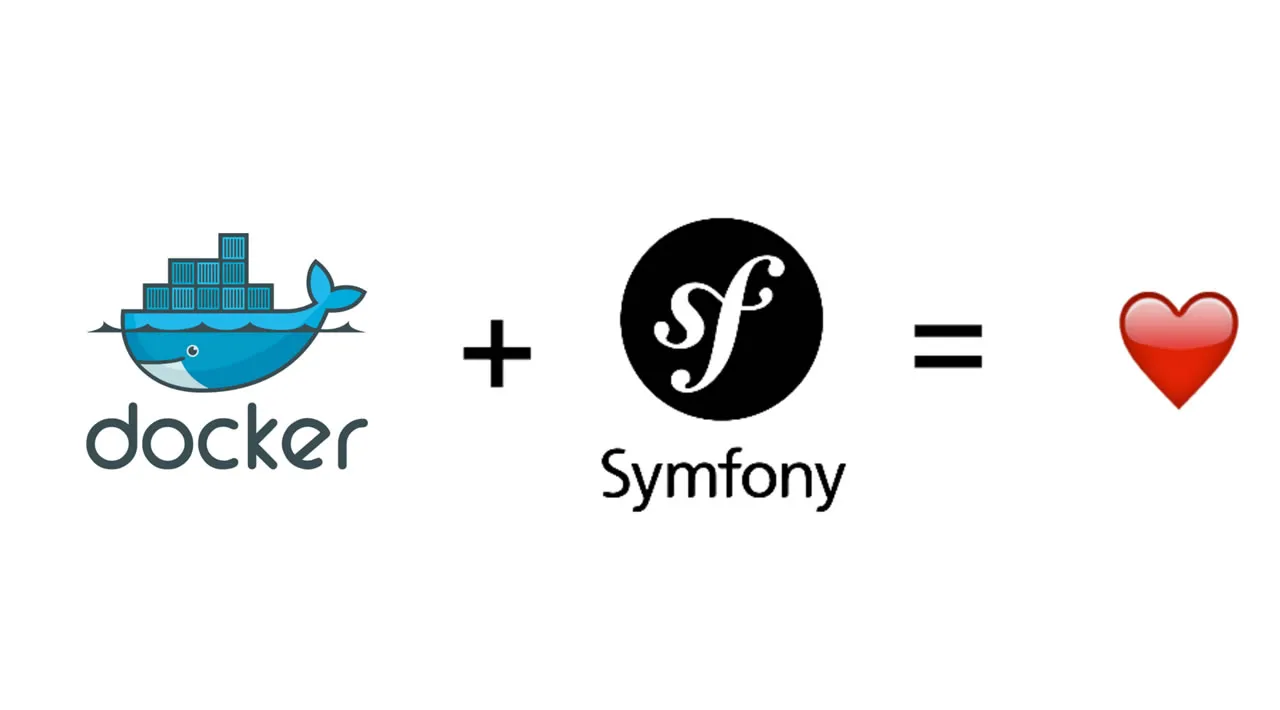Learn how to use Docker Compose with a Symfony application to ensure that wherever your application is deployed it just works.
Developing software across teams is difficult - be it managing codebases or ensuring everything works for everyone at all times.
While Git has gone a long way in terms of version control and ensuring that everyone can work on a codebase without issues, there’s still the risk of disruption as a result of the working environment.
Developers have varying preferences in terms of preferred operating systems (Windows, macOS, and Linux). The same is also true of the environments their applications are deployed to.
As a result, when certain errors occur, it becomes difficult to trace the source of the problem. In fact, it can be even more confusing if an error only occurs on one OS, leading to the famous phrase: It works on my machine.
Enter Docker
It adds predictability to applications by building them in containers, which are small and lightweight execution environments. Containers make shared use of the underlying operating system kernel, but otherwise, run in isolation from one another.
By integrating Docker into your Symfony project, you can be assured that whenever your application is running, the environment and its configuration will be the same—regardless of where it’s deployed.
In this article, I will show you how to use Docker with a Symfony project. Nginx will be used as the webserver, PHP-FPM will process PHP requests, and MySQL will be the backend database. The application to be built will display famous quotes made by renowned historians over the years.
#docker #symfony