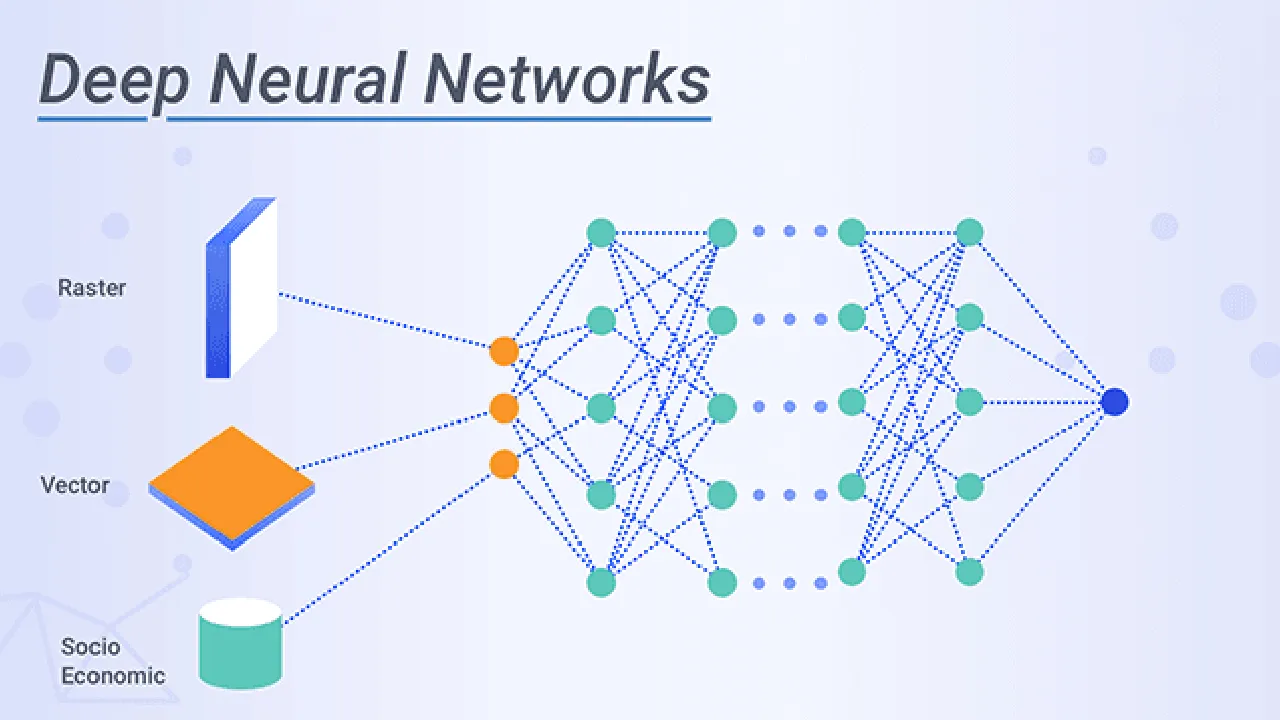Deep Learning is generally considered a black box technique because you generally can’t analyze how it is working in the back-end. You create a deep neural network, compile it, and then fit it on your data, we know that it will work using neurons transferring the information using different layers and all the activations and other important hyperparameters. But we can’t visualize how information is being transferred or how the model is learning.
What if I tell you that there is a python package that creates the visualizations of how the model is working or learning at each iteration/epoch. You can use this visualization for educational purposes or presenting it to others to show them how your model is learning. If this excites you then you are at the right place.
Deep Replay an open-source python package designed to allow you to visualize a replay of how your model training process is carried out in Keras.
Let’s get started…….
Setting up Colab Notebook
For this article, we will be using google colab and in order to use this, we will first need to set up a notebook. Copy and run the code given below in order to make your notebook ready.
## To run this notebook on Google Colab, you need to run these two commands first
## to install FFMPEG (to generate animations - it may take a while to install!)
## and the actual DeepReplay package
!apt-get install ffmpeg
!pip install deepreplay
This command will also install our required library i.e. deep replay.
Importing Required Libraries
As we are working on creating a deep neural network so we need to import the required libraries.
#machine-learning #data-science #python #artificial-intelligence #deep-learning