This is something I wish someone would tell me in my college days when I had too much time and too little money. Having an always-on server is great to showcase your references to your future employers or try different software experiments. This article is about Amazon Web Services (AWS) — for those of you who are wondering, I am not getting paid by AWS for writing it. I feel they have a great cloud service that you should know about.
Would you like to learn how to develop and put a Machine Learning model in production? Take a look at Hands-on Data Science Course:
What is AWS?
Amazon Web Services (AWS) offers reliable, scalable, and inexpensive cloud computing services all around the world. It has a special offer for new users. You can run a small server instance for free for 1 year.
1. Create an AWS account
Start by creating an Amazon Web Services account. You will need a credit card to register. It can take some time to get verified.
2. Log in to AWS
- Sign in to your AWS account.
- Select EC2 in AWS Management Console.
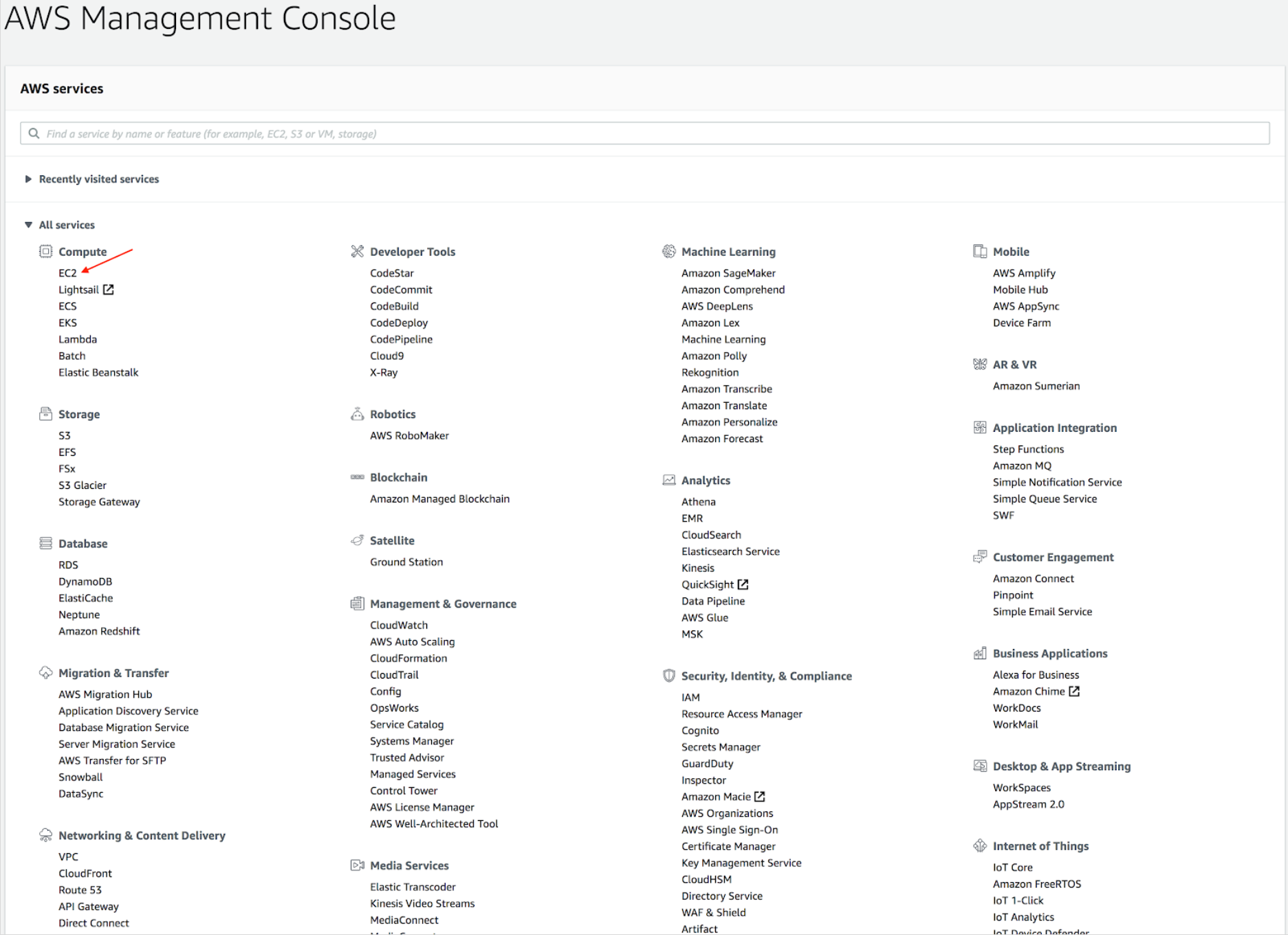
#cloud-computing #tutorial #programming #servers #cloud