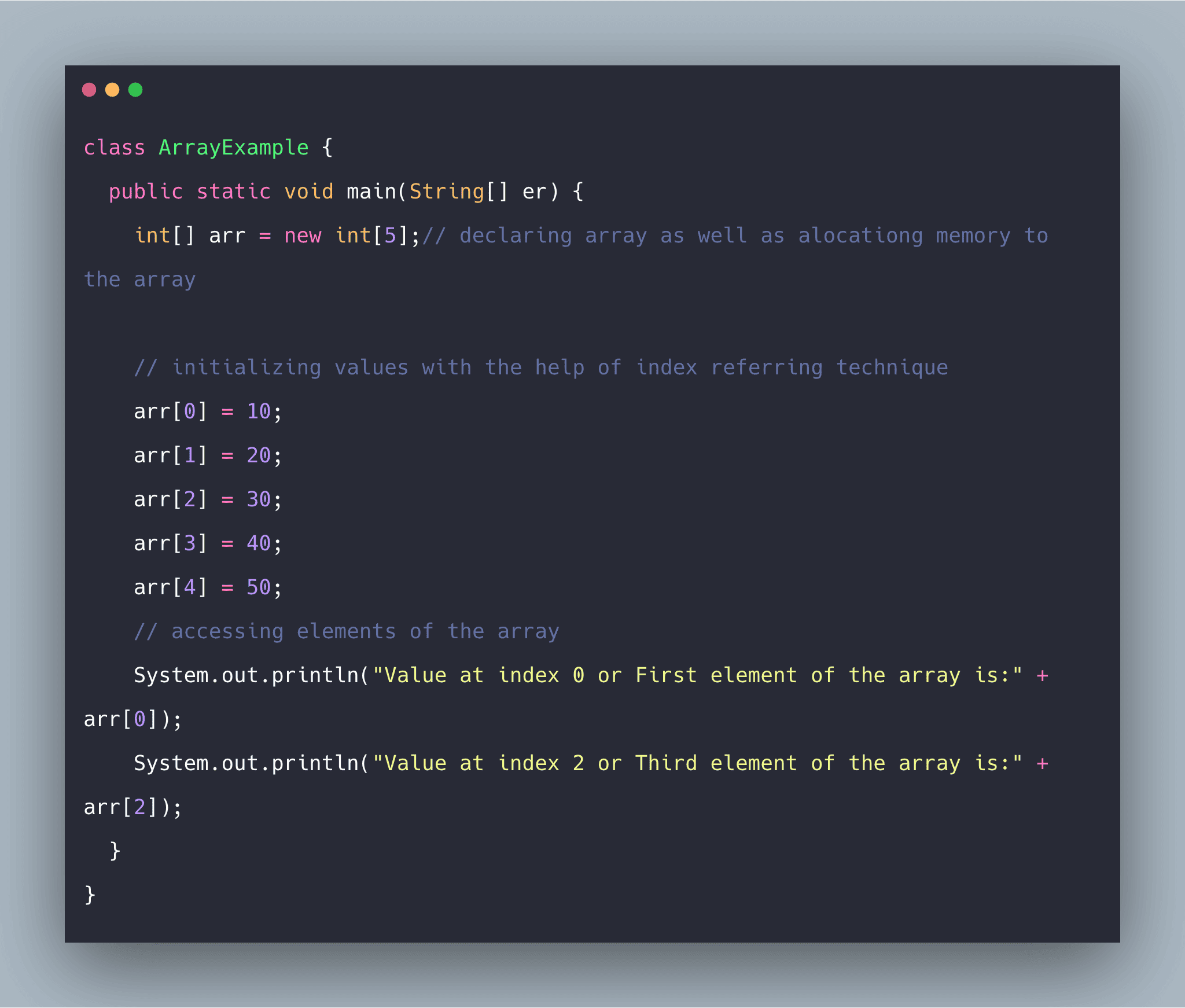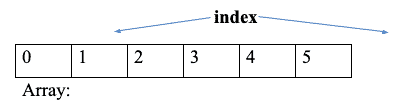Java Arrays store a value into the variable. Now if we required more values then have to declare more variables, i.e., one variable for one value. So, here then the program will consume a lot of memory space. To resolve this problem, we have an array concept. The array is a collection of the same data types of elements and has contiguous memory allocation. You can check out ArrayList in Java article as well. Array and ArrayList are different concepts.
Java Arrays Example
The array can contain primitives data types as well as objects of a class depending on the definition of a collection. In the case of primitives data types, the actual values are stored in contiguous memory locations. In the case of objects of a class, the real objects are stored in the heap segment.
The concept of Java array is the same just like C/C++ programming languages. We can consider Array as a data structure where we can store similar types of data.
Now accordingly we will discuss how to declare an array, initialize an array and access elements of an array. See the below figure for an array in java.
The indexing of an array generally starts from 0.
#java #java arrays #c/c++ programming