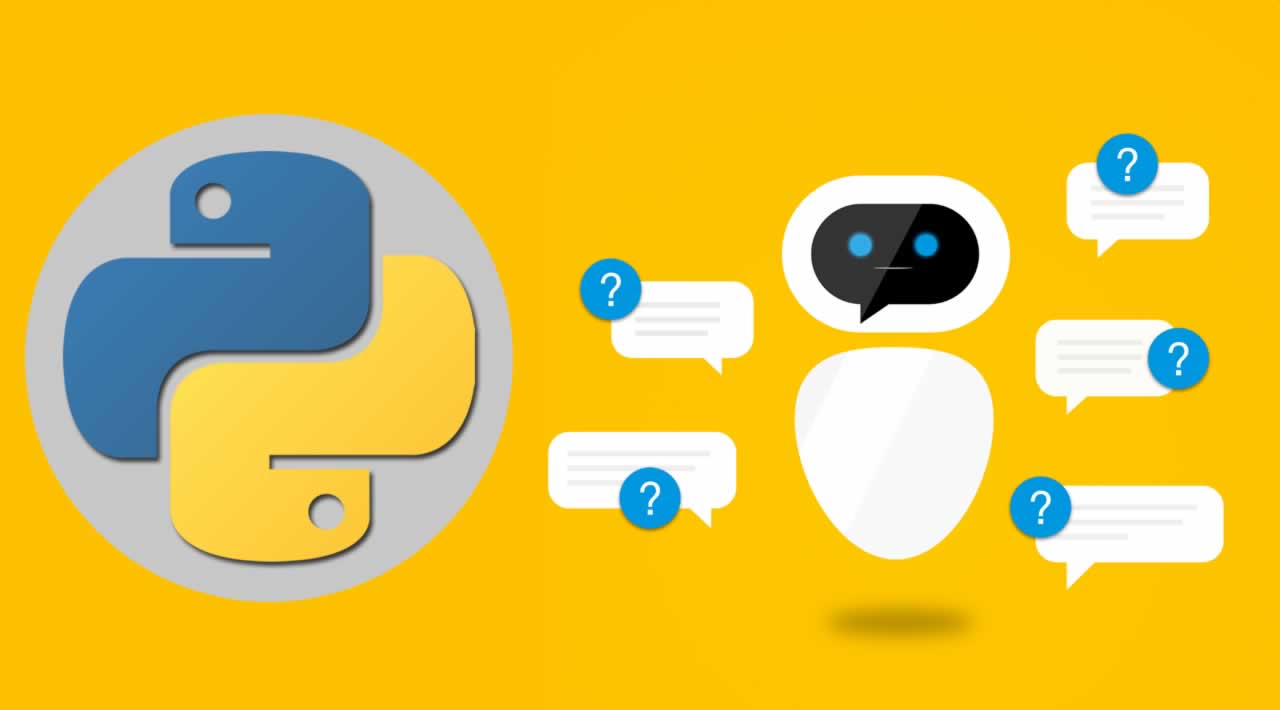Build Chatbot Project Using Python for Beginners
A chatbot is an intelligent piece of software that is capable of communicating and performing actions similar to a human. Chatbots are used a lot in customer interaction, marketing on social network sites and instantly messaging the client. There are two basic types of chatbot models based on how they are built; Retrieval based and Generative based models.
“A chatbot (also known as a talkbot, chatterbot, Bot, IM bot, interactive agent, or Artificial Conversational Entity) is a computer program or an artificial intelligence which conducts a conversation via auditory or textual methods. Such programs are often designed to convincingly simulate how a human would behave as a conversational partner, thereby passing the Turing test. Chatbots are typically used in dialog systems for various practical purposes including customer service or information acquisition. Some chatterbots use sophisticated natural language processing systems, but many simpler systems scan for keywords within the input, then pull a reply with the most matching keywords, or the most similar wording pattern, from a database.”_____ source wikipedia
In this article we will build an interesting project on Chatbot. We will implement a chatbot from the beginning so we can understand what the user is talking about and provide appropriate feedback.
Prerequisites
The project requires you to have good knowledge of Python, Keras, and Natural language processing (NLTK). Along with them, we will use some helping modules which you can download using the python-pip command.
pip install tensorflow, keras, pickle, nltk
How to Make Chatbot in Python?
Now we are going to build the chatbot using Python but first, let us see the file structure and the type of files we will be creating:
-
Train_chatbot.py — In this file, we will build and train the deep learning model that can classify and identify what the user is asking to the bot.
-
Gui_Chatbot.py — This file is where we will build a graphical user interface to chat with our trained chatbot.
-
Intents.json — The intents file has all the data that we will use to train the model. It contains a collection of tags with their corresponding patterns and responses.
-
Chatbot_model.h5 — This is a hierarchical data format file in which we have stored the weights and the architecture of our trained model.
-
Classes.pkl — The pickle file can be used to store all the tag names to classify when we are predicting the message.
-
Words.pkl — The words.pkl pickle file contains all the unique words that are the vocabulary of our model.
Download the source code and the dataset
How to Build Your Own Chatbot
1. Import Libraries and Load the Data
Create a new python file and name it as train_chatbot and then we are going to import all the required modules. After that, we will read the JSON data file in our Python program.
import numpy as np
from keras.models import Sequential
from keras.layers import Dense, Activation, Dropout
from keras.optimizers import SGD
import random
import nltk
from nltk.stem import WordNetLemmatizer
lemmatizer = WordNetLemmatizer()
import json
import pickle
intents_file = open('intents.json').read()
intents = json.loads(intents_file)
2. Preprocessing the Data
he model cannot take the raw data. It has to go through a lot of pre-processing for the machine to easily understand. For textual data, there are many preprocessing techniques available. The first technique is tokenizing, in which we break the sentences into words.
By observing the intents file, we can see that each tag contains a list of patterns and responses. We tokenize each pattern and add the words in a list. Also, we create a list of classes and documents to add all the intents associated with patterns.
words=[]
classes = []
documents = []
ignore_letters = ['!', '?', ',', '.']
for intent in intents['intents']:
for pattern in intent['patterns']:
#tokenize each word
word = nltk.word_tokenize(pattern)
words.extend(word)
#add documents in the corpus
documents.append((word, intent['tag']))
# add to our classes list
if intent['tag'] not in classes:
classes.append(intent['tag'])
print(documents)
Another technique is Lemmatization. We can convert words into the lemma form so that we can reduce all the canonical words. For example, the words play, playing, plays, played, etc. will all be replaced with play. This way, we can reduce the number of total words in our vocabulary. So now we lemmatize each word and remove the duplicate words.
# lemmaztize and lower each word and remove duplicates
words = [lemmatizer.lemmatize(w.lower()) for w in words if w not in ignore_letters]
words = sorted(list(set(words)))
# sort classes
classes = sorted(list(set(classes)))
# documents = combination between patterns and intents
print (len(documents), "documents")
# classes = intents
print (len(classes), "classes", classes)
# words = all words, vocabulary
print (len(words), "unique lemmatized words", words)
pickle.dump(words,open('words.pkl','wb'))
pickle.dump(classes,open('classes.pkl','wb'))
In the end, the words contain the vocabulary of our project and classes contain the total entities to classify. To save the python object in a file, we used the pickle.dump() method. These files will be helpful after the training is done and we predict the chats.
3. Create Training and Testing Data
To train the model, we will convert each input pattern into numbers. First, we will lemmatize each word of the pattern and create a list of zeroes of the same length as the total number of words. We will set value 1 to only those indexes that contain the word in the patterns. In the same way, we will create the output by setting 1 to the class input the pattern belongs to.
# create the training data
training = []
# create empty array for the output
output_empty = [0] * len(classes)
# training set, bag of words for every sentence
for doc in documents:
# initializing bag of words
bag = []
# list of tokenized words for the pattern
word_patterns = doc[0]
# lemmatize each word - create base word, in attempt to represent related words
word_patterns = [lemmatizer.lemmatize(word.lower()) for word in word_patterns]
# create the bag of words array with 1, if word is found in current pattern
for word in words:
bag.append(1) if word in word_patterns else bag.append(0)
# output is a '0' for each tag and '1' for current tag (for each pattern)
output_row = list(output_empty)
output_row[classes.index(doc[1])] = 1
training.append([bag, output_row])
# shuffle the features and make numpy array
random.shuffle(training)
training = np.array(training)
# create training and testing lists. X - patterns, Y - intents
train_x = list(training[:,0])
train_y = list(training[:,1])
print("Training data is created")
4. Training the Model
The architecture of our model will be a neural network consisting of 3 dense layers. The first layer has 128 neurons, the second one has 64 and the last layer will have the same neurons as the number of classes. The dropout layers are introduced to reduce overfitting of the model. We have used the SGD optimizer and fit the data to start the training of the model. After the training of 200 epochs is completed, we then save the trained model using the Keras model.save(“chatbot_model.h5”) function.
# deep neural networds model
model = Sequential()
model.add(Dense(128, input_shape=(len(train_x[0]),), activation='relu'))
model.add(Dropout(0.5))
model.add(Dense(64, activation='relu'))
model.add(Dropout(0.5))
model.add(Dense(len(train_y[0]), activation='softmax'))
# Compiling model. SGD with Nesterov accelerated gradient gives good results for this model
sgd = SGD(lr=0.01, decay=1e-6, momentum=0.9, nesterov=True)
model.compile(loss='categorical_crossentropy', optimizer=sgd, metrics=['accuracy'])
#Training and saving the model
hist = model.fit(np.array(train_x), np.array(train_y), epochs=200, batch_size=5, verbose=1)
model.save('chatbot_model.h5', hist)
print("model is created")
5. Interacting With the Chatbot
Our model is ready to chat, so now let’s create a nice graphical user interface for our chatbot in a new file. You can name the file as gui_chatbot.py
In our GUI file, we will be using the Tkinter module to build the structure of the desktop application and then we will capture the user message and again perform some preprocessing before we input the message into our trained model
The model will then predict the tag of the user’s message, and we will randomly select the response from the list of responses in our intents file.
Here’s the full source code for the GUI file.
import nltk
from nltk.stem import WordNetLemmatizer
lemmatizer = WordNetLemmatizer()
import pickle
import numpy as np
from keras.models import load_model
model = load_model('chatbot_model.h5')
import json
import random
intents = json.loads(open('intents.json').read())
words = pickle.load(open('words.pkl','rb'))
classes = pickle.load(open('classes.pkl','rb'))
def clean_up_sentence(sentence):
# tokenize the pattern - splitting words into array
sentence_words = nltk.word_tokenize(sentence)
# stemming every word - reducing to base form
sentence_words = [lemmatizer.lemmatize(word.lower()) for word in sentence_words]
return sentence_words
# return bag of words array: 0 or 1 for words that exist in sentence
def bag_of_words(sentence, words, show_details=True):
# tokenizing patterns
sentence_words = clean_up_sentence(sentence)
# bag of words - vocabulary matrix
bag = [0]*len(words)
for s in sentence_words:
for i,word in enumerate(words):
if word == s:
# assign 1 if current word is in the vocabulary position
bag[i] = 1
if show_details:
print ("found in bag: %s" % word)
return(np.array(bag))
def predict_class(sentence):
# filter below threshold predictions
p = bag_of_words(sentence, words,show_details=False)
res = model.predict(np.array([p]))[0]
ERROR_THRESHOLD = 0.25
results = [[i,r] for i,r in enumerate(res) if r>ERROR_THRESHOLD]
# sorting strength probability
results.sort(key=lambda x: x[1], reverse=True)
return_list = []
for r in results:
return_list.append({"intent": classes[r[0]], "probability": str(r[1])})
return return_list
def getResponse(ints, intents_json):
tag = ints[0]['intent']
list_of_intents = intents_json['intents']
for i in list_of_intents:
if(i['tag']== tag):
result = random.choice(i['responses'])
break
return result
#Creating tkinter GUI
import tkinter
from tkinter import *
def send():
msg = EntryBox.get("1.0",'end-1c').strip()
EntryBox.delete("0.0",END)
if msg != '':
ChatBox.config(state=NORMAL)
ChatBox.insert(END, "You: " + msg + '\n\n')
ChatBox.config(foreground="#446665", font=("Verdana", 12 ))
ints = predict_class(msg)
res = getResponse(ints, intents)
ChatBox.insert(END, "Bot: " + res + '\n\n')
ChatBox.config(state=DISABLED)
ChatBox.yview(END)
root = Tk()
root.title("Chatbot")
root.geometry("400x500")
root.resizable(width=FALSE, height=FALSE)
#Create Chat window
ChatBox = Text(root, bd=0, bg="white", height="8", width="50", font="Arial",)
ChatBox.config(state=DISABLED)
#Bind scrollbar to Chat window
scrollbar = Scrollbar(root, command=ChatBox.yview, cursor="heart")
ChatBox['yscrollcommand'] = scrollbar.set
#Create Button to send message
SendButton = Button(root, font=("Verdana",12,'bold'), text="Send", width="12", height=5,
bd=0, bg="#f9a602", activebackground="#3c9d9b",fg='#000000',
command= send )
#Create the box to enter message
EntryBox = Text(root, bd=0, bg="white",width="29", height="5", font="Arial")
#EntryBox.bind("<Return>", send)
#Place all components on the screen
scrollbar.place(x=376,y=6, height=386)
ChatBox.place(x=6,y=6, height=386, width=370)
EntryBox.place(x=128, y=401, height=90, width=265)
SendButton.place(x=6, y=401, height=90)
root.mainloop()
Running the chatbot
Now we have two separate files, one is the train_chatbot.py which we will use first to train the model.
python train_chatbot.py
Conclusion
In this Python data science project, we understood about chatbots and implemented a deep learning version of a chatbot in Python which is accurate. You can customize the data according to business requirements and train the chatbot with great accuracy. Chatbots are used everywhere and all businesses is looking forward to implementing bot in their workflow.
Thanks for reading.
Learn More
#python #chatbot