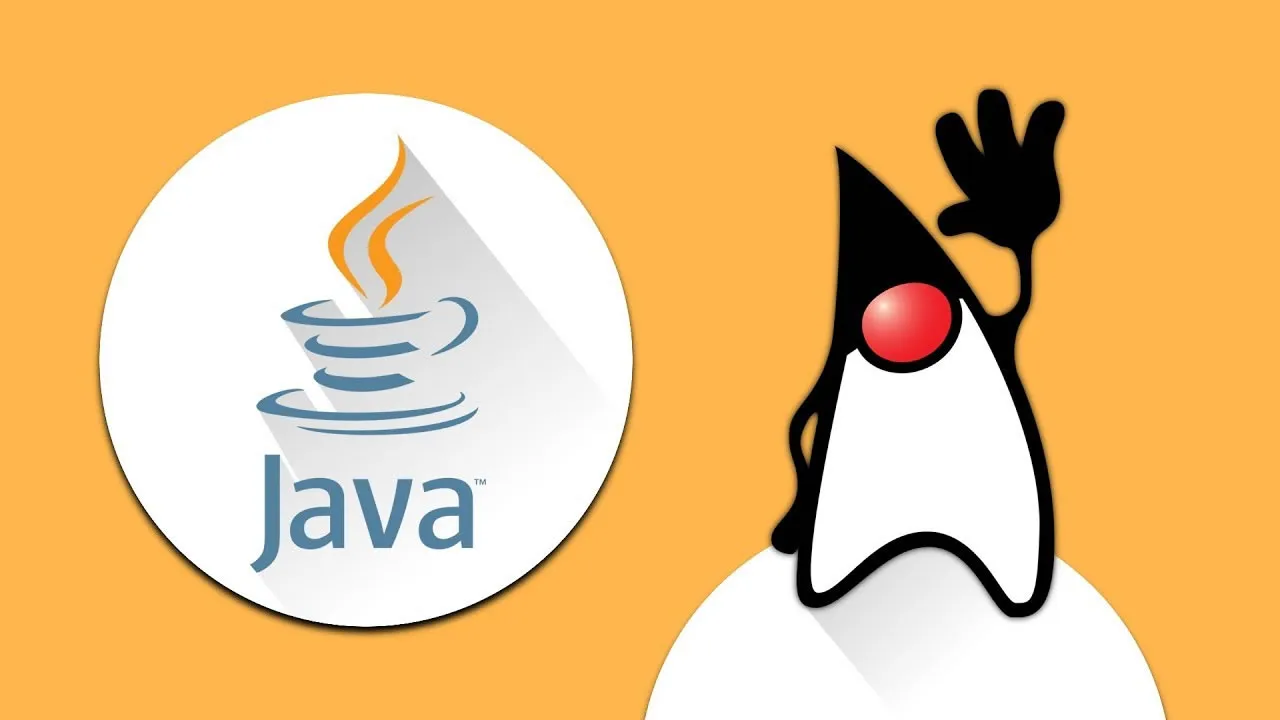Java Characters - Explained with Examples
Master Java characters with practical examples. Explore efficient handling of single characters, enhancing your programming skills seamlessly.
Characters
The char data type is used to store a single character. The character must be surrounded by single quotes, like 'A' or 'c':
Example
char myGrade = 'B';
System.out.println(myGrade);
Alternatively, if you are familiar with ASCII values, you can use those to display certain characters:
Example
char myVar1 = 65, myVar2 = 66, myVar3 = 67;
System.out.println(myVar1);
System.out.println(myVar2);
System.out.println(myVar3);
Strings
The String data type is used to store a sequence of characters (text). String values must be surrounded by double quotes:
Example
String greeting = "Hello World";
System.out.println(greeting);
The String type is so much used and integrated in Java, that some call it "the special ninth type".
A String in Java is actually a non-primitive data type, because it refers to an object. The String object has methods that are used to perform certain operations on strings.
#java