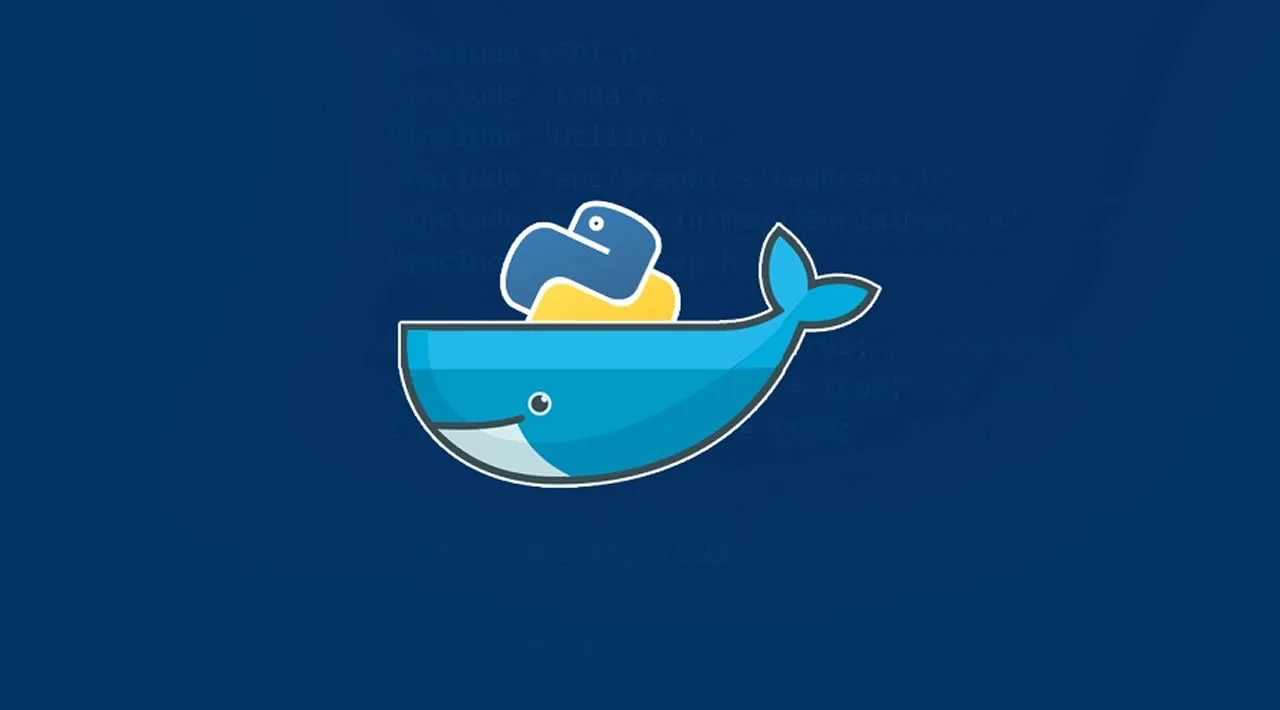Are you looking for the Python environment in the Nano Server container? This article shows how to.
My company, DEVSISTERS, is an early adopter of Windows container and Windows Kubernetes in Korea and its gaming industries. Recently, our team operated a Windows stack-based game software closed beta for a limited time. (Related Link, Korean)
During the closed beta period, we often collected application dump files to debug and improve server applications. Initially, we wrote a script with PowerShell and FileSystemWatcher.
But as you know, FileSystemWatcher and PowerShell do not work correctly sometimes. Also, in the Windows environment, PowerShell would be the right choice, but most of our team members are not familiar.
Initially, a simple automation script wrote in Python. Currently, Python official images only packaged with Windows Server Core image, not the Nano Server image. This option makes containerized Python applications consume more memory and resources, which makes a quite overhead.
In most cases, people accept this limitation willingly because the Nano server has too limited features than traditional Windows Server SKU. If you try to run a Python application in Nano Server, you will soon face a very tough problem. These differences can make overwork and can waste your time.
But I decided to make a hard work because I want to optimize the Python workload in Windows container environment. So I used about two business days and worked done charmingly. :-)
#programming #python #devops #docker #windows