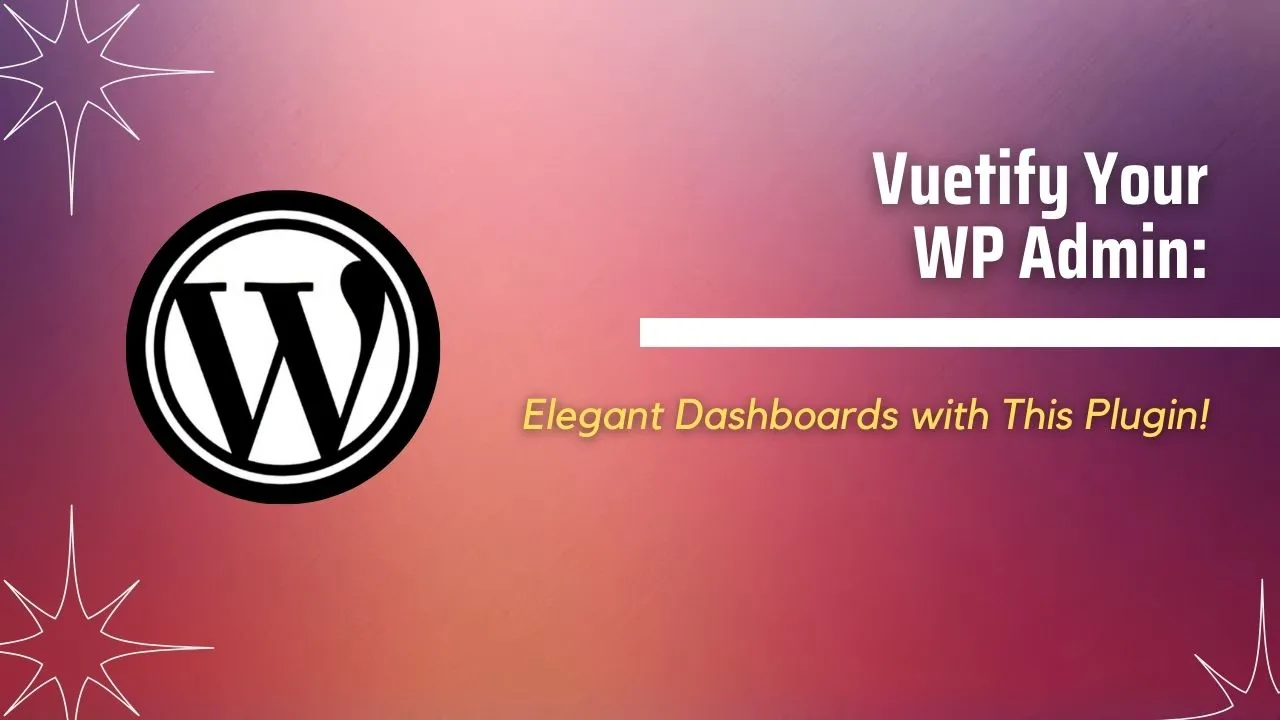Vuetify Your WP Admin: Elegant Dashboards with This Plugin!
This WordPress plugin creates an admin-only accessible Vue app with three tabs: one displaying a graph, one displaying a table, and one containing a settings form. The plugin uses Vue for the front-end, and you can choose between Vuex or Pinia for state management. It adheres to WordPress.org standards, focusing on proper data handling, translation support, and clean code architecture.
Installation
- Clone or download the plugin from the repository.
- unzip the download file
- Upload the entire
wp-am-vue-appfolder to your WordPress plugin directory. - Activate the plugin through the WordPress admin dashboard.
Development
To set up the development environment, follow these steps:
git clone https://github.com/ikamal7/wp-am-vue-app.git
# Go to that plugin folder
cd wp-am-vue-app
# Install composer dependencies.
composer install
# Install npm dependencies.
npm install
# Run Dev server
npm run dev
# Build plugin
npm run buildPHP Coding Standard check and fix
# Check if any PHPCS issues found.
composer run phpcs
# Fix any possible PHPCS issues.
composer run phpcs:fix
PHP Unit test
composer run testAPI Endpoints
1. Get Data (GET)
- Endpoint:
/wp-am-vue-app/v1/data - Description: Retrieves data from the remote API https://miusage.com/v1/challenge/2/static/. Caches results for one hour.
- Authentication: Requires administrator role user.
2. Update Single Setting (POST)
- Endpoint:
/wp-am-vue-app/v1/settings - Description: Saves changes to a single setting value. Applies sanitization, validation, capability, and nonce usage according to WordPress best practices.
- Authentication: Requires administrator role user.
3. Get All Settings (GET)
- Endpoint:
/wp-am-vue-app/v1/settings - Description: Returns all settings values.
- Authentication: Requires administrator role user.
Plugin Functionality
User Interface (UI)
- The plugin adds a top-level menu item in the WordPress admin dashboard for administrator-level users.
- Handles cases where JavaScript is disabled by displaying a simple error message.
- The Vue app's design is inspired by the WordPress plugin "WP Mail SMTP."
Tabs
- The Vue app consists of three tabs: "Table," "Graph," and "Settings," controlled via Vue Router.
- Users can navigate between tabs without a page refresh.
- On the initial load, the "Table" tab is displayed by default.
- After a page refresh, users return to the last active tab.
Settings Tab
The "Settings" tab contains a form with three inputs:
- A numerical input field to set the number of rows to display in a table (1-5 inclusive, default: 5).
- A checkbox or radio toggle to switch between human-readable and Unix timestamp date formats (default: human-readable).
- A repeatable text field for entering up to five email addresses, with the WordPress admin email pre-populated (removable).
Settings are initialized from the "get all settings" endpoint and saved in Vuex state and the database.
Implements standard on-screen error handling for form validation.
Vuex state is updated only upon a successful server setting update.
Table Tab
- Uses the data endpoint to display a table of data returned from the data endpoint.
- Respects the settings for the number of rows and date format.
- Updates the displayed data based on changes made in the settings tab.
- Displays the list of emails from the settings as an unordered list below the table.
Graph Tab
- Displays a simple graph of the data from the data endpoint.
- Can use any charting library for creating the graph.
Notes
- Please ensure the plugin adheres to WordPress.org standards for security and quality.
- Your code quality and attention to detail will be evaluated.
Credits
Plugin developed by Kamal Hosen
License
This plugin is licensed under the GNU General Public License v3 or later.
Download Details:
Author: ikamal7
Official Github: https://github.com/ikamal7/wp-am-vue-app
License: