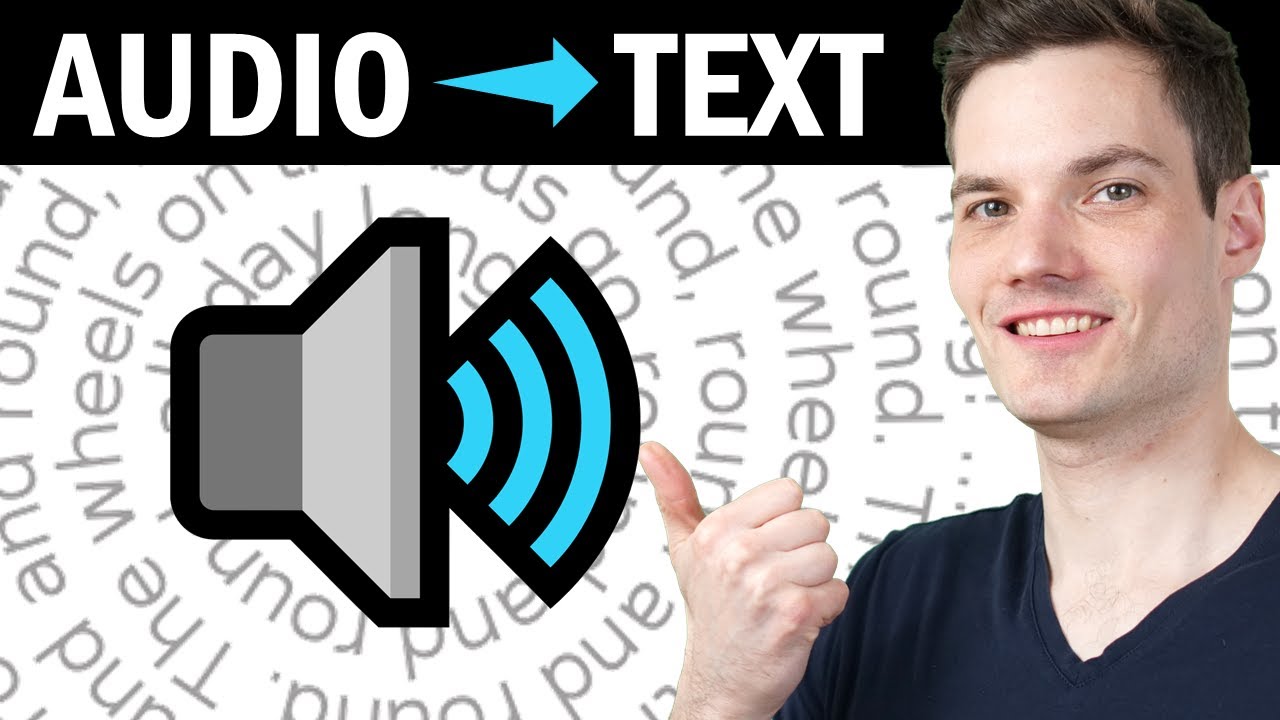In this step-by-step tutorial, learn how you can convert recorded speech or voices into text for free and with no time limitations. To transcribe audio to text, we use the Windows 10 Dictation tool and combine it with a virtual audio cable. This audio to text converter works surprisingly well and doesn’t cost anything. For this voice to text converter, you need to connect your computer to the internet. Windows Dictation currently supports the following languages:
- Simplified Chinese
- English
- French
- German
- Italian
- Portuguese
- Spanish
⌚ Timestamps
0:00 Introduction
0:31 Set up Windows Dictation tool
1:43 Get virtual audio cable
2:16 Configure sound settings
3:22 Convert audio to text
4:37 Wrap up
- Virtual Audio Cable: https://vb-audio.com/Cable/
Subscribe: https://www.youtube.com/c/KevinStratvert/featured
#audio #text
2.65 GEEK