Lessons learned from raster to vector image coloring.
· OVERVIEW
· THE CHALLENGE
· THE BLENDING SLIDER
· NOT ALL OF US ARE MATHEMATICIANS!
· TRY TRY AGAIN
· BREAKING UP THE IMAGE
· ON YOUR MARKS, READY, GET SET CODE!
∘ PRE-REQUISITES
∘ IMAGE COLOR SWITCHER
∘ THE COLOR SLIDER
∘ FINAL RESULTS
· GAME NOT OVER!
· SO WHAT’S NEXT?
· REFERENCES
OVERVIEW
Do you wish to colour an image through dart code? Are you facing failures over time? Are you feeling lost? Well, don’t give up hope yet!
In this series, we will explore techniques that would enhance the concept of image colouring using flutter. Rather than just theoretical elaboration, we will also focus on custom widget development and visualisation, not to mention the failures that would polish the coding skills from time to time.
THE CHALLENGE
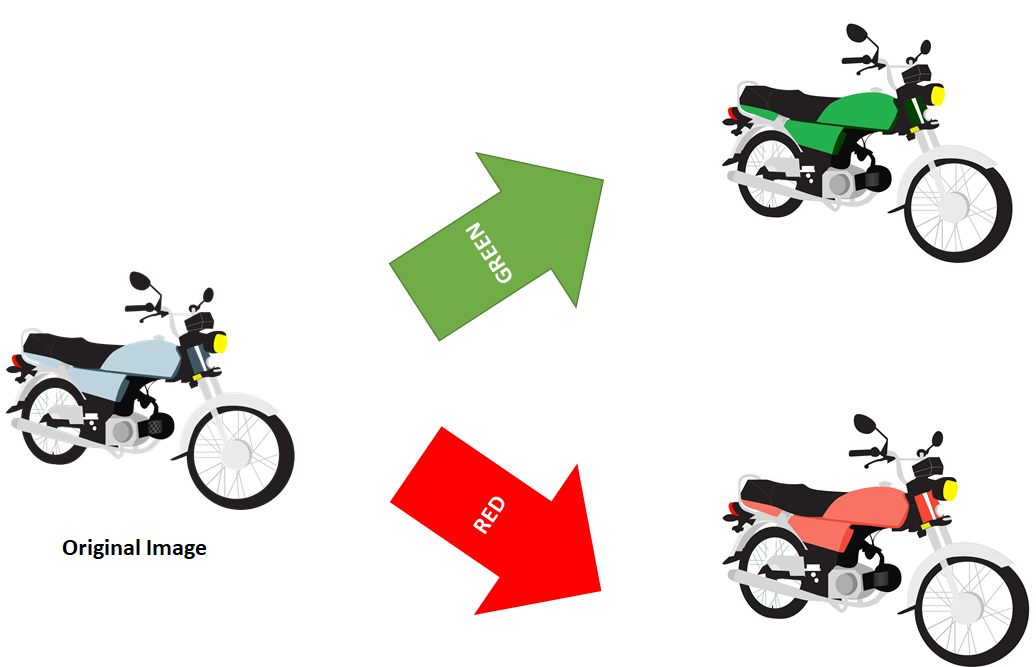
Figure 1: Illustration of how the image changes its colour based upon the input.
As a flutter developer, I was assigned to create a custom widget that would take a simple image and change the image colours based upon the input colour, as shown in _figure _1.
You might wonder why didn’t I use the ColorFiltered ¹ widget and try different blending modes on it!
#flutter-app-development #flutter-widget #flutter
