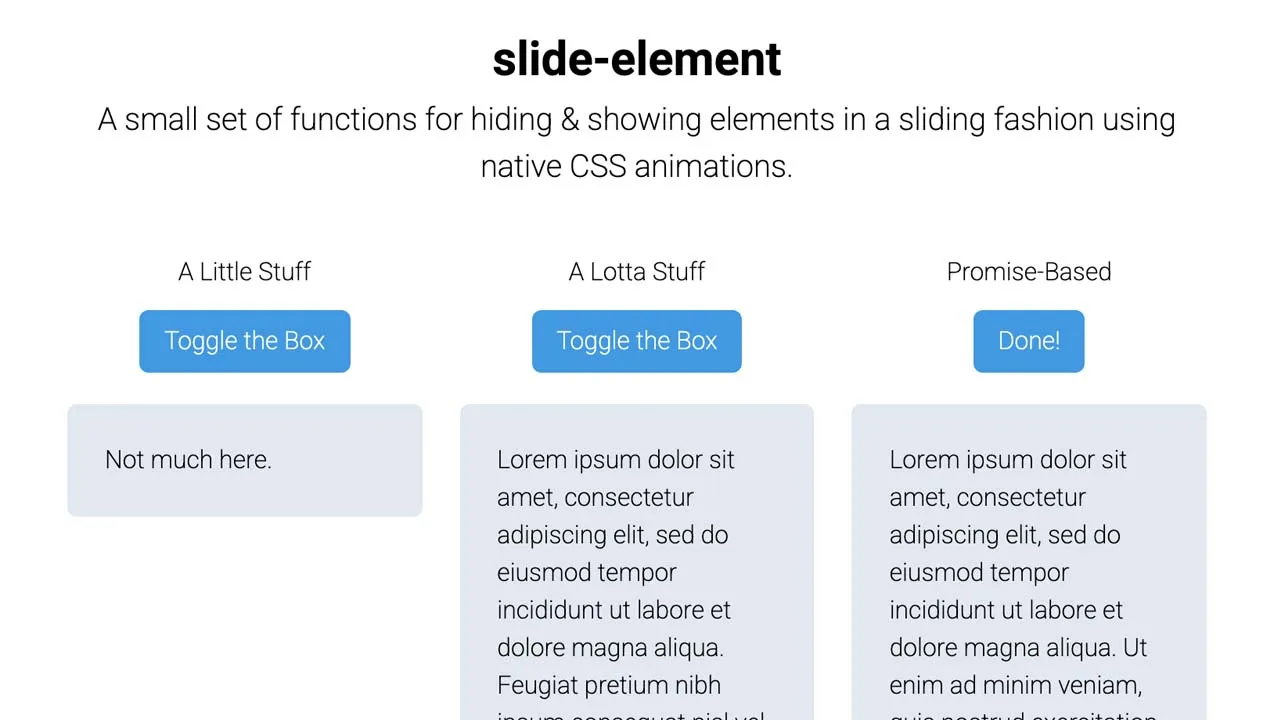Toggle Element With Smooth CSS3 Transitions
slide-element
A Promise-based, jQuery-reminiscent collection of functions to help hide and show elements in a sliding fashion.
Under the Hood
This library relies on CSS animations to perform the transitions, but doesn’t require elements to have fixed heights. Instead, element heights are calculated based on their contents and padding (if applicable), and then the appropriate values are then applied to trigger a native transition. In all, slide-element comes in at under 1kb gzipped.
Installation
npm install slide-element
Setup
Make sure your target element is set to display: none, whether that’s with a class or inline style.
Usage
Toggling Elements
Use the toggle function to slide an element open & closed based on its current state.
import { toggle } from "slide-element";
document.getElementById("button").addEventListener("click", (e) => {
toggle(document.getElementById("box"));
});
Sliding Elements Down
Use the down function to slide an element open.
import { down } from "slide-element";
down(document.getElementById("boxToSlideOpen"));
Sliding Elements Up
Use the up function to slide an element closed, and then set its display property to none.
import { up } from "slide-element";
up(document.getElementById("boxToSlideClosed"));
Everything’s a Promise
Each of the functions provided return promises, so you can easily wait to perform an action after an animation is complete. The resolved value will be a boolean indicating if the element has just been opened (true) or closed (false).
import { toggle } from "slide-element";
toggle(document.getElementById("someElement")).then((opened) => {
console.log("toggling is done!");
});
Customizing the Animation
Each function accepts an object to control how the sliding animation executes. You can set your own duration and timingFunction values.
import { up } from "slide-element";
const anElement = document.getElementById("anElement");
up(anElement, { duration: 0.5, timingFunction: "linear" });
Options
| Option | Type | Description | Default |
|---|---|---|---|
| duration | number |
The speed of the transition in seconds. | .25 |
| timingFunction | string |
The CSS timing function used to define the style of transition. | ease |
Usage w/o a Bundler
If you’d like to use slide-element directly in the browser via CDN, simply load the code, and then reference the function you’d like to use on the global SlideElement object:
<script src="./dist/slide-element.min.js"></script>
<script>
document.getElementById('someElement').addEventListener('click', (e) => {
SlideElement.toggle(document.getElementById('someBox'));
});
</script>
API
toggle(node[, options]), up(node[, options]), down(node[, options]),
| Param | Type | Description |
|---|---|---|
| node | Node |
A single HTML node to be slid open or closed |
| options | object |
Options to customize sliding animation. |
Contributions
Go for it. Just send a PR.
Download Details:
Author: alexmacarthur
Demo: https://alexmacarthur.github.io/slide-element/
Source Code: https://github.com/alexmacarthur/slide-element
#css #css3 #javascript