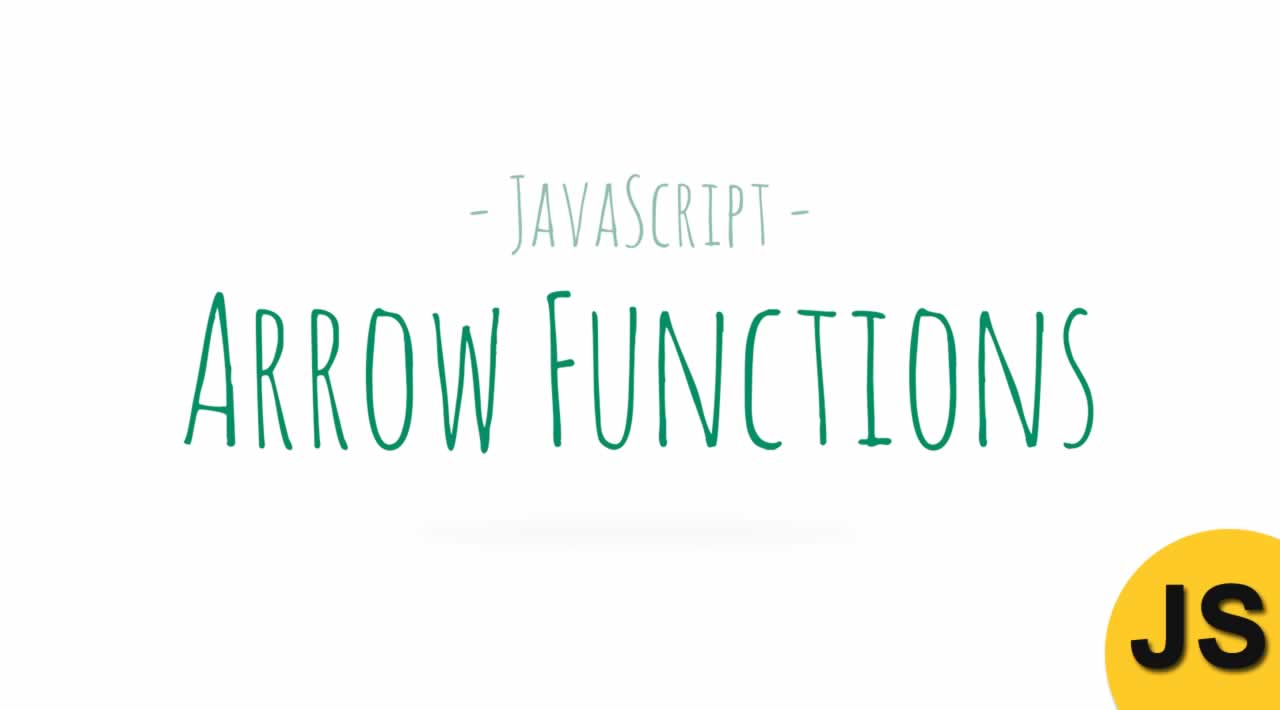Understanding JavaScript Arrow Functions
Originally published at https://programmingwithmosh.com
Arrow functions were introduced in the ES6 standards of JavaScript a few years ago. It instantly became a hit, and everyone started using it. Arrow functions help in writing concise functions.
An arrow function expression is a syntactically compact alternative to a regular function expression, although without its own bindings to thethis,arguments,super, ornew.targetkeywords.
Let’s take a look at some examples to learn and understand arrow functions in JavaScript.
Motivation and Benefits
So why did JavaScript need the arrow function in the first place.
1. Concise and shorter syntax
Let’s look at an example using regular functions without the arrow functions.
// Regular function without arrow
function myFunction (a) {
return (a * 5);
}
// Call function
myFunction(10)
//50
Simple enough right. Noe let’s use the arrow functions instead and see how it looks.
var myFunction = (a) => a * 5 // Call function myFunction(10) //50
Much shorter. This is one of the main motivations behind introducing the arrow function. It lets you write shorter and more concise code.
2. No separate this binding
Before the introduction of the arrow functions, the concept of this was very confusing in JavaScript. The arrow function helps in reducing the confusion around the this keyword. In arrow functions the this is not bound explicitly. Instead it is lexically bound. Let’s look at an example to understands what this means.
The Mozilla developer’s guide has a good example on arrow functions. In the example below, we have a function Person() with an age parameter. We are going to increment the age in regular intervals of time, in the growUp() function. This function is passed as a parameter to the JavaScript setInterval() function. Until the use of arrow function, every function defined its own this value based on how it is called.
function Person() {
var that = this;
that.age = 0;
setInterval(function growUp() {
// The callback refers to the `that` variable of which
// the value is the expected object.
that.age++;
}, 1000);
}
Now if we were to replace this example with the ES6 arrow function instead, here is what happens. The arrow function does not have its own this. The this value of the enclosing lexical scope is used. So while searching for this which is not present in current scope they end up finding this from its enclosing scope. This makes the code a lot more readable and concise. Take a look at how the code is re-written with the use of arrow function.
But, what is lexical scope?
Lexical scoping in JavaScript uses the location where a variable is declared within the source code to determine where that variable is available (Scope of that variable)
function Person(){
this.age = 0;
setInterval(() => {
this.age++; // |this| properly refers to the Person object
}, 1000);
}
var p = new Person();
Notice here that the setInterval() takes in an anonymous arrow function as the parameter.
Arrow Functions and its syntax
Alright, let’s dive into some more examples to understand arrow functions better.
Single Parameter
You can pass a single parameter to your arrow function as follows. The parenthesis here is optional.
var myFunction = (a) => a + 10 // alternate without parentheses var myFunction = a => a + 10
Multiple Parameters
Just like any other function, arrow functions can take multiple parameters as arguments. Since we are passing more than one parameter, the parentheses are required here.
var myFunction = (a, b) => a + b
No Parameters
You can also write arrow functions without any parameters as follows.
var myFunction = () => 5 + 10
Function Body
Arrow functions can either have the shorter concise body, without any braces or it can also have the regular block body like regular functions. Note here that, if the block body with braces are used, then the function needs an explicit return statement. This is not necessary in the “short” syntax.
// concise body syntax, implied "return"
var myFunction = a => a * 5
// with block body, explicit "return" needed
var func = (a) => {
return a * 5;
}
Line Breaks
When you are using arrow functions, be cautious about the way you structure your line breaks. Sometimes it may result in a syntax error.
var myFunction = (a, b) => a+5 // SyntaxError: expected expression, got '=>'
In the example above, when the arrow is placed on another line without a parenthesis, it returns a syntax error.
var func = ( a, b ) => ( a + 5 ); // no SyntaxError thrown
Whereas, this code snippet doesn’t return a syntax error with the line breaks.
Drawbacks of Arrow Functions
Well, everything has pros and cons. Let’s look at some problems you may face with the arrow functions.
Debugging may not be easy
Arrow functions are anonymous (the function as no name). This means, when you run into issues, it may be harder to debug the root cause. If the functions have names, it is easier to trace back to the problem. With anonymous functions, it adds a level of complexity to debugging.
Readability takes a hit
Although, arrow functions help in writing short and concise code, it is not necessarily readable. Most programmers are used to the traditional way of writing functions, and arrow functions changes this completely. This makes code harder to read and might take a while for someone newer to get the grasp of the code.
Conclusion
Arrow functions are fun to use. They make you write shorter, concise code. But they may also be harder to debug sometimes. There is more than what we covered in this blog post on Arrow functions. But we have covered the basics to get you started. I hope you enjoyed this post. Please share the post or leave a comment if you enjoyed the post.
Thanks for reading ❤
If you liked this post, please do share/like it with all of your programming buddies!
Follow us on Facebook | Twitter
Further reading about JavaScript
☞ The Complete JavaScript Course 2019: Build Real Projects!
☞ Vue JS 2 - The Complete Guide (incl. Vue Router & Vuex)
☞ JavaScript Bootcamp - Build Real World Applications
☞ JavaScript Programming Tutorial - Full JavaScript Course for Beginners
☞ New ES2019 Features Every JavaScript Developer Should Know
☞ Best JavaScript Frameworks, Libraries and Tools to Use in 2019
☞ JavaScript Basics Before You Learn React
☞ Build a CMS with Laravel and Vue
☞ Google’s Go Essentials For Node.js / JavaScript Developers
☞ 7 best JavaScript Design Patterns You Should Know
☞ 12 Concepts That Will Level Up Your JavaScript Skills
#javascript #es6 #function