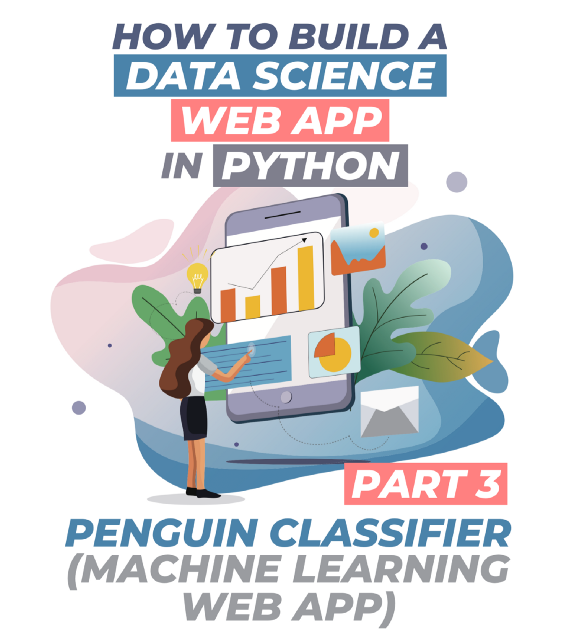This is **Part 3 **and I will be showing you how to build a machine learning powered data science web app in Python using the Streamlit library in a little over 100 lines of code.
The web app that we will be building today is the Penguins Classifier. The demo of this Penguins Classifier web app that we are building is available at http://dp-penguins.herokuapp.com/.
Previously, in Part 1 of this Streamlit tutorial series, I have shown you how to build your first data science web app in Python that is able to fetch stock price data from Yahoo! Finance followed by displaying a simple line chart. In Part 2, I have shown you how to build a machine learning web app using the Iris dataset.
As also explained in previous articles of this Streamlit Tutorial Series, model deployment is an essential and final component of the data science life cycle that helps to bring the power of data-driven insights to the hands of end users whether it be business stakeholders, managers or customers.
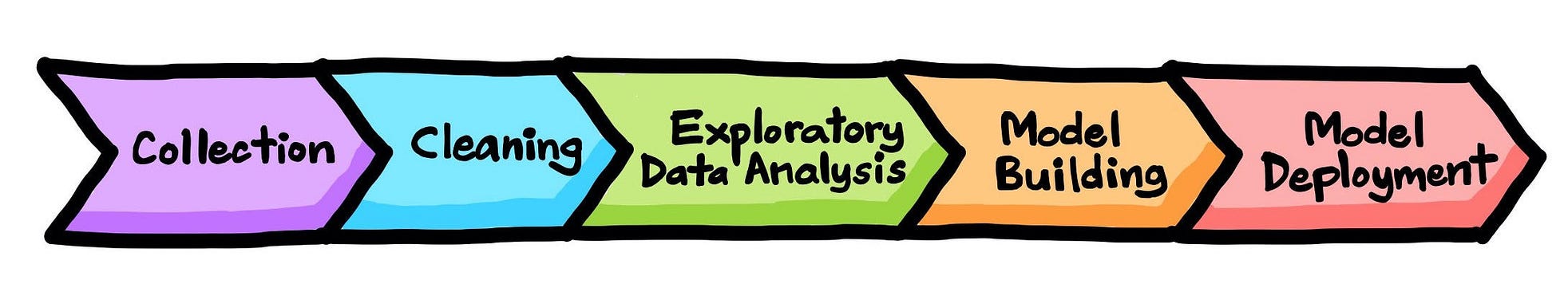 Data science lifecycle. Drawn by Chanin Nantasenamat.
Data science lifecycle. Drawn by Chanin Nantasenamat.
This article is based on a video that I had made on the same topic on the Data Professor YouTube channel (How to Build a Penguin Classification Web App in Python) in which you can watch it alongside reading this article.
Overview of the Penguin Classification Web App
In this article, we will be building a Penguin Classifier web app for predicting the class label of Penguin species as being Adelie, Chinstrap or Gentoo as a function of 4 quantitative variables and 2 qualitative variables.
#data science #machine learning #penguins classifier #python #streamlit library #web app