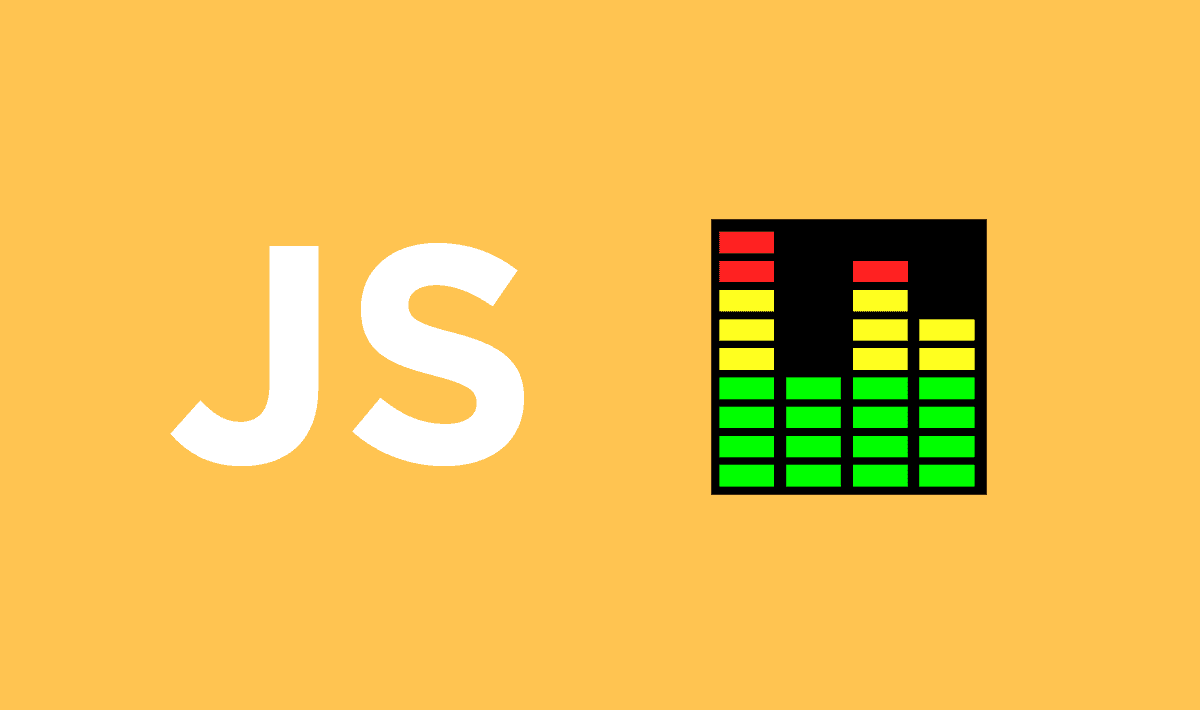As one of those weird projects that we like to share here in Our Code World, we bring you today one of those functions that you won’t probably use in in your Laboral scene but in personal projects or just to expand your knowledge of Javascript. We are talking about an useful “Volume Meter” that comes in handy to display it graphically to warn the one that uses the system with the famous green and red bar, that he should speak quietly.
Let’s get started !
1. Download Volume Meter
Volume Meter is not a plugin, but a collection of 2 useful functions that will help you to retrieve the input level of the microphone through the WebAudio API. If you’re working in some kind of scientific project about how to retrieve the sound level of the microphone through the browser, this ain’t probably what you’re looking for. But if the goal is to get a general idea of a measurement of the sound level for your user, then it might be pretty useful.
Download the script of volume meter in the Github repository here. This script was written by Chris Wilson at Google, visit the official repository in Github for more information.
#javascript #web-development