Working with Numbers in JavaScript
Numbers and mathematics come into most scripts at some point, be it in the form of the simple arithmetic required to add up prices and work out sales tax, the process of generating and using random numbers, or the more complex mathematics involved animation.
In this article we’ll meet the basic constructs for number crunching in JavaScript, and look at some fairly simple, but useful snippets.
Doing Math in JavaScript
JavaScript provides syntax for basic arithmetic, as well as a range of properties and methods for performing more complex tasks.
There are five arithmetic operators in JavaScript, each of which is represented by a special character: multiplication (*), division (/), addition (+), subtraction (-), and modulus(%).
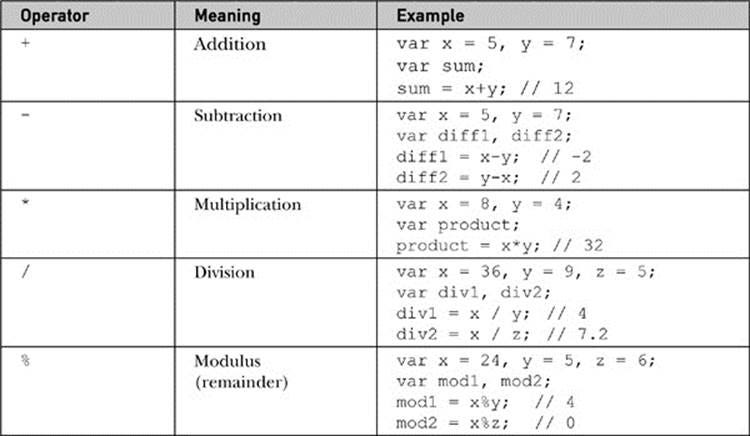
Math Operators
In addition to these basic operators, JavaScript has a built-in Math object that provides a range of mathematical methods and properties. The most useful methods are:
Math.ceil : rounds a number upwards, so Math.ceil(8.23) returns 9
Math.floor : rounds a number downwards, so* Math.floor(23.8)* returns 23
Math.round : rounds the number to the nearest integer, so *Math.round(8.3) *returns 8, while Math.round(2.8) returns 3
Math.pow : raises one number to the power of another so *Math.pow(2,3)*returns
Math.sqrt : returns the square root of a number do *Math.sqrt(9) *returns 3
Math.random : returns a pseudorandom number between zero and one
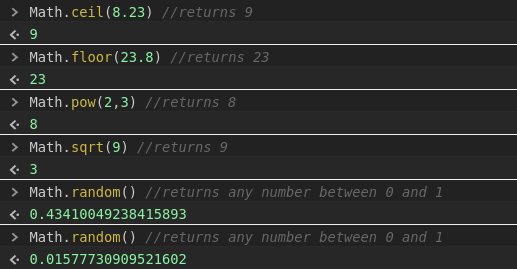
Rounding a Number to x Decimal Places
In some applications, you may need to round the result to a certain number of decimal places. For instance, you may want to display temprature values in 0.1 degree increments, even you though your script has access to more precise values.
So the question is how to do it?
We can write a function that will round to any number of places, as follows:
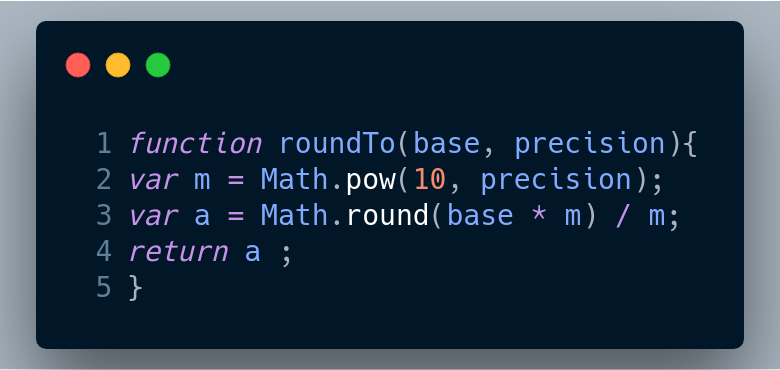
JavaScript function to round any numbers
So, for example, if we started with a number like n = 3.492867, we could call roundTo(n, 0) to get 3 or roundTo(n, 2) to get 3.49
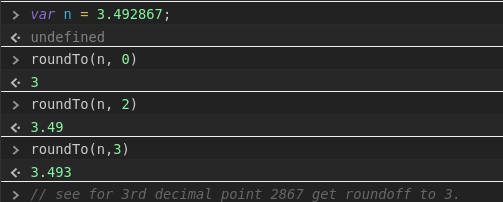
Creating and Constraining Random Numbers
Random numbers can be used as the basis for any task that needs to have a random or semi-random aspect.
We already know how to generate a random number between 0 and 1 by using Math.random() function but what if we need random numbers between 0-100 or maybe 8-23 or 23-1995 etc.
Well there is a solution
We can obtain a random integer within specified limits using a combination of the Math object’s random and round methods, which we saw in “Doing Math in JavaScript”.
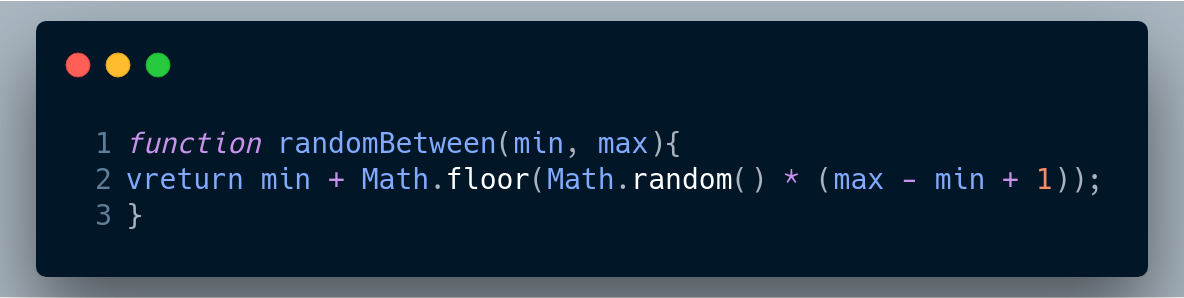
function to generate random number between any two numbers.
so, for example we could generate a number between 0 and 100 by calling randomBetween(0, 100), or a number between 8 and 1995 by calling radomBetween(8, 1995).
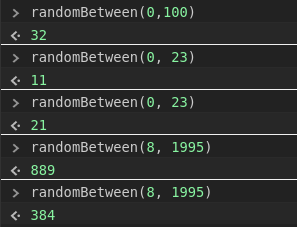
using randomBetween() function to get random numbers.
Converting a Number to a String
Once you’ve finished a calculation, you might want to turn the output into something more readable, such as formatting a value to represent currency.To do this we must convert the number to a string.
The most direct means of converting a number to a string is to built -in String constructor function:
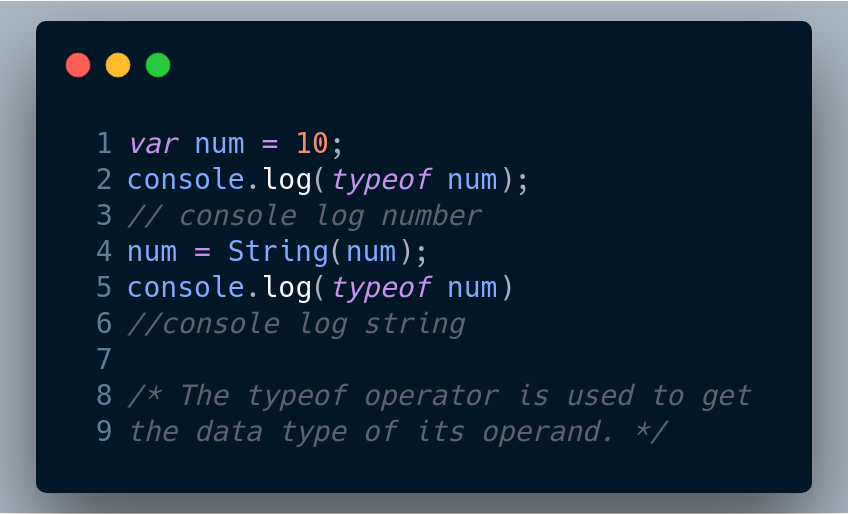
converting number to string using built-in String constructor
You can also use toString method, which is provided for every number value in JavaScript:
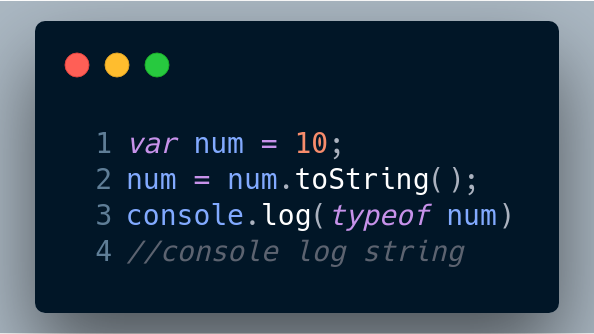
converting string using toString() method
Another useful technique is string concatenation (joining strings together), which returns a string even if some of the input values are numbers:
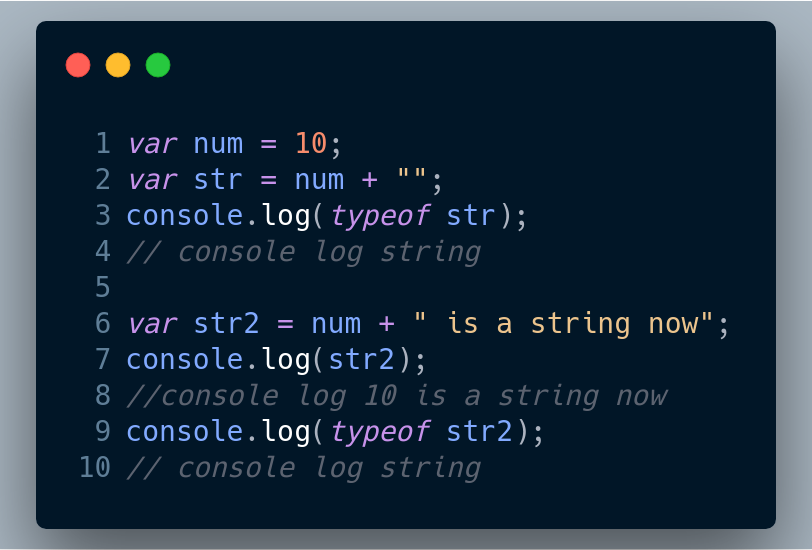
string concatenation
Converting a String to a Number
Like Number to String, conversion of String to a Number is also possible.
In general, you can treat a JavaScript string that contains a number as if it were a number, and JavaScript will Perform the string-to-number conversion for you automatically. But sometimes you need to extract a number from a string, or exercise more control over how the conversion is done.
The most direct means of converting a string to a number is to use the built-in Number constructor function:
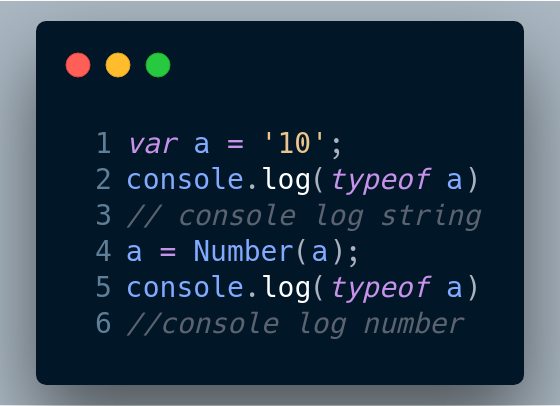
conversion using built-in Number constructor function
Another handy technique is to use tha parseInt and ParseFloat functions, which will attempt to find and return an integer or decimal number at the start of a string.
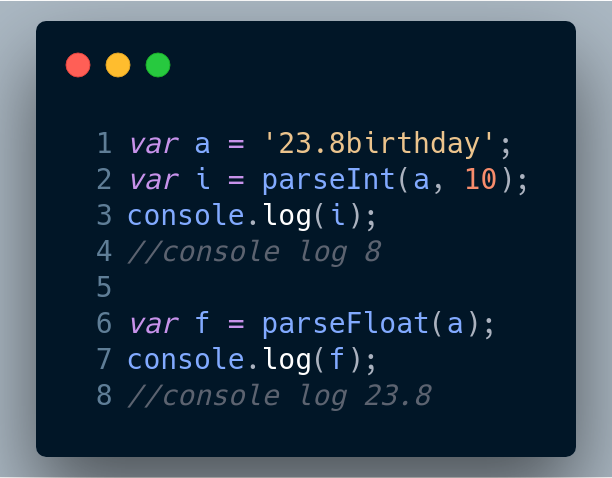
conversion using parseInt and parseFloat
**note : **If the first character of the input is not a digit or some other numerical character , these functions will not be ale to return a number. In such cases. they’ll return the special value NaN (Not a Number).
#javascript
