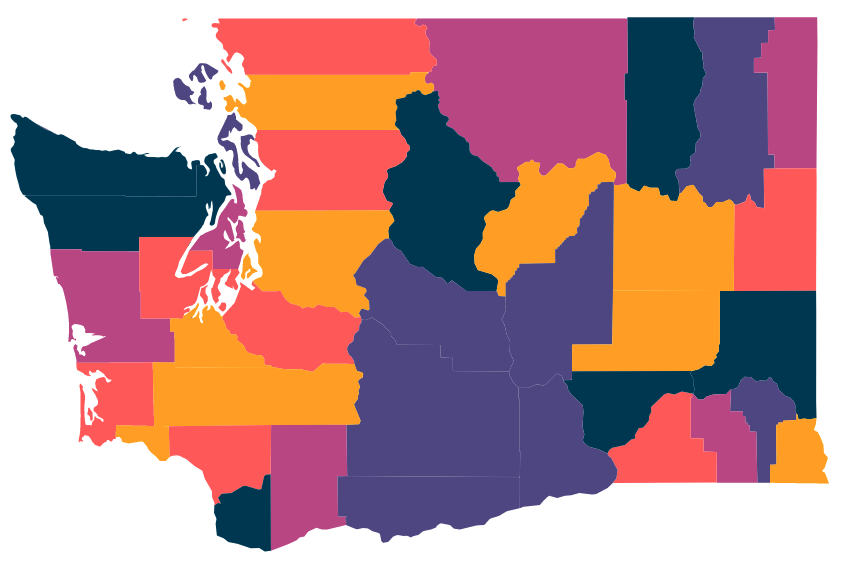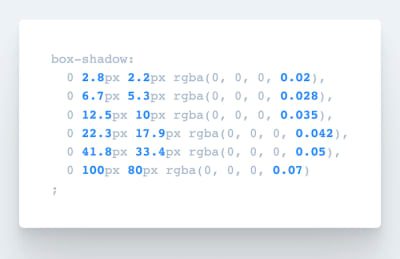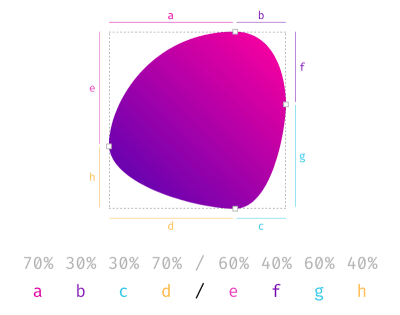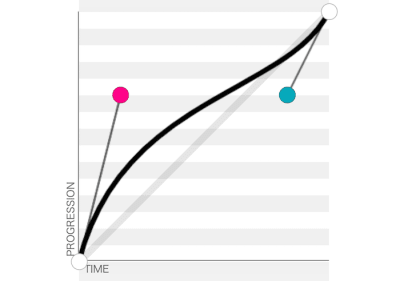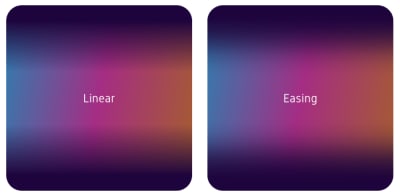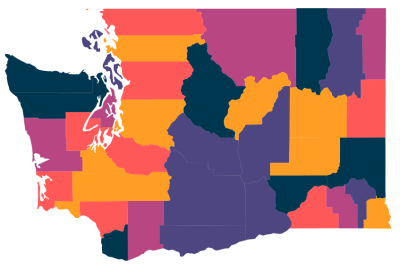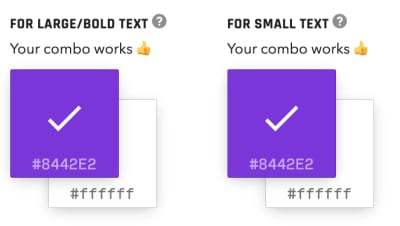In a new short series of posts, we highlight some of the useful tools and techniques for developers and designers. This time it’s all about CSS Generators: from CSS shadows to easing gradients to CSS overlays to CSS doodles.
Last week, we looked at CSS Auditing tools, and this week around we’ll be looking at useful generators for everything CSS: from gradients to drop-shadows and bezier curves to triangles and type scales. Just a few useful tools for your toolbelt, to keep close.
More On CSS:
- CSS Auditing Tools
- Things You Can Do With CSS Today
- Useful DevTools Tips and Shortcuts
CSS Shadows Generator
Looking for a tool that’ll automatically generate CSS code for really smooth, layered box-shadows? Well, you’re going to love SmoothShadow. Inspired by an article written by Tobias Ahlin Bjerrome, this nifty tool was created to help anyone generate the code they need on the spot.
SmoothShadow Figma plugin by Philipp Brumm (Large preview)
Once you’ve given it a try, it will be difficult to not use it. The little tool allows you to visually design a layered smooth box-shadow, but also tweak alpha, offset and blur with individual easing curves. And it gets even better: The creator of the tool, Philipp Brumm, has also released SmoothShadow as a Figma plugin, so you can optimize your workflow just like you’ve always wanted to.
CSS Border-Radius Generator
When we think about border-radius, we usually think about a few straightforward values — perhaps 8px or 11px, or maybe 16px. However, border-radius can be quite fancy, and fancy-border-radius generator allows you to generate them easily. The tool provides a visualization of not only plain round shapes, but also organic shapes, by using eight values combined. Essentially, what we are creating are overlapping ellipses that build the final shape. The tool is also available as CLI tool, so you can run it locally as well.
Border Radius organic cell (Large preview)
Cubic-Bezier Curves Generator
Sometimes an animation just doesn’t feel right, does it? Perhaps the duration is off, or the easing is quirky, and figuring it out might take quite some time. With Lea Verou’s cubic-bezier, you can preview and compare animations, slow them down and even adjust them visually. And then copy-paste the CSS snippet to plug into your project right away.
Perfect Cubic-Bezier Curves (Large preview)
And if you need basic or complex CSS @keyframe animations, Keyframes.app provides a visual timeline editor similar to video-editing software. You can add steps, change sizing and position, apply transforms and color changes and get the CSS to copy-paste as well. Ah and not to forget the Animation panel in Chrome and Firefox for debugging as well.
Easing Gradients
With gradients, we often rely on linear gradients, transitioning from one color to another. However, linear gradients have hard edges where they start or end. There is a way to make the gradients slightly better, with easing functions. So Andreas Larsen has built a little editor, Easing Gradients Editor, that allows us to create and preview easing gradients in CSS. The tool is also available as a Sketch plugin and a PostCSS plugin. You can use a color picker, but unfortunately can’t add an actual HEX color value yet.
Linear gradients have hard edges where they start or end, and we can fix it with easing functions. (Large preview)
Data Visualization Color Palettes
Sometimes you need very specific type of color for a very specific task. For example, if you are working on a data visualization project — e.g. pie charts, grouped bar charts, maps — you probably need a series of colors that are visually equidistant. That’s when LearnUI Data Color Picker can become very useful. In such cases, it’s better to use a range of hues, so users can identify the differences faster. It’s indeed easier to distinguish yellow from orange than blue from blue-but-15%-lighter.
An accessible and vibrant color scheme, using a range of hues to identify differences faster. (Large preview)
With the tool, you choose how many colors you need and whether you need a light or a dark background color, and choose whether you want a default palette, a single hue palette, or a divergent color scale. Once you have it, you can copy hex values and export them as SVG to use in Sketch, Figma or Adobe XD.
An accessibility check for headings and body copy. (Large preview)
LearnUI also provides an accessible color generator and a quite fancy gradient generator, with different gradient types, interpolation, angle, easing and how smooth you’d like the gradient to be.
#css #web-development