Motivation
Most of the programming languages are open enough to allow programmers doing things multiple ways for the similar outcome. JavaScript is no way different. With JavaScript, we often find multiple ways of doing things for a similar outcome, and that’s confusing at times.
Some of the usages are better than the other alternatives and thus, these are my favorites. I am going to list them here in this article. I am sure, you will find many of these in your list too.
1. Forget string concatenation, use template string(literal)
Concatenating strings together using the + operator to build a meaningful string is old school. Moreover, concatenating strings with dynamic values(or expressions) could lead to frustrations and bugs.
let name = 'Charlse';
let place = 'India';
let isPrime = bit => {
return (bit === 'P' ? 'Prime' : 'Nom-Prime');
}
// string concatenation using + operator
let messageConcat = 'Mr. ' + name + ' is from ' + place + '. He is a' + ' ' + isPrime('P') + ' member.'
Template literals(or Template strings) allow embedding expressions. It has got unique syntax where the string has to be enclosed by the backtick (``). Template string can contain placeholders for dynamic values. These are marked by the dollar sign and curly braces (${expression}).
Here is an example demonstrating it,
let name = 'Charlse';
let place = 'India';
let isPrime = bit => {
return (bit === 'P' ? 'Prime' : 'Nom-Prime');
}
// using template string
let messageTemplateStr = `Mr. ${name} is from ${place}. He is a ${isPrime('P')} member.`
console.log(messageTemplateStr);
2. isInteger
There is a much cleaner way to know if a value is an integer. The Number API of JavaScript provides a method called, isInteger() to serve this purpose. It is very useful and better to be aware.
let mynum = 123;
let mynumStr = "123";
console.log(`${mynum} is a number?`, Number.isInteger(mynum));
console.log(`${mynumStr} is a number?`, Number.isInteger(mynumStr));
Output:

3. Value as Number
Have you ever noticed, event.target.value always returns a string type value even when the input box is of type number?
Yes, see the example below. We have a simple text box of type number. It means it accepts only numbers as input. It has an event handler to handle the key-up events.
<input type='number' onkeyup="trackChange(event)" />
In the event handler method we take out the value using event.target.value. But it returns a string type value. Now I will have additional headache to parse it to an integer. What if the input box accepts floating numbers(like, 16.56)? parseFloat() then? Ah, all sort of confusions and extra work!
function trackChange(event) {
let value = event.target.value;
console.log(`is ${value} a number?`, Number.isInteger(value));
}
Use event.target.valueAsNumber instead. It returns the value as number.
let valueAsNumber = event.target.valueAsNumber;
console.log(`is ${value} a number?`, Number.isInteger(valueAsNumber));
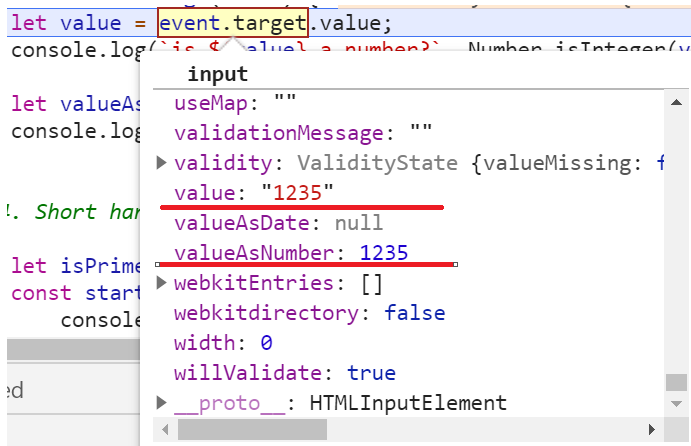
#javascript #web development #beginner #tips #programming
